| Ⅰ | This article along with all titles and tags are the original content of AppNee. All rights reserved. To repost or reproduce, you must add an explicit footnote along with the URL to this article! |
| Ⅱ | Any manual or automated whole-website collecting/crawling behaviors are strictly prohibited. |
| Ⅲ | Any resources shared on AppNee are limited to personal study and research only, any form of commercial behaviors are strictly prohibited. Otherwise, you may receive a variety of copyright complaints and have to deal with them by yourself. |
| Ⅳ | Before using (especially downloading) any resources shared by AppNee, please first go to read our F.A.Q. page more or less. Otherwise, please bear all the consequences by yourself. |
| This work is licensed under a Creative Commons Attribution-NonCommercial-ShareAlike 4.0 International License. |
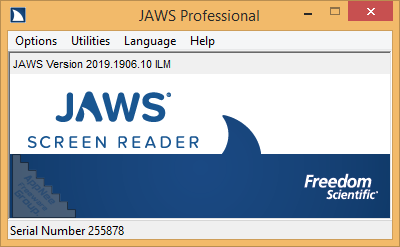
According to the statistics, visually impaired people (including total blindness, cataract, ocular muscle necrosis and severe diabetes patient) account for a few proportion of the population. Screen readers have long been available to enable the majority of visually impaired people to use computers in an easier way. Although Narrator is built into Windows (you can press Win+Enter to call it out), its functions cannot meet most requirements at all.
A screen reader is a program that lets a blind or visually impaired user read the text content displayed on a computer screen via speech synthesizer or braille display, and by playing or touching. BTW, for web pages, it is able to read out the text in a webpage according to the HTML markups. Among all the third-party screen readers, only the commercial JAWS (short for Job Access With Speech) and the free and open-source NVDA (short for NonVisual Desktop Access) are worth mentioning. Thereinto, JAWS is the world’s most popular and advanced screen reading system with the largest number of users around the world, developed by Freedom Scientific from Netherlands in 1995.
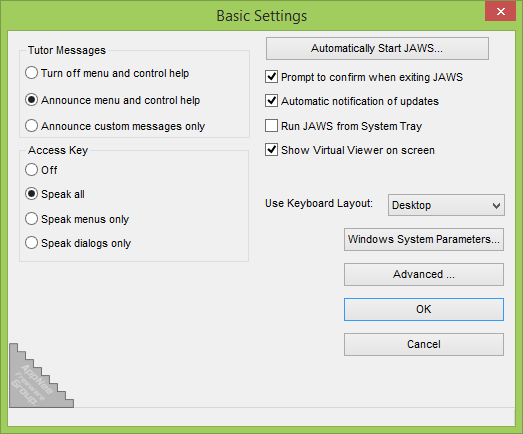
JAWS works well with most popular applications such as office software, web browser. It provides both Braille and speech outputs for most computer applications. In particular, the reader of this program has a clear speech and no words are spoken in robots. Besides, it also has OCR capability, which is used to convert scanned PDF to editable text. You can save time by using the Skim Reading feature. And it is fully compatible with Freedom Scientific’s popular tools such as the screen magnification software MAGic, and the scanning and reading software OpenBook. Therefore, computer users whose vision loss prevents them from seeing screen content or navigating with a mouse will be able to easily surf the Internet, write a document, read an email and create presentations from your office, remote desktop, or from home.
JAWS not only is easy to operate, but also has admirable speech recognition capability, so that it can always provide correct and clear word pronunciation on both Windows and the Internet. In this respect, there is still no comparable software in the market even today. In summary, JAWS is a kind of tool specially designed for those who can operate a computer but cannot understand the information on the screen entirely visually. With JAWS, the text on a screen is audible or output from a braille device, allowing visually impaired people to easily navigate most websites on the Internet.
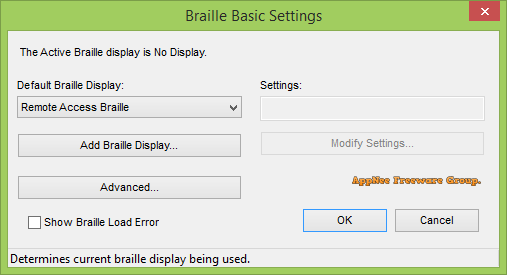
// Main Applications //
- Read documents, emails, websites and apps
- Easily navigate with your mouse
- Scan and read all of your documents, including PDF
- Fill out webforms with ease
- Easy to use with Daisy formatted basic training
- Save time with Skim Reading and Text Analyzer
- Surf the net with web browsing keystrokes
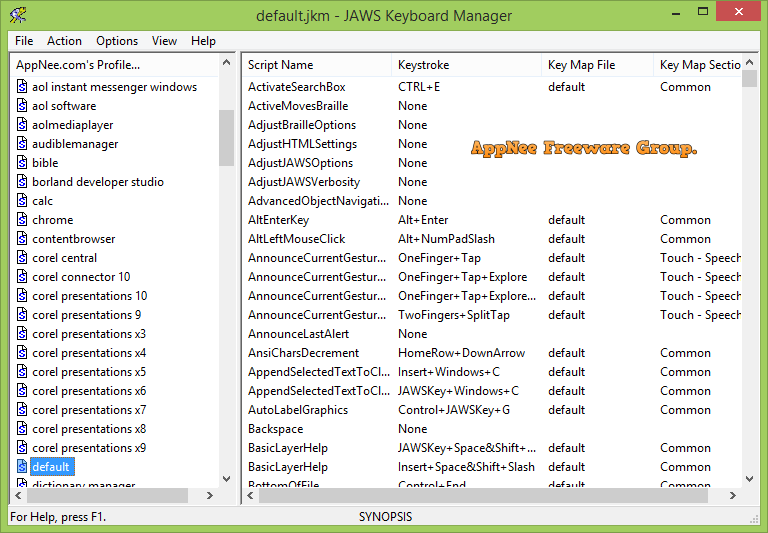
// Key Features //
- Two multi-lingual synthesizers: Eloquence and Vocalizer Expressive
- Talking installation
- Convenient OCR feature for image files or inaccessible PDF documents
- Supports PEARL Camera for direct access to Print documents or books
- Built-in free DAISY Player and full set of DAISY-formatted basic training books
- Works with Microsoft Office, Google Docs, Chrome, Internet Explorer, Firefox, Edge, and much more
- Supports Windows 10, Windows 8.1, and Windows 7, including touch screens and gestures
- Support for MathML content presented in Internet Explorer that is rendered with MathJax
- Save time with Skim Reading and Text Analyzer
- Fast information look-up at your fingertips with Research It
- Fully compatible with ZoomText, Fusion, MAGic, and the OpenBook Scanning and Reading Software
- JAWS Tandem Center available for free to help with support and training
- Optional support for Tandem Direct, Citrix, Terminal Services, and Remote Desktop
- Powerful scripting language to customize the user experience on any application
- Includes drivers for all popular Braille displays
- Includes voices for over 30 different languages
- Kiosk support available
- Distributed worldwide with local sales and support in most countries
// Official Demo Video //
// System Requirements //
- Microsoft Visual C++ 2005, 2010, 2013, 2017 Redistributable Packages
- Microsoft .NET Framework 4.6.2
// Edition Statement //
AppNee provides the JAWS Professional Edition multilingual full installers, unlocked files and certificate files for Windows 32-bit and 64-bit.
// Installation Notes //
for v2019.1906.10:
- Download and install ‘j2019.1906.10.exe‘ (no need to restart computer now)
- Right click the corresponding certificate file, and click ‘Install Certificate‘
- Select “Local Machine“, and click next
- Select “Place all certificates in the following store“, and click ‘Browse…‘
- Select “Trusted Root Certification Authorities“, and click ‘OK‘
- Click ‘Next‘, then click ‘Finish‘
- Copy the corresponding unlocked file to installation folder and overwrite
- Restart computer
- Done
// Related Links //
- JAWS Quick Start Guide (PDF | TEXT)
- JAWS Keyboard Shortcuts (PDF | HTML | TEXT)
- Braille Display Input Commands (HTML)
- JAWS Help System (CHM)
// Download URLs //
| License | Version | Download | Size |
| Professional Edition | v2018.0.2118 | reserved | n/a |
| v2018.0.2740 | reserved | n/a | |
| v2019.1906.10 | 32-bit + 64-bit | 473 MB |
(Homepage)
| If some download link is missing, and you do need it, just please send an email (along with post link and missing link) to remind us to reupload the missing file for you. And, give us some time to respond. | |
| If there is a password for an archive, it should be "appnee.com". | |
| Most of the reserved downloads (including the 32-bit version) can be requested to reupload via email. |