| Ⅰ | This article along with all titles and tags are the original content of AppNee. All rights reserved. To repost or reproduce, you must add an explicit footnote along with the URL to this article! |
| Ⅱ | Any manual or automated whole-website collecting/crawling behaviors are strictly prohibited. |
| Ⅲ | Any resources shared on AppNee are limited to personal study and research only, any form of commercial behaviors are strictly prohibited. Otherwise, you may receive a variety of copyright complaints and have to deal with them by yourself. |
| Ⅳ | Before using (especially downloading) any resources shared by AppNee, please first go to read our F.A.Q. page more or less. Otherwise, please bear all the consequences by yourself. |
| This work is licensed under a Creative Commons Attribution-NonCommercial-ShareAlike 4.0 International License. |

The advantages of image compression technology include: reduce the disk space needed for images storage, reduce the cost spent on Internet bandwidth and time when you upload images to all kinds of network drives/image hosts, and reduce the time cost on loading images to the web page and downloading them by the users browsing them. There are two grounds determining whether an image compressing software is good or not: compression ratio and the quality of compressed images.
JPEGmini is an excellent JPEG/JPG image automatic compressor from Israel, originally only exists in the form of online web service. It comes with a unique algorithm that can imitate the human visual system, which can automatically analyze and get the available maximum compression ratio of photos on the premise of maintaining the same level of image quality. They claimed that JPEGmini can reduce the photos’ size up to 50%~80% (for photos above 8 million pixels) “without loss” on image quality. Note: the standard of “no quality loss” here means that for the human eyes it is difficult to distinguish what the difference is before and after the compression. This ability is amazing. Because JPG/JPEG image format itself is a lossy compression format, and most often they have been compressed.
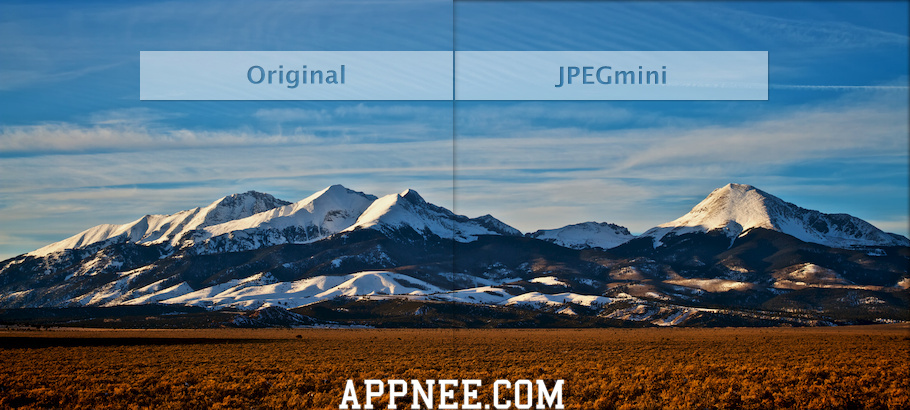
Through actual tests, the compression effect of JPEGmini is better Photoshop when processing larger images; While for smaller pictures, using Photoshop’s “save for web page format” (in 60% quality) makes better performance. Another thing that is worthy of mentioning is, JPEGmini is capable of keeping the metadata of digital photos, which is helpful for photographers or graphics designers.
Professional photographers who just like to use the RAW format to store photos may not need JPEGmini at all. However, for other users like web designers or graphic designers, it becomes pretty useful. BTW, if you are finding a solution for JPEG lossless compression (which is essentially a second transcoding), you can try jpegtran (a command-line tool) instead.
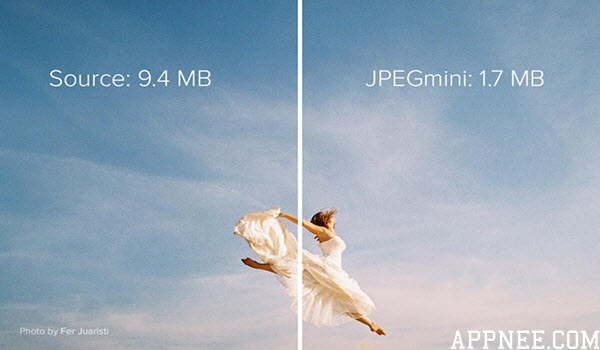
// System Requirements //
- Microsoft .NET Framework 4.0.3+
- Internet connection
// Edition Statement //
AppNee provides the JPEGmini Pro Edition multilingual portable full registered versions for Windows 32-bit & 64-bit, plugin along with unlocked file for Adobe Photoshop (Lightroom), as well as pre-activated versions for Mac.
// Use Instructions //
for older versions:
- Download and extract
- Run ‘loader.exe‘ (or ‘JPEGminiPro.exe‘) as administrator (just for the first time) to launch program instead of the original ‘JPEGminiPro.exe’
- Enjoy!
*** The standalone app requires Internet connection to run (it needs Internet to show license agreement and pick the information online)
*** The Photoshop extension version hasn’t changed in v2.0.0.9 (PS at 2.0.0.5 still).
*** You may need to use a firewall to block the application and extensions for both incoming and outgoing calls to prevent online license checks.
// Prompts //
- Note that, not all of the images can be compressed significantly. In general, the bigger size/higher resolution a picture has, the greater (more obvious) compression effect it can get. At first, JPEGmini is specifically designed for original photos taken out of digital devices. That means, if some pictures were processed by some photo editing software, then the compression effects may not be as good as you expected.
// Warning //
The original file ‘loader.exe’ in JPEGmini Pro v1.9.6.0 was reported (not falsely) as Win32:Malware-gen threat with high severity. Use VirusTotal to make a full, authoritative scan.
*** Please remember: antivirus software is not always right!
*** Thanks to the virus infection feedback from Soorya Kiran S V. Then I myself made a virus scan using VirusTotal, and the result is: Detection ratio: 38 / 61. So I deleted it immediately. Instead, we made a brand new loader.exe – totally clear. Have to say, we always need help from you guys, so as to avoid any potential damage to AppNee visitors.
// Download URLs //
| License | Version | Download | Size |
| for Windows | |||
| Pro Edition | v1.9.7 | reserved | 6.22 MB |
| v2.1.1 | reserved | 6.28 MB | |
| v3.3.0 | 64-bit | 31.0 MB | |
| for Mac | |||
| Pro Edition | v2.2.3 |  |
8.57 MB |
| for Adobe Photoshop | |||
| Plugin (Win) | v3.0.1 | reserved | 9.53 MB |
| for Adobe Photoshop Lightroom | |||
| Plugin (Mac) | v2.1.0 | reserved | 20.2 MB |
| Plugin (Win) | v3.0.1 | reserved | 9.95 MB |
(Homepage)
| If some download link is missing, and you do need it, just please send an email (along with post link and missing link) to remind us to reupload the missing file for you. And, give us some time to respond. | |
| If there is a password for an archive, it should be "appnee.com". | |
| Most of the reserved downloads (including the 32-bit version) can be requested to reupload via email. |