| Ⅰ | This article along with all titles and tags are the original content of AppNee. All rights reserved. To repost or reproduce, you must add an explicit footnote along with the URL to this article! |
| Ⅱ | Any manual or automated whole-website collecting/crawling behaviors are strictly prohibited. |
| Ⅲ | Any resources shared on AppNee are limited to personal study and research only, any form of commercial behaviors are strictly prohibited. Otherwise, you may receive a variety of copyright complaints and have to deal with them by yourself. |
| Ⅳ | Before using (especially downloading) any resources shared by AppNee, please first go to read our F.A.Q. page more or less. Otherwise, please bear all the consequences by yourself. |
| This work is licensed under a Creative Commons Attribution-NonCommercial-ShareAlike 4.0 International License. |
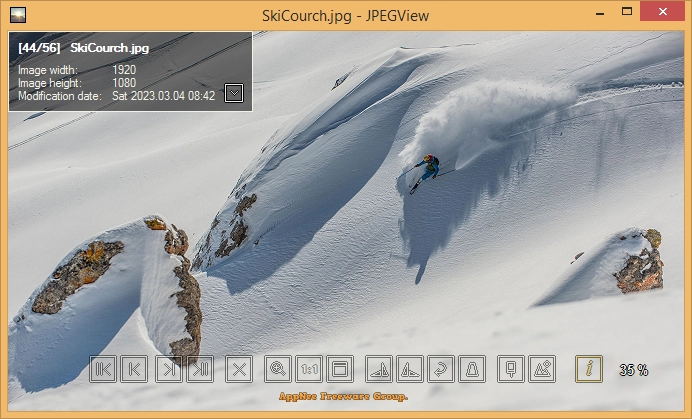
Windows Photo Viewer, a built-in picture viewing program in Windows, is not only very slow to open large pictures, but also very laborious to view large-sized pictures (you need to reach the top with great effort, and then drag and drop pictures with great effort). In order to obtain a faster, more efficient, and better image viewing experience, we often need to use a third-party image viewer.
JPEGView is a free and open-source full-screen image viewer & editor with minimal GUI, originally developed by David Kleiner, and forked and improved by Kevin M (sylikc). Among so many picture viewing tools, JPEGView has always been on the list and has been popular since its first launch. Unfortunately, the original developer has given up maintenance. But fortunately, Kevin M took it over again and brought new features to it.
JPEGView is small, fast and highly configurable, uses SSE2 and up to 4 CPU cores to implement hardware acceleration, provides basic image processing functionality that can be applied real-time during viewing an image (no need to go into additional editing mode), which allows to quickly and interactively adjust common parameters of image such as sharpness, color balance, rotation, perspective, contrast and local under-/overexposure.
JPEGView has an extremely simple interface, which brings users a very simple and convenient way to browse pictures. It simplifies the complexity while ensuring that the basic functions that a picture browser should have are available. It supports slideshow/movie mode to play pictures (very good picture viewing experience), and supports very rich picture formats (including popular JPG, GIF, BMP, PNG, TIFF, JXL, TGA, WDP, HDP, JXR, DNG, and newer formats such as WEBP, HEIF/HEIC, AVIF, etc.). In addition, it also supports direct cropping and copying of pictures to the clipboard or saving them locally, display of EXIF information and image histograms, supports batch renaming/copying, double-click to display image in 100% size, opening the picture to enter full-screen mode by default, and saving all parameters in INI file, etc.
It’s the opposite of XnView, JPEGView is all about simplicity and efficiency. When viewing pictures with it, you will find that all its function buttons are well hidden in the interface, but do not interfere with your browsing pictures. At the same time, you can use the left and right keyboard keys to quickly switch between images, up and down keys to rotate images, and mouse wheel to control the zoom of images.
In a word, if you are looking for a lightweight and easy-to-use image browser, then JPEGView can be one of the best alternatives of Windows Photo Viewer and most 3rd-party image viewers (such as ImageGlass, MassiGra, Vieas, HoneyView, etc.). Especially if you often need to browse large pictures in high-definition resolution, then JPEGView may be especially suitable for you.
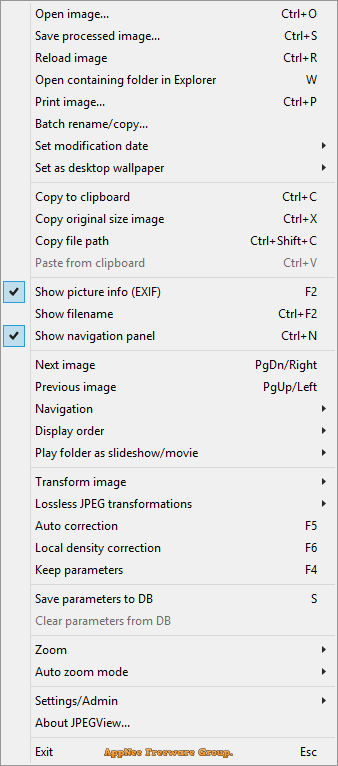
// Key Features //
| Feature | Description |
| Supported image formats |
|
| Fullscreen viewing |
|
| Small and fast |
|
| High quality resizing of images |
|
| Interactive image processing and improvement |
|
| Viewing and image processing parameters can be saved per image |
|
| Slide shows and movie playing |
|
| Batch rename and copy |
|
| Extensible and highly configurable |
|
// Prompts //
- JPEGView doesn’t open pictures as fast as claimed.
- JPEGView supports preview sidebar, which greatly facilitates viewing of long screenshots.
- By default, JPEGView displays image in “Modification date“. But
I prefer to display them in order of file names (Right click image -> Display order -> File name)
// Related Links //
// Download URLs //
| License | Version | Download | Size |
| Original Version | |||
| Freeware | v1.0.37 Final |  |
n/a |
| Fork Version | |||
| Freeware | Latest |  |
n/a |
(Homepage)
| If some download link is missing, and you do need it, just please send an email (along with post link and missing link) to remind us to reupload the missing file for you. And, give us some time to respond. | |
| If there is a password for an archive, it should be "appnee.com". | |
| Most of the reserved downloads (including the 32-bit version) can be requested to reupload via email. |