| Ⅰ | This article along with all titles and tags are the original content of AppNee. All rights reserved. To repost or reproduce, you must add an explicit footnote along with the URL to this article! |
| Ⅱ | Any manual or automated whole-website collecting/crawling behaviors are strictly prohibited. |
| Ⅲ | Any resources shared on AppNee are limited to personal study and research only, any form of commercial behaviors are strictly prohibited. Otherwise, you may receive a variety of copyright complaints and have to deal with them by yourself. |
| Ⅳ | Before using (especially downloading) any resources shared by AppNee, please first go to read our F.A.Q. page more or less. Otherwise, please bear all the consequences by yourself. |
| This work is licensed under a Creative Commons Attribution-NonCommercial-ShareAlike 4.0 International License. |

The Windows inbuilt Windows Media Player is at a loss what to do to all popular video formats and HD audio formats existing on the Internet. However, as long as you have Windows installed a codecs pack (i.e., all kinds of audio/video decoders), then Windows Media Player will instantly become a universal, all-around multimedia player. Of course, this solution same applies to other media players on Windows.
As the ancestor of audio and video decoders, also one of the few best codec packs, K-Lite Codec Pack has been world famous and well received for a long time. It integrates the vast majority of video and audio codecs on Internet in one place, so as to extend the compatibility of various media players to media files to an extreme, and enables them to decode/play many more audio and video formats than they could.
For many users around the world, K-Lite Codec Pack is definitely a must-have tool for playing videos with good reputation. It is able to load third-party subtitles, builds in the classic Media Player Classic player. In particular, compared with many 3rd party players except Windows Media Player that integrate some codecs, it can address user requirements in the field of video decoding in the most efficient and most direct way. In other words, with help of K-Lite Codec Pack, basically you can abandon any other third party video players and return back to Windows’ own native, pure, clean and fast WMP.
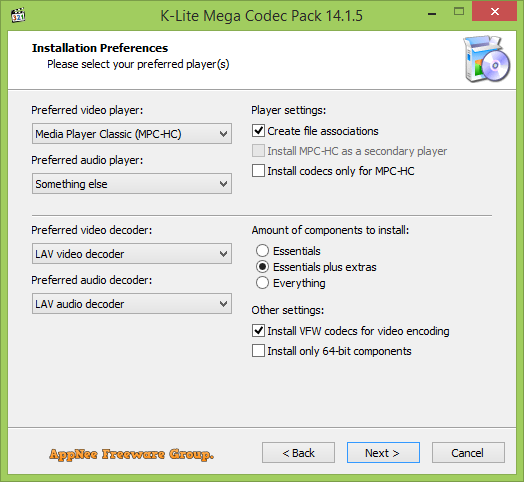
// System Requirements //
- From version 14, K-Lite Codec Pack does not support Windows XP any more
// Edition Statement //
There are four variants of the K-Lite Codec Pack:
| Edition | Details |
| Basic | The basic variant contains everything you need to play all the common video file formats. Such as AVI, MKV, MP4, OGM, and FLV. This pack is for those who like a small no-nonsense pack. It is small, but powerful. |
| Standard | The standard variant contains a few additional features compared to the basic variant. It contains Media Player Classic, which is an excellent player for video files. This pack is recommended for the average user. |
| Full | The full variant has some extras compared to the standard variant. It additionally contains GraphStudioNext, and a few extra DirectShow filters. |
| Mega | The mega variant is the most complete pack. It additionally contains VFW/ACM codecs for video encoding/editing. |
*** For detailed tables with comparisons of the abilities and contents of the different variants of the codec pack, have a look at the comparison of abilities and comparison of contents pages.
// Related Links //
- K-Lite Codec Pack editions comparison
- K-Lite Codec Pack contents comparison
- K-Lite Codec Pack F.A.Q.
// Download URLs //
| License | Version | Download | Size |
| Freeware | Latest |  |
n/a |
(Homepage)
| If some download link is missing, and you do need it, just please send an email (along with post link and missing link) to remind us to reupload the missing file for you. And, give us some time to respond. | |
| If there is a password for an archive, it should be "appnee.com". | |
| Most of the reserved downloads (including the 32-bit version) can be requested to reupload via email. |