| Ⅰ | This article along with all titles and tags are the original content of AppNee. All rights reserved. To repost or reproduce, you must add an explicit footnote along with the URL to this article! |
| Ⅱ | Any manual or automated whole-website collecting/crawling behaviors are strictly prohibited. |
| Ⅲ | Any resources shared on AppNee are limited to personal study and research only, any form of commercial behaviors are strictly prohibited. Otherwise, you may receive a variety of copyright complaints and have to deal with them by yourself. |
| Ⅳ | Before using (especially downloading) any resources shared by AppNee, please first go to read our F.A.Q. page more or less. Otherwise, please bear all the consequences by yourself. |
| This work is licensed under a Creative Commons Attribution-NonCommercial-ShareAlike 4.0 International License. |
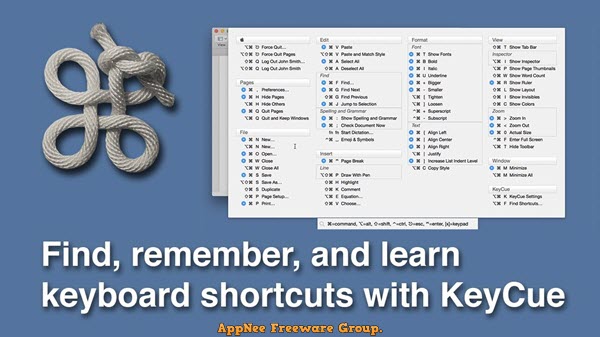
Using keyboard shortcuts well can improve your work efficiency on computer many times. Unless you use a Windows keyboard, you will find that shortcut keys are used much more frequently on Mac computers than on Windows. Because the shortcut keys of the Mac system are a little different from those of Windows, you need a shortcut key auxiliary tool to help you quickly become familiar with the shortcut key environment of the Mac system.
KeyCue is a very practical keyboard shortcuts reminder/query application for Mac OS, developed by Ergonis Software from Austria. It can display all available system hotkeys, as well as key combinations used to trigger macros in Keyboard Maestro, QuicKeys and iKey. Through it, you can easily view, discover and learn all the keyboard shortcuts for system and any application on Mac in a simple and visually appealing way.
KeyCue enhances your productivity by providing instant access to keyboard shortcuts, making it quicker and more efficient to navigate and use various software programs. It also provides a customizable shortcut overview, making it easy for users to see and learn new shortcuts as they continue to use different applications.
With KeyCue, you no longer need to remember complex key combinations or waste time navigating through menus. It provides a comprehensive and concise overview of all available shortcuts for the currently active application in your computer, empowering you to effortlessly execute commands and streamline your workflow.
In short, KeyCue can take your productivity to new heights by instantly revealing all the shortcuts available for the application you’re using. It is especially helpful for newcomers to Mac or for those using complex applications with numerous keyboard shortcuts, because it simplifies the learning curve for mastering keyboard shortcuts and ensures a smoother and more enjoyable user experience.

// Key Features //
| Feature | Description |
| All shortcuts at a glance | How many shortcuts do you use regularly? KeyCue helps you to use your applications more efficiently by displaying a concise table of all currently available menu shortcuts. |
| Visualize system-wide hotkeys | macOS comes with a set of useful shortcuts for keyboard navigation, taking screen snapshots, zooming, activation of Spotlight, Exposé, Dashboard, and more. KeyCue helps you to learn and remember these shortcuts by including them in the pop-up table. |
| Define your own shortcuts | KeyCue allows you to define own shortcuts and overwrite existing ones directly in the menubar. Assign or change shortcuts to your commonly used commands and get more efficient in everyday life with your customized shortcuts. |
| Explore emojis in no time | Finding emojis has never been easier. With KeyCue you’ll get a great overview of all emojis. Find them by searching for a text or just browsing them. |
| Quickly access frequently used URLs | You got some URLS that you use all the time? You can define your own favorite URL collection and you are ready to use KeyCue for quickly showing a table of your URLs. |
| Access folder contents in no time | KeyCue’s folder view displays the contents of a particular folder, allowing to explore the folder contents and to quickly launch items in this folder. |
// Official Demo Video //
// Edition Statement //
AppNee provides the KeyCue multilingual pre-activated full installers for Mac.
// Related Links //
// Download URLs //
| Version | Download | Size |
| for Mac | ||
| v10.2 |  |
5.44 MB |
(Homepage)
| If some download link is missing, and you do need it, just please send an email (along with post link and missing link) to remind us to reupload the missing file for you. And, give us some time to respond. | |
| If there is a password for an archive, it should be "appnee.com". | |
| Most of the reserved downloads (including the 32-bit version) can be requested to reupload via email. |