| Ⅰ | This article along with all titles and tags are the original content of AppNee. All rights reserved. To repost or reproduce, you must add an explicit footnote along with the URL to this article! |
| Ⅱ | Any manual or automated whole-website collecting/crawling behaviors are strictly prohibited. |
| Ⅲ | Any resources shared on AppNee are limited to personal study and research only, any form of commercial behaviors are strictly prohibited. Otherwise, you may receive a variety of copyright complaints and have to deal with them by yourself. |
| Ⅳ | Before using (especially downloading) any resources shared by AppNee, please first go to read our F.A.Q. page more or less. Otherwise, please bear all the consequences by yourself. |
| This work is licensed under a Creative Commons Attribution-NonCommercial-ShareAlike 4.0 International License. |
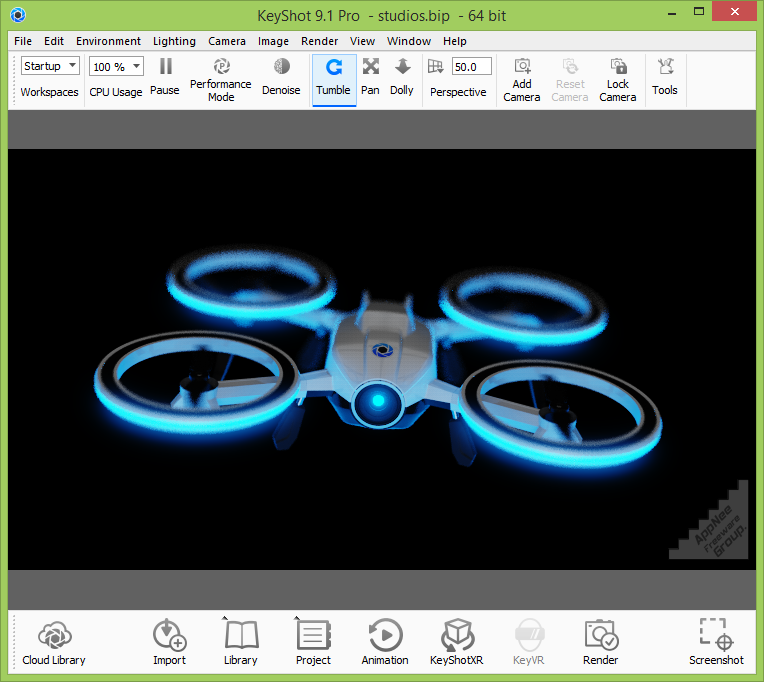
KeyShot is an interactive ray tracing and global light rendering program developed by Luxion from Denmark, based on the free, open-source and cross-platform physics-based, unbiased rendering engine – LuxRender (now called LuxCoreRender). It does not require complex settings to produce photorealistic 3D rendered images.
After Luxion broke up with Bunkspeed over the rental fees for the rendering core, Luxion changed the name of Hypershot originally sold by Bunkspeed to KeyShot, meaning “The Key to Amazing Shots”. So, many users of KeyShot are from users of Hypershot (by free upgrading to KeyShot). As one of the world’s leading developers with advanced rendering and lighting technologies, also the first manufacturer that developed the real-time raytracing and global lighting software, Luxion has always focused on the practicality of KeyShot’s features, and helping users create amazing renderings and animations quickly and easily.
KeyShot comes with a simple user interface, supports convenient drag & drop operation, interactive tabs, texture mapping, physical lighting, animation, and more, and supports more 3D file formats (up to dozens of types) than any other rendering software. What’s more, everything in KeyShot happens in real time, allowing user to instantly see all changes to the material, lighting, and camera.
As an independent real-time raytracing and global lighting program for Windows and Mac platforms, KeyShot is mainly used to create 3D renderings, animations and interactive visual effects with ease. With its CPU-based architecture, the realistic and real-time rendering is possible even on a laptop without the need of special graphics cards. Better yet, you don’t have to be a rendering expert in order to create photorealistic images for 3D models.
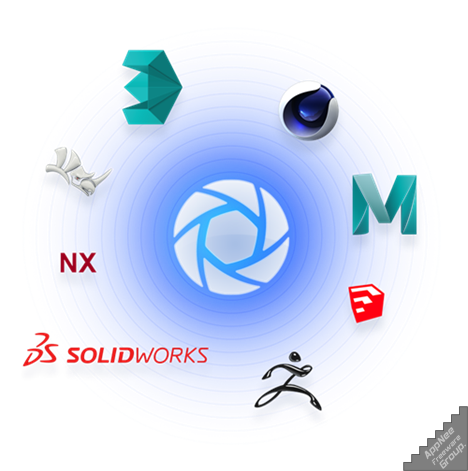
// Key Features //
- Import 30+ 3D File Formats
- Free CAD Plugins / Live Linking
- CPU-Based Real-time Ray Tracing
- GPU-Based Real-time Ray Tracing
- Progressive Global Illumination
- Scientifically Accurate Materials
- 700+ Material Presets
- Cloud Library for Online Resource Sharing
- Axalta Paints / Mold-Tech Textured Plastics
- Scattering Medium / Volume Maps (.vdb support)
- Cutaway
- Multi-Layer Optics / Measured Materials (AxF, XML)
- Material Import (Substance Painter, u3m)
- Material Templates
- Textureable, Unit-Aware Material Properties
- Color / Specular / Bump / Opacity Textures
- Image Textures / Procedural Textures
- Interactive Label Mapping / Label Materials
- Pantone / RAL / CIE Lab Colors
- Image-Based Lighting (HDRI)
- 50+ HDRI Environment Presets
- Physical Lighting (Area, Point, Spotlight, IES)
- Backplate Images / Frontplate Images
- Image Styles / Tone-Mapping
- Denoise
- Product Mode / Interior Mode Rendering Methods
- Interactive Scene Tree
- Interactive Camera Controls
- Camera Depth of Field
- Camera Walkthrough Mode
- Camera Shift Lens
- Rounded Edges
- Screenshot
- Unlimited Real-Time / Output Resolution
- Render Output Image Editor
- Customizable User Interface
- Customizable Hotkeys
- Workspaces
- Save Reminders / Backup Revisions
- Backplate Perspective Matching
- Material Graph
- Multi-Material
- Geometry Shaders (Displace, Flakes, Bubbles, Fuzz)
- RealClothTM Edit Weave Pattern
- Panoramic Camera (Cube Map, Spherical)
- Real-Time Stereo Rendering / Viewing
- Model Sets
- Studios
- Configurator / Material Ways
- Interactive HDRI Editor / Sun & Sky
- Geometry Viewer / Geometry Tools
- NURBS Ray Tracing
- Re-Tessellate
- Region Rendering (Real-Time / Offline)
- Render Queue
- Render Passes
- Render Layers
- Python Scripting
- Camera / Part / Material Animation
- Camera / Studio Switch Events
- Video Map Texture
- Deformation Animation Support
- Movie Output (Quicktime, AVI, FLV)
- Export to ZPR / STL / OBJ / FBX / GLB / GLTF
- Web Configurator / Interactive, HTML output
- 32 Cores Network Rendering
// Official Demo Video //
// Edition Statement //
AppNee provides the KeyShot Pro Edition multilingual full installers, unlocked files, all versions universal license files and unlock patch for Windows 64-bit only, and Mac.
// Installation Notes //
for v12.0.0 on Windows:
- Install KeyShot
- Copy the “Luxion_License_Server” folder to “C:\“, and run the “install.bat” as administrator
- Copy the “KeyShot12” folder to the following path and overwrite:
- C:\Users\xxx\AppData\Local\
- Run program, click ‘Activate my License‘, then choose “I have floating license“, and add “@localhost” or “@yourhostname“
- Done
for v11.x.x+ on Windows:
- Download and install KeyShot, do not run it
- Copy the unlocked file to installation folder and overwrite
- Run program, select “Activate my license“, and click ‘Next‘
- Select “I have a node-locked license file“, click ‘Next‘, open the license file ‘keyshot11.lic‘, and click ‘Finish‘
- Done
for v8.x.x+ on Windows:
- Download and install KeyShot, do not run it
- Copy the unlocked file to installation folder and overwrite
- Run program, and enter “Help/Register License…“
- Select “Install a license file“, click ‘Next‘, open the license file ‘keyshotX.lic‘, and click ‘Finish‘
- Done
// Related Links //
- KeyShot Editions Comparison
- KeyShot Quick Tips
- KeyShot Video Tutorials
- KeyShot Online Manual
- KeyShot F.A.Q.
// Prompts //
- KeyShot’s system resource (especially CPU) usage can be a bit high. So you’d better not run other large applications when using KeyShot.
- In some cases, KeyShot is not very good at rendering models in real time, so it may be accompanied by the phenomenon of jamming.
// Download URLs //
| License | Version | Download | Size |
| for Windows | |||
| Pro Edition | v12.0.0 | 64-bit | 1.46 GB |
| for Mac | |||
| Pro Edition | v11.2.0 |  |
1.47 GB |
(Homepage)
| If some download link is missing, and you do need it, just please send an email (along with post link and missing link) to remind us to reupload the missing file for you. And, give us some time to respond. | |
| If there is a password for an archive, it should be "appnee.com". | |
| Most of the reserved downloads (including the 32-bit version) can be requested to reupload via email. |