| Ⅰ | This article along with all titles and tags are the original content of AppNee. All rights reserved. To repost or reproduce, you must add an explicit footnote along with the URL to this article! |
| Ⅱ | Any manual or automated whole-website collecting/crawling behaviors are strictly prohibited. |
| Ⅲ | Any resources shared on AppNee are limited to personal study and research only, any form of commercial behaviors are strictly prohibited. Otherwise, you may receive a variety of copyright complaints and have to deal with them by yourself. |
| Ⅳ | Before using (especially downloading) any resources shared by AppNee, please first go to read our F.A.Q. page more or less. Otherwise, please bear all the consequences by yourself. |
| This work is licensed under a Creative Commons Attribution-NonCommercial-ShareAlike 4.0 International License. |
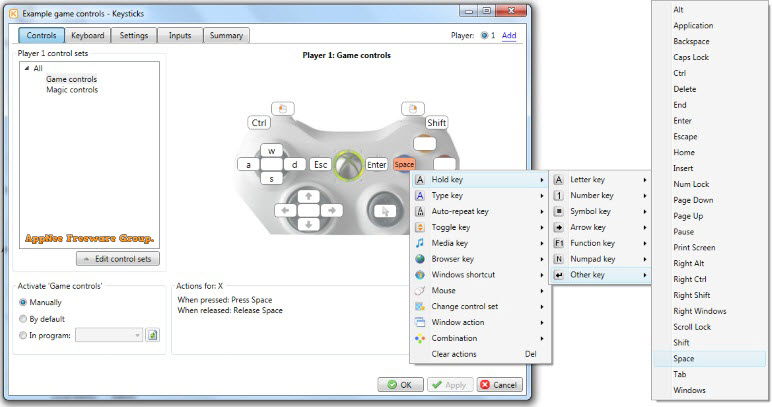
Keysticks is a free and open-source application that enables users to control their PC using a game controller, transforming a standard gamepad into a fully functional mouse and keyboard. Designed with accessibility and convenience in mind, it is particularly useful for those who want to navigate their computer from a distance, such as when using a home theater PC, or for individuals with mobility impairments who find traditional input devices challenging to use.
Keysticks bridges the gap between game controllers and traditional PC input methods. It empowers users to repurpose their gamepads and joysticks, transforming them into powerful tools for navigating and interacting with their computers. At its core, Keysticks allows for the precise mapping of controller buttons and analog stick movements to specific keyboard keys and mouse actions. This functionality opens up a world of possibilities, extending beyond the realm of gaming and into everyday computer tasks.
Keysticks allows users to create and customize their own control profiles. Users can assign commands to different buttons, enabling a personalized experience tailored to specific needs. It also includes pre-configured profiles for common applications, reducing setup time for beginners. Whether a user wants to use their controller for general desktop navigation, media center controls, or gaming enhancements, Keysticks makes it easy to configure and switch between different profiles seamlessly.
Keysticks provides additional features such as support for multiple controllers, making it possible to control a PC collaboratively or create advanced setups with multiple input options. It also supports hotkeys and macros, allowing users to program complex sequences of commands that can be triggered with a single button press. This functionality is particularly beneficial for gamers who want to enhance their gameplay experience or professionals looking for efficiency-boosting shortcuts.
Imagine browsing the web from the comfort of your couch, effortlessly scrolling through articles and clicking links using your gamepad. Or perhaps you’re giving a presentation, seamlessly advancing slides with the press of a button. Keysticks makes these scenarios a reality, offering a more relaxed and intuitive way to control your PC. For individuals with accessibility needs, it can be a game-changer, providing an alternative input method that is both comfortable and adaptable.
Overall, Keysticks is a powerful tool that extends the functionality of a game controller far beyond gaming. Whether for accessibility, entertainment, or convenience, it offers an innovative way to interact with a PC without relying on a keyboard and mouse.
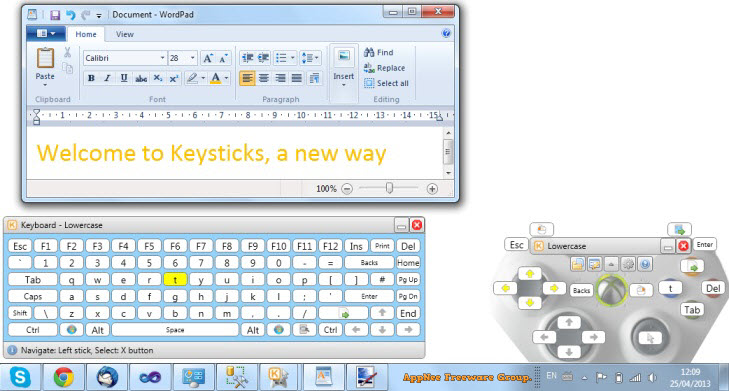
// Key Features //
| Feature | Description |
| Play PC games with a game controller | You can use Keysticks to create controls for games that only support keyboard or mouse. If you’re tired of hammering the WASD keys in your favourite games, why not ditch the keyboard and play using your gamepad? |
| Play music and browse wirelessly | Using Keysticks with a wireless game controller means you don’t need to sit by your computer. You can control your music player wirelessly. You can also connect your computer to your TV and browse the web wirelessly using your controller. |
| Control PowerPoint wirelessly | With Keysticks, you can use a wireless Xbox 360 controller as a slide changer for Microsoft PowerPoint. It helps you present slides smoothly without referring back to your laptop. |
| For comfortable computing | Keysticks lets you use a comfortable controller instead of the mouse and keyboard. If you find clicking a mouse difficult, squeezing a controller trigger might be a good alternative. If you need to stay away from the keyboard, you might like to try typing with thumbsticks or buttons instead. Keysticks comes with ready-made profiles for controlling Windows and an on-screen virtual keyboard with word prediction. It’s designed to make computing more comfortable. |
// System Requirements //
- SlimDX Runtime
// Related Links //
// Download URLs //
| License | Version | Download | Size |
| Freeware | Latest |  (mir) (mir) |
n/a |
| If some download link is missing, and you do need it, just please send an email (along with post link and missing link) to remind us to reupload the missing file for you. And, give us some time to respond. | |
| If there is a password for an archive, it should be "appnee.com". | |
| Most of the reserved downloads (including the 32-bit version) can be requested to reupload via email. |