| Ⅰ | This article along with all titles and tags are the original content of AppNee. All rights reserved. To repost or reproduce, you must add an explicit footnote along with the URL to this article! |
| Ⅱ | Any manual or automated whole-website collecting/crawling behaviors are strictly prohibited. |
| Ⅲ | Any resources shared on AppNee are limited to personal study and research only, any form of commercial behaviors are strictly prohibited. Otherwise, you may receive a variety of copyright complaints and have to deal with them by yourself. |
| Ⅳ | Before using (especially downloading) any resources shared by AppNee, please first go to read our F.A.Q. page more or less. Otherwise, please bear all the consequences by yourself. |
| This work is licensed under a Creative Commons Attribution-NonCommercial-ShareAlike 4.0 International License. |
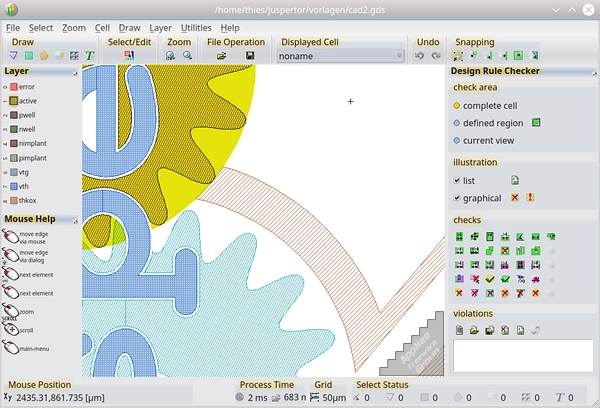
LayoutEditor is a professional, powerful and easy-to-use graphic design software for MEMS and IC manufacturing, developed by juspertor from Germany. It offers a large number of features to enable you to easily and efficiently complete designs that meet your needs, such as C++ macros, Python scripts, Boolean operations, design rules checking, circuit drives layout, LVS, etc. It is often used for MCM, COB, LTCC, MMIC, PCB, thick film and thin film technologies, etc.
As a fully functional universal layout editor for GDSII, OpenAccess, OASIS and more, LayoutEditor is mainly used for Multi-Chip-Modules (MCM), Chip-on-Board (COB), Low temperature co-fired ceramics (LTCC), Monolithic Microwave Integrated Circuits (MMIC), Printed Circuit Boards (PCB), thick-film technology, thin film technology or any other technology using photomasks. Its role is to provide users with a design platform where they can use the corresponding editor for layout design, and provides a series of functional modules for users to make the them more comfortable in the process of using this program.
LayoutEditor has the most complete set of features in the industry. It lets users perform quick circuit design on dot-maps, can automatically generate 3D models, can test board performance, allows automated design using scripts, can review and analyze completed designs, and is compatible with all existing file formats in the layout design field (can be imported/exported directly). In addition, all of its important features are optimized to handle huge files. For example, a several gigabytes of GDSII file can be loaded in a matter of seconds.
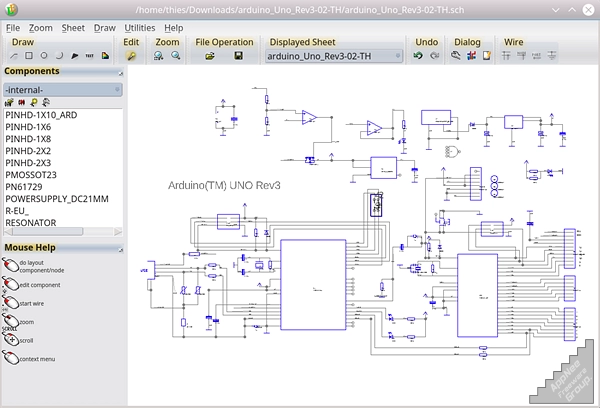
// Key Features //
| Feature | Description |
| Editing | Boolean Operations, Barcodes, Fracture, Design Rule Checker, SchematicDriven layout, background images are available next to the basic editing feature. |
| Scripting | All features can also be called from the build-in macros in a C++ style as well as via extension modules for Python and Ruby. |
| File Formats | The LayoutEditor supports many different file formats including GDSII, DXF, CIF, Source, OASIS, OpenAccess, Gerber, LEF, DEF, SVG, CSV, ODB++ and many more. |
| SchematicEditor | A schematic editor, 3d viewer and interfaces to autorouter, extraction tools, circuit simulators, photomask service are integrated in the user-interface. |
// Edition Statement //
AppNee provides the LayoutEditor Full Edition multilingual full installers and unlocked files, as well as portable full registered versions for Windows 32-bit and 64-bit.
// Related Links //
// Download URLs //
| License | Version | Download | Size |
| for Windows | |||
| Full Edition | v20190820 | reserved | n/a |
| v20211015 | 64-bit | 99.3 MB | |
(Homepage)
| If some download link is missing, and you do need it, just please send an email (along with post link and missing link) to remind us to reupload the missing file for you. And, give us some time to respond. | |
| If there is a password for an archive, it should be "appnee.com". | |
| Most of the reserved downloads (including the 32-bit version) can be requested to reupload via email. |