| Ⅰ | This article along with all titles and tags are the original content of AppNee. All rights reserved. To repost or reproduce, you must add an explicit footnote along with the URL to this article! |
| Ⅱ | Any manual or automated whole-website collecting/crawling behaviors are strictly prohibited. |
| Ⅲ | Any resources shared on AppNee are limited to personal study and research only, any form of commercial behaviors are strictly prohibited. Otherwise, you may receive a variety of copyright complaints and have to deal with them by yourself. |
| Ⅳ | Before using (especially downloading) any resources shared by AppNee, please first go to read our F.A.Q. page more or less. Otherwise, please bear all the consequences by yourself. |
| This work is licensed under a Creative Commons Attribution-NonCommercial-ShareAlike 4.0 International License. |
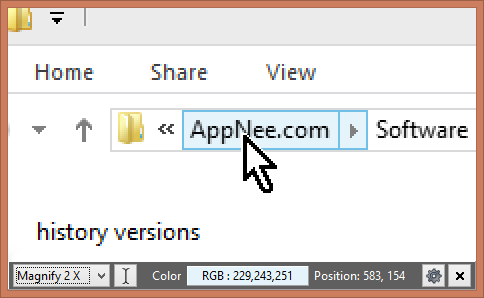
The development of hardware has led to higher resolution displays that can show more detail in images, but this has also made our ability to discern details with the naked eye relatively less. Meanwhile, the size of monitor is getting bigger and bigger and the font size of Windows system is getting smaller and smaller, thus looking at the screen makes us feel tired easily. If you have a hard time reading small text on your screen, often deal with graphics and need a detailed view or accuracy in your work, then Magnifixer can help you.
Windows has a built-in magnifying program, but it’s too simple to meet complex needs. As an advanced alternative, Magnifixer is a free and useful on-screen magnifier. We can magnify any part of the screen as well as identify any color on the desktop with it. Therefore, it is suitable for visually impaired people as well as for program developers and web/graphic designers.
You can place Magnifixer anywhere on your screen, make it any size you want and adjust the zoom level (up to 40 times). It will always show the area of your screen where the mouse cursor resides. Magnifixer supports mouse pointer and crosshairs for more precise positioning, supports on-top display, and has a built-in color selector. In addition, its right-click menu has some other useful options, such as make the display smoother, make the text clearer, reverse the image color, and so forth.
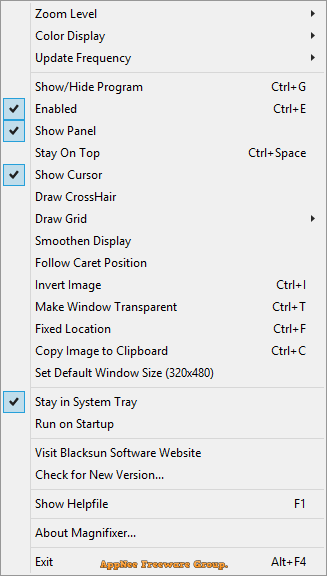
// Key Features //
- Adjustable zoom factor – Up to 40x Magnification
- Place anywhere on your screen
- Dual monitor supported
- Smoothing for better readability
- Cursor tracking or fixed location view
- Stay-on-top window option
- Color Display (HTML or RGB mode)
- Most settings are saved and reused
- Very simple and intuitive interface
- Uninstall option
// Download URLs //
| License | Version | Download | Size |
| Freeware | Latest |  |
n/a |
(Homepage)
| If some download link is missing, and you do need it, just please send an email (along with post link and missing link) to remind us to reupload the missing file for you. And, give us some time to respond. | |
| If there is a password for an archive, it should be "appnee.com". | |
| Most of the reserved downloads (including the 32-bit version) can be requested to reupload via email. |