| Ⅰ | This article along with all titles and tags are the original content of AppNee. All rights reserved. To repost or reproduce, you must add an explicit footnote along with the URL to this article! |
| Ⅱ | Any manual or automated whole-website collecting/crawling behaviors are strictly prohibited. |
| Ⅲ | Any resources shared on AppNee are limited to personal study and research only, any form of commercial behaviors are strictly prohibited. Otherwise, you may receive a variety of copyright complaints and have to deal with them by yourself. |
| Ⅳ | Before using (especially downloading) any resources shared by AppNee, please first go to read our F.A.Q. page more or less. Otherwise, please bear all the consequences by yourself. |
| This work is licensed under a Creative Commons Attribution-NonCommercial-ShareAlike 4.0 International License. |
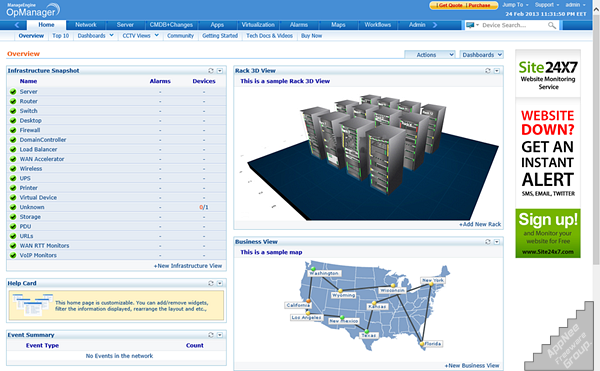
Network administration, which involves the monitoring and management of interconnected resources, is a complex role that demands appropriate tools and considerable experience for successful execution. Numerous utilities have been specifically created for these tasks, and a comprehensive suite capable of handling virtually all network-related activities may be the best option.
Among the dedicated software solutions currently available, ManageEngine OpManager stands out. It is a comprehensive network management software solution designed to help IT administrators effectively monitor and manage their network infrastructure, developed by Zoho Corporation from India. It provides real-time insights into network performance, enabling organizations to identify and resolve issues before they escalate into significant problems. It supports a wide variety of devices, from routers and switches to servers and virtual machines, making it a versatile solution for diverse IT environments.
ManageEngine OpManager offers a friendly UI, allowing you to monitor an entire infrastructure – not just the local network, and perform various operations to keep all devices functioning optimally. Its data analysis and reporting capabilities are enhanced by visually appealing charts and maps that can be generated with just a few clicks. With it, you can monitor network traffic and bandwidth usage, as well as track average processor and memory utilization. Server monitoring is also included, along with a wealth of statistical data available in dedicated modules.
The Configuration Management Database (CMDB) feature enables you to view all changes, assets, and contracts. Application management includes monitor groups, alarms, and numerous additional functions. Plus, the robust support for virtualization allows user to monitor both VMware and Hyper-V hosts. In the ‘Workflows’ section, you can access several automation features, such as instant device checks and URL down checks.
In summary, ManageEngine OpManager serves as an essential tool for organizations seeking to streamline their network management processes. With rich features set, scalability, and real-time monitoring capabilities, it enables IT teams to ensure a reliable and efficient network environment. By leveraging this powerful tool, organizations can focus on their core business objectives while minimizing the risk of downtime and performance issues.
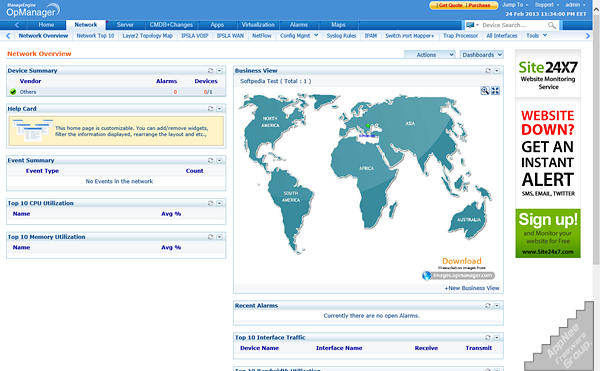
// Key Features //
| Feature | Description |
| Network monitoring | Get in-depth visibility into device health, availability, and performance of any IP-based device in real-time. Monitor network services and visualize system performance with OpManager. |
| Physical & virtual server monitoring | Monitor servers and ensure that they are up and running at their optimum performance level, 24×7. OpManager can monitor Hyper-V, VMware, Citrix, Xen, and Nutanix HCI servers. |
| Wireless network monitoring | Comprehensive in-depth wireless network stats for your access points, wireless routers, switches, WiFi systems, etc. Monitor WiFi strength, and wireless network traffic with OpManager. |
| WAN monitoring | OpManager leverages Cisco IPSLA technology to help you visualize and monitor the availability of WAN links, troubleshoot WAN outages and performance issues of your WAN links. |
| Cisco ACI monitoring | Discover the entire Cisco ACI infrastructure and get a comprehensive view of your controller and monitor components such as fabric, tenants, and endpoint groups with OpManager. |
| Storage monitoring | Monitor storage devices like Fiber channel switches, Storage arrays, and Tape libraries with OpManager’s capacity utilization monitors, storage growth trend graphs, and other monitors. |
| Distributed network monitoring | OpManager’s central server provides the required network visibility across locations, network health and performance stats over multiple remote probes with probe specific controls. |
| Network visualization | OpManager’s Layer2 Maps, virtual topology maps, Business Views, and 3D floor and rack views for your datacenters offer advanced network visualization for better network management. |
| Fault management | OpManager correlates raw network events, filters unwanted events, and presents meaningful alarms to the operator. Alarms are color-coded and classified based on severity levels. |
// Official Demo Video //
// Edition Statement //
AppNee provides the ManageEngine OpManager Enterprise Edition multilingual full installers and license files for Windows 32-bit and 64-bit, and Linux.
// Installation Notes //
for v12.5.215 on Windows/Linux:
- Download and install ManageEngine OpManager
- Run program, and log in with the following info:
- Username: admin
- Password: admin
- Register with the license file
- Done
// Related Links //
- ManageEngine OpManager Editions Comparison
- ManageEngine OpManager Official Video Tutorials
- ManageEngine OpManager Online Help
- ManageEngine OpManager E-Books
- ManageEngine OpManager F.A.Q.
// Download URLs //
| License | Version | Download | Size |
| for Windows | |||
| Enterprise Edition | v12.5.215 | 32-bit | 64-bit | 168 MB | 222 MB |
| for Linux | |||
| Enterprise Edition | v12.3.001 | 32-bit | 64-bit | 140 MB | 138 MB |
(Homepage)
| If some download link is missing, and you do need it, just please send an email (along with post link and missing link) to remind us to reupload the missing file for you. And, give us some time to respond. | |
| If there is a password for an archive, it should be "appnee.com". | |
| Most of the reserved downloads (including the 32-bit version) can be requested to reupload via email. |