| Ⅰ | This article along with all titles and tags are the original content of AppNee. All rights reserved. To repost or reproduce, you must add an explicit footnote along with the URL to this article! |
| Ⅱ | Any manual or automated whole-website collecting/crawling behaviors are strictly prohibited. |
| Ⅲ | Any resources shared on AppNee are limited to personal study and research only, any form of commercial behaviors are strictly prohibited. Otherwise, you may receive a variety of copyright complaints and have to deal with them by yourself. |
| Ⅳ | Before using (especially downloading) any resources shared by AppNee, please first go to read our F.A.Q. page more or less. Otherwise, please bear all the consequences by yourself. |
| This work is licensed under a Creative Commons Attribution-NonCommercial-ShareAlike 4.0 International License. |
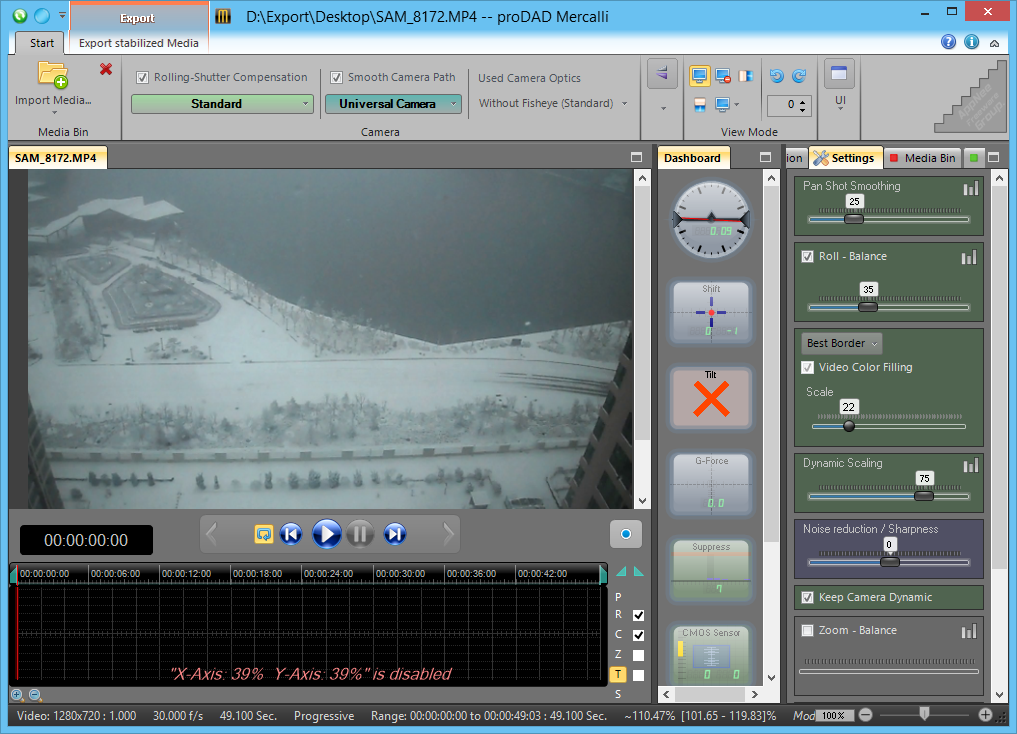
When shooting video with any mobile phone or all kinds of camera equipment, hand shaking always exists. This directly leads to the inability to ensure the movement of the visual center in a horizontal and straight line when translating the camera. As a result, the video recorded in this way will be dazzling and dizzy. This case, there are only two means to solve this problem: either use a camera with smart anti-shaking feature or use a gyroscope to assist in shooting, or use software for video post-processing.
Mercalli is an intelligent video jitter stabilization plugin and standalone software developed by proDAD from Germany. It can help users easily and automatically adjust the shaky pictures in a video (to eliminate the influence caused by shaking, tilting, jolting and trembling when the camera is shooting a video), so as to ensure the film’s smoothness and improve the picture quality. In particular, its batch processing capability allows you to process multiple videos at the same time, saving you a lot of time. In addition, its automatic configuration selection feature will automatically analyze all types of vibration in a video and perform the corresponding treatment. Compared to Adobe CS6/CC’s built-in anti-shaking plug-ins, it has faster processing speed (with at least a 500% increase), better stability, as well as more maneuverability and selectivity.
Users engaged in post-production of film and television often face the head-scratching videos with jitter lens. It is a pity to abandon such a video, but it will influence the quality of film and television works if we do not deal with them. In this case, be sure to try Mercalli this very powerful video jitter removal software, which can save and optimize each picture in a video almost completely automatically. In fact, it has become a very valuable tool for saving and optimizing critical video clips now.
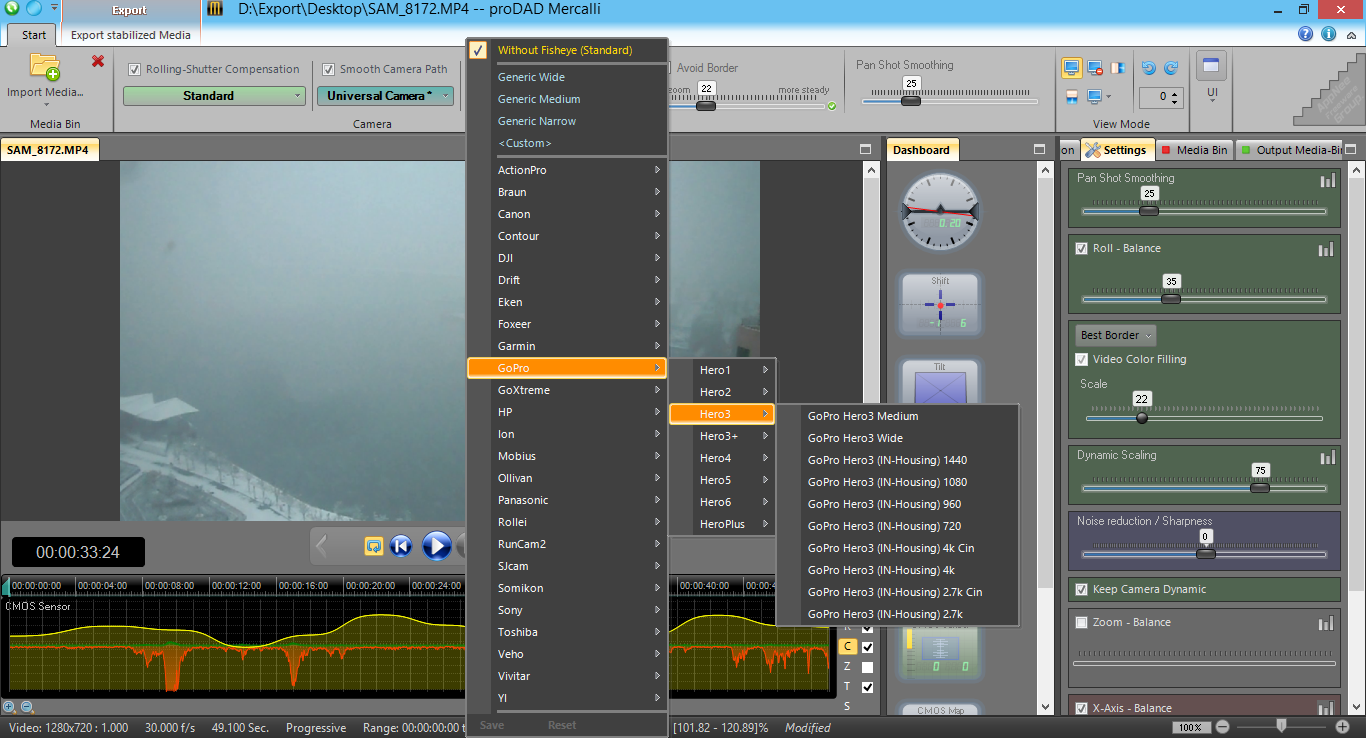
// Key Features //
- Greatly improved video stabilization, faster and more efficient than ever!
- Unique and completely automatic CMOS correction for skew, wobble and jello
- Most refined and effective 3D stabilization (X, Y, and Z-axis stabilization)
- Optical-Warp-Image-Stabilize-Function (Fisheye-distortions do not disturb the stabilization process)
- No need to remove wideangle-distortions: therefore faster rendering and less zoom-in
- Numerous cameras are supported. Universal profiles included as well
- Dynamic Zoom Reduction (significantly reduces the need to zoom-in)
- Improved border-boundary adjustments, which also reduces the need to zoom-in
- Degree of sharpening can be selected easily during editing
- Enhanced options determining camera movement
- Straight forward storyboard function for combined clip export
- Super fast full screen preview with new comparison modes original/optimized
- Forensic View for evaluation and further optimization of the corrected video
- In addition to Mercalli V4’s comprehensive set of individual settings Mercalli offers a full auto mode for stabilization as well as CMOS correction
- Advanced customization settings are an option for those who want full control to be able to finetune and tweak every detail
// Supported Cameras //
- ActionPro X7
- AEE S51
- Braun Master
- CamOne
- Canon EOS 60D
- Canon EOS C100
- Canon HFG10
- Canon LEGRIA mini X
- Canon XHA1
- Contour HD Mod1300
- Contour ROAM3
- Contour+2
- DJI Phantom 2 Vision
- DJI Phantom 2 Vision+
- Drift Ghost-S
- Drift Innovations HD170
- Drift Stealth
- Garmin VIRB
- GoPro Hero 1
- GoPro Hero 2
- GoPro Hero 3
- GoPro Hero 3+
- GoPro Hero 4
- GoPro Hero+
- HP ac200
- Ion Air Pro
- Mobius ActionCam
- OlympusE-PL3
- Panasonic HX-A500
- Panasonic LumixDMC T27
- Rollei Bullet HD
- Rollei Bullet S5
- Rollei S30
- Rollei S40
- Rollei S7
- Samsung Galaxy S2
- Samsung Galaxy S3
- Somikon DV800
- Sony AS100 V (Steady on/off)
- Sony FDR V1000X
- Sony HDR AS10/AS15
- Sony HDR AZ1
- Sumikon DV78.night
- Toshiba X-Sports
- Vivitar-DVR-785HD
// Supported Applications //
| Product | Details |
| MAGIX |
|
| Adobe |
|
| Pinnacle Studio |
|
| Grass Valley K.K. |
|
| Corel |
|
| Avid |
|
// Official Demo Video //
// System Requirements //
- Microsoft .NET Framework 3.5
- DirectX End-User Runtime Offline Setup (June 2010, DXSETUP)
// Universal Serial Numbers //
| For | Password |
| for Windows and Mac | |
| v2.0.x |
|
| v3.0.x, v4.0.x |
|
// Edition Statement //
AppNee provides the proDAD Mercalli SAL+ Edition multilingual full installers and universal serial numbers, portable full registered versions, as well as pre-activated versions for Windows 32-bit and 64-bit, and Mac.
// Installation Notes //
for setup versions:
- Download and install Mercalli
- Use the corresponding serial number above to register
- Done
// Related Links //
// Download URLs //
| Version | Type | Download | Size |
| for Windows | |||
| v2.0.126 | Plugin | reserved | n/a |
| v3.0.258 | Full | reserved | n/a |
| v4.0.458 | reserved | 82.1 MB | |
| v5.0.461 | reserved | 87.9 MB | |
| v6.0.621 |  |
136 MB | |
| for Mac | |||
| v2.0.117 | Plugin |  |
24.9 MB |
(Homepage)
| If some download link is missing, and you do need it, just please send an email (along with post link and missing link) to remind us to reupload the missing file for you. And, give us some time to respond. | |
| If there is a password for an archive, it should be "appnee.com". | |
| Most of the reserved downloads (including the 32-bit version) can be requested to reupload via email. |