| Ⅰ | This article along with all titles and tags are the original content of AppNee. All rights reserved. To repost or reproduce, you must add an explicit footnote along with the URL to this article! |
| Ⅱ | Any manual or automated whole-website collecting/crawling behaviors are strictly prohibited. |
| Ⅲ | Any resources shared on AppNee are limited to personal study and research only, any form of commercial behaviors are strictly prohibited. Otherwise, you may receive a variety of copyright complaints and have to deal with them by yourself. |
| Ⅳ | Before using (especially downloading) any resources shared by AppNee, please first go to read our F.A.Q. page more or less. Otherwise, please bear all the consequences by yourself. |
| This work is licensed under a Creative Commons Attribution-NonCommercial-ShareAlike 4.0 International License. |
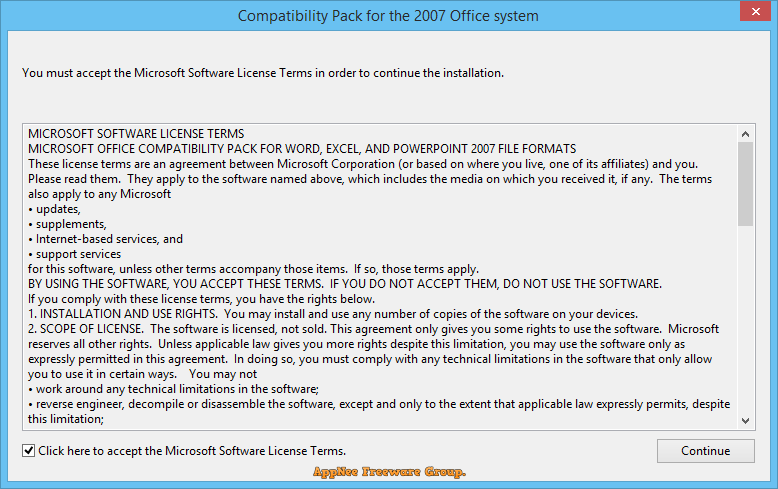
Although it is already 202X, and Microsoft’s Office has been updated to the 202X version, I still use Office 2003 on my computer. Firstly, it is enough to meet my needs, and secondly, it is still simpler, smaller and more efficient than all other higher versions of Office. And this is what AppNee likes and pursues. If you are also using Office 2003 or lower version, then you may also face the same needs as us – use Office 2003 to open file formats like DOCX, XSLX, etc. that have only appeared since Office 2007. To solve this problem, you do not need to install a higher version of Office, just install a file format compatibility pack.
Microsoft has added a brand-new document format – Office Open XML for Microsoft Office Excel, Microsoft Office PowerPoint and Microsoft Office Word in Microsoft Office 2007/2010. That is, an X is added to the end of the original file extension name, such as: DOCX, XLSX. As a result, versions prior to Microsoft Office 2007 cannot open file formats created by later versions. Meanwhile, Microsoft ended support for Office 2003 in 2014. To address this issue, Microsoft has also provided a compatibility pack to ensure that you can open, edit, and save the Office Open XML file format in earlier versions of Microsoft Office.
Microsoft Office Compatibility Pack is an add-on tool for Microsoft Office 2000, Office XP and Office 2003 to open, edit and save Microsoft Office’s newer Word, Excel and PowerPoint document formats that were introduced with Office 2007. The tool also adds support to the 2003 versions of Microsoft Office Word Viewer, Excel Viewer and PowerPoint Viewer to open files saved in the new formats DOCX, DOCM, XSLX, XLSX, XLTX, PPTX, PPSX, POTX, MDBX.
In short, after installing the Office file format upward compatibility patch package released by Microsoft, earlier versions of Office software can perform a series of operations such as opening, editing and saving documents in these new formats without installing a new version. This solves the problem of file incompatibility between different versions of Office and provides users with a smoother and more efficient office experience. In other words, it helps you get rid of issues related to opening, editing or saving documents that have been created in newer versions of Microsoft Office. Therefore, it is a must-have tool for users of older versions of Office.
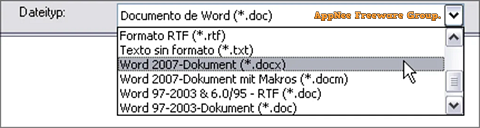
// Supported Office Products //
- Microsoft Word 2000 Service Pack 3
- Microsoft Excel 2000 Service Pack 3
- Microsoft PowerPoint 2000 Service Pack 3
- Microsoft Word 2002 Service Pack 3
- Microsoft Excel 2002 Service Pack 3
- Microsoft PowerPoint 2002 Service Pack 3
- Microsoft Office Word 2003 Service Pack 3+
- Microsoft Office Excel 2003 Service Pack 3+
- Microsoft Office PowerPoint 2003 Service Pack 3+
- Microsoft Office Word Viewer 2003
- Microsoft Office Excel Viewer 2003
- Microsoft Office PowerPoint Viewer 2003
// Supported OS //
- Windows 2000 Service Pack 4
- Windows Server 2003
- Windows Vista
- Windows XP
- Windows 7
- Windows Server 2008
- Windows 8.1
- ….
// Prompts //
- Because Office service packs are cumulative, you do not have to install Service Pack 1 or Service Pack 2 before you install Service Pack 3. Service Pack 3 includes all fixes which were included in Service Pack 1 and Service Pack 2.
- Users of the Microsoft Office XP and 2003 programs Word, Excel, or PowerPoint need to install all High-Priority updates from Microsoft Update before downloading the Compatibility Pack.
- If Office 2007+ is already installed on your system, this compatibility pack will not be used.
// Related Links //
// Download URLs //
(Homepage)
| If some download link is missing, and you do need it, just please send an email (along with post link and missing link) to remind us to reupload the missing file for you. And, give us some time to respond. | |
| If there is a password for an archive, it should be "appnee.com". | |
| Most of the reserved downloads (including the 32-bit version) can be requested to reupload via email. |
