| Ⅰ | This article along with all titles and tags are the original content of AppNee. All rights reserved. To repost or reproduce, you must add an explicit footnote along with the URL to this article! |
| Ⅱ | Any manual or automated whole-website collecting/crawling behaviors are strictly prohibited. |
| Ⅲ | Any resources shared on AppNee are limited to personal study and research only, any form of commercial behaviors are strictly prohibited. Otherwise, you may receive a variety of copyright complaints and have to deal with them by yourself. |
| Ⅳ | Before using (especially downloading) any resources shared by AppNee, please first go to read our F.A.Q. page more or less. Otherwise, please bear all the consequences by yourself. |
| This work is licensed under a Creative Commons Attribution-NonCommercial-ShareAlike 4.0 International License. |
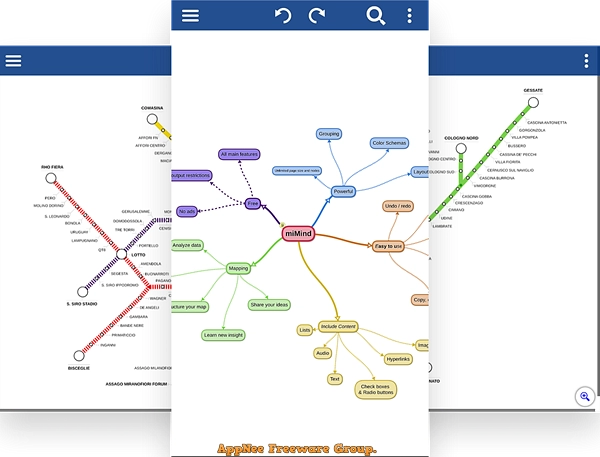
Mind mapping is an efficient solution for managing and communicating thinking. It can show people’s thoughts to others in a more intuitive way by drawing, and it is also helpful for users to organize thinking, resources and project progress in an orderly manner. Therefore, in daily work, study and life, more and more people are using mind maps to better understand their thinking.
Now there are more and more paid or free mind mapping programs, which make everyone dazzled. Among them, miMind is a multi-functional, cross-platform mind mapping application with a simple and friendly interface, practical functions and simple operations. Compared with similar software (especially those large-scale software), miMind is smaller, more practical, more convenient to operate, and runs more smoothly. It can be used for project planning, brainstorming, designs, idea structuring, summarizing ideas, discussions, poster presentations, project presentations, as well as many other creative applications, and is suitable for people in many different industries to use.
It is worth mentioning that miMind has built-in AI functionality, which can help users make mind maps more efficiently. This function is not available in other similar software, which can identify the type of mind map you need to make and recommend suitable materials for you. In terms of making mind maps, miMind can easily create various types of mind maps, and can copy, paste and separate connected nodes – these three functions greatly improve the user experience, effectively reduce the time spent by users, and improve their work efficiency. Finally, you can export the results to several file formats (image, PDF, text or XML files).

// Key Features //
- User friendly, intuitive, easy to use/navigate, and unique interfaces,
- Simple, flexible and smart UI.
- Export to many formats: images (jpeg/jpg, png, tga, bmp/bitmap), pdf, text, xml files
- No ads/advertisements, no sign-up required, completely free
- Multi-level, logical, hierarchical frameworks, many layout schemes
- Lines and curves, shapes (square, rectangle, oval, circle, hexagon, cloud, octagon, etc.)
- Online backup, storage, and restore
- Copy paste, duplicate, detach reattach nodes
- Undo redo, collapse expand, zoom scroll, crop rotate, drag-n-drop
// Main Applications //
- Note taking, scrapbooks, slides, presentation, flash cards
- Project planning and management at work, home and businesses
- Helps with staying focused, goal settings, color-coding, assignments, qualitative analysis, budgeting
- Creative writing: novel, fictions, speech, summary (summarize things)
- Add images, audios and memories
- Maps: topological networks, not-to-scale road maps, vector drawing
- Trees: multi-layered, binary, radix, decision
- Diagrams: graph, flow charts, abstract design, class (UML), state, data flow, complex, venn
- And much more: Imagination is Limitless.
// Edition Statement //
AppNee provides the miMind Pro Edition multilingual full installers and unlocked files, portable full registered versions for Windows 32-bit & 64-bit, as well as paid full versions for Android.
// Related Links //
// Download URLs //
| License | Version | Download | Size |
| for Windows | |||
| Pro Edition | v3.13 |  |
17.2 MB |
| for Android | |||
| Pro Edition | v3.13 |  |
25.4 MB |
(Homepage)
| If some download link is missing, and you do need it, just please send an email (along with post link and missing link) to remind us to reupload the missing file for you. And, give us some time to respond. | |
| If there is a password for an archive, it should be "appnee.com". | |
| Most of the reserved downloads (including the 32-bit version) can be requested to reupload via email. |