| Ⅰ | This article along with all titles and tags are the original content of AppNee. All rights reserved. To repost or reproduce, you must add an explicit footnote along with the URL to this article! |
| Ⅱ | Any manual or automated whole-website collecting/crawling behaviors are strictly prohibited. |
| Ⅲ | Any resources shared on AppNee are limited to personal study and research only, any form of commercial behaviors are strictly prohibited. Otherwise, you may receive a variety of copyright complaints and have to deal with them by yourself. |
| Ⅳ | Before using (especially downloading) any resources shared by AppNee, please first go to read our F.A.Q. page more or less. Otherwise, please bear all the consequences by yourself. |
| This work is licensed under a Creative Commons Attribution-NonCommercial-ShareAlike 4.0 International License. |
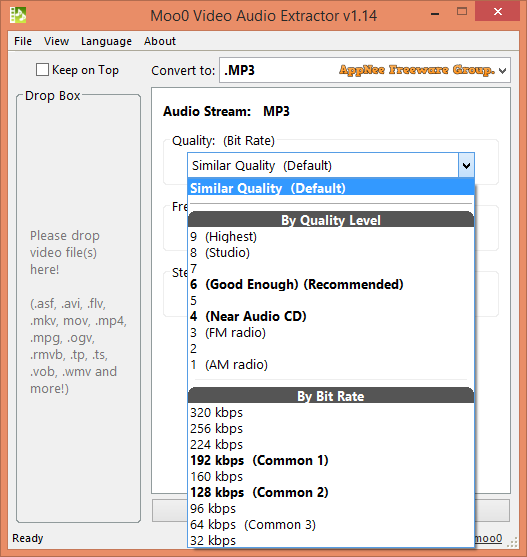
Background music can be rated as the soul of a video, especially the soundtrack in a movie, many of which are classic. Most of the music in the film, however, is not available for sale as music albums. As a result, to get these soundtracks, we have to find a way to separate the audio tracks from a video file and save them as common audio formats, thus making it easier to enjoy these audio/music files alone on any multimedia devices.
Moo0 Video Audio Extractor (formerly called Moo0 Video to Audio) is an extremely simple, compact yet friendly, fast and handy free video-to-audio conversion software. It is able to extract audio streams from almost any type of video files in batch mode, with drag & drop operation support. Of course, in addition to supporting lossless audio format, it also allows to set sound quality, frequency, stereo/monaural (channels), volume parameters of the extracted audio stream as required.
So, next time when you need or would like to grab the background music, voiceover, speech, dialogue and other audio contents in various formats of video files, do try this rather simple and super fast video-2-audio conversion/extraction tool – Moo0 Video Audio Extractor. Trust me, it won’t disappoint you.
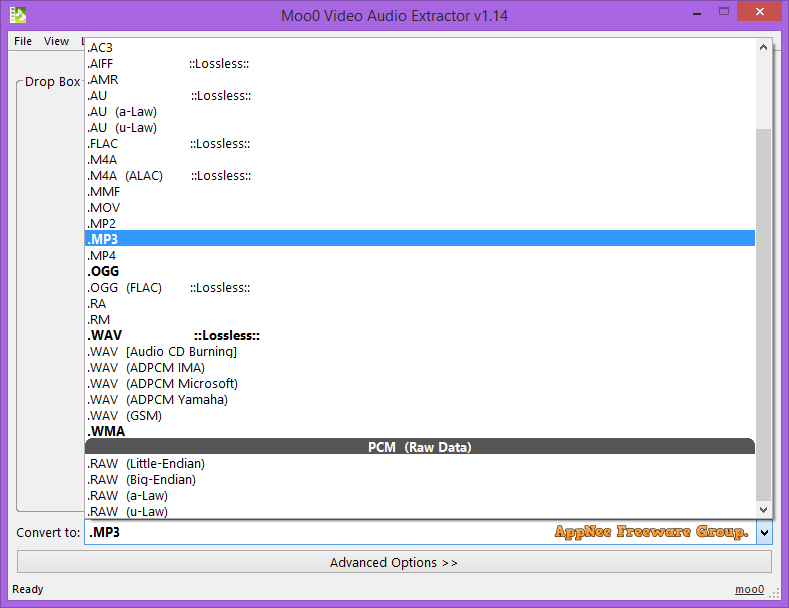
// Supported File Formats //
| Input | Output |
|
|
// Prompts //
“Unknown error has happened.” error pops up:
| Check the registry value:
HKEY_LOCAL_MACHINE\SYSTEM\CurrentControlSet\ Control\FileSystem\NtfsDisable8dot3NameCreation If the value is 1, change it to 0 and reboot PC (The default system value is 0 or 2). |
// Download URLs //
| License | Version | Download | Size |
| Freeware | Latest |  |
n/a |
(Homepage)
| If some download link is missing, and you do need it, just please send an email (along with post link and missing link) to remind us to reupload the missing file for you. And, give us some time to respond. | |
| If there is a password for an archive, it should be "appnee.com". | |
| Most of the reserved downloads (including the 32-bit version) can be requested to reupload via email. |