| Ⅰ | This article along with all titles and tags are the original content of AppNee. All rights reserved. To repost or reproduce, you must add an explicit footnote along with the URL to this article! |
| Ⅱ | Any manual or automated whole-website collecting/crawling behaviors are strictly prohibited. |
| Ⅲ | Any resources shared on AppNee are limited to personal study and research only, any form of commercial behaviors are strictly prohibited. Otherwise, you may receive a variety of copyright complaints and have to deal with them by yourself. |
| Ⅳ | Before using (especially downloading) any resources shared by AppNee, please first go to read our F.A.Q. page more or less. Otherwise, please bear all the consequences by yourself. |
| This work is licensed under a Creative Commons Attribution-NonCommercial-ShareAlike 4.0 International License. |

Movie Collector is professional tool specially designed to catalog your own DVDs and Blu-rays, and create a personal movie database on your own PC, developed by Collectorz.com from Netherlands. It supports automatic movie details (cast, crew, plot, episode lists, IMDb Ratings, audience ratings, etc.) and cover images, allows to easily add movies, and customize entries with personal details.
For movie enthusiasts, Movie Collector provides an ideal system for tracking and managing their collection of discs or tapes. By simply scanning the barcode of a particular media product, it can instantly retrieve relevant information about its contents from Internet.
Creating your database is a breeze with this app. No need to waste time jotting down information on paper or in a digital document. Just type in the movie’s name and the entry will almost instantly appear for you to add to your list. And if you’ve already watched a movie, don’t forget to mark it with a checkmark.
Easily search through your collection by utilizing specific information such as the year of release, genre, theme, and more. To ensure the accuracy of the information, you can manually complete details like the title, running time, language, collection status, image color, studio, and even rate the movie.
Remember to stay updated with the ever-changing movie world. Update file links and fix broken thumbnails as needed. And if all else fails, you can always hit the Reset to Defaults option. Regardless of the challenges you face with your movie collection, this application is here to help you organize and enhance it.
In short, if your movie collection is becoming increasingly difficult to manage, Movie Collector is the perfect solution for you. Additionally, you have the option to customize the app’s appearance with various themes and skins, making it even more personalized to your own style.
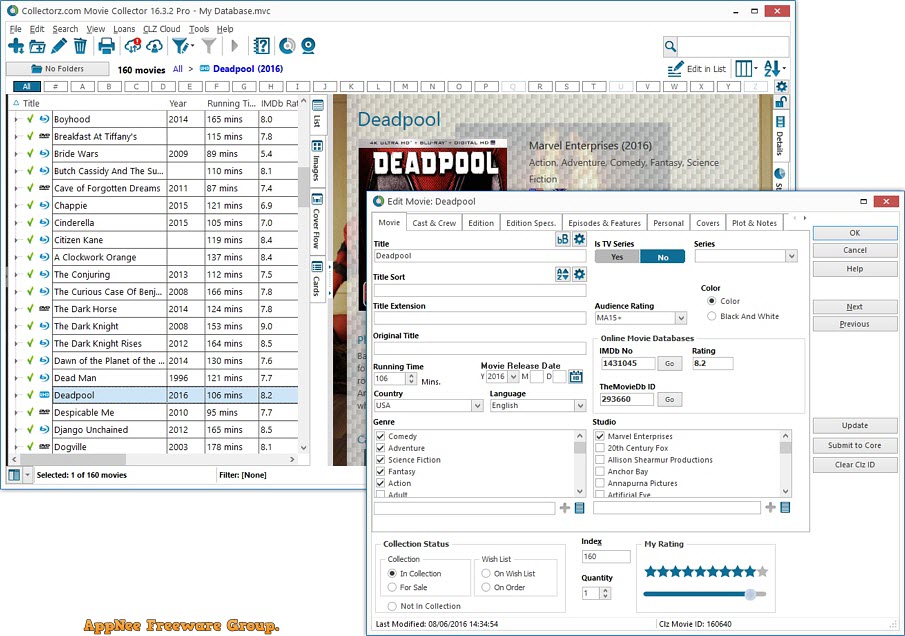
// Key Features //
| Browse, sort and search your movie collection in various layouts and views |
Movie Collector’s main screen is highly customizable, so that you can make it look the way you want. Choose between:
|
| Easily add DVDs and Blu-Rays to your database, by Title or by Barcode |
Adding new movies to your personal movie database is quick and easy:
Our Core online movie database will then automatically provide
|
| Organize your movie files by scanning your folders |
| Movie Collector can also catalog your movie files. Just let it scan your computer for digital movie files, then link the files to your movies or episode entries. After that, the movies can be played right from your movie details panel. |
| Free CLZ Cloud storage for backups, syncing and sharing |
Use the free CLZ Cloud service to:
|
| Other features and tools |
|
// Edition Statement //
AppNee provides the Movie Collector Pro Edition multilingual full installers and unlocked files for Windows, as well as pre-activated installers for Mac.
// Installation Notes //
for v23.3.5 on Windows:
- Download and install Movie Collector
- Copy the unlocked file to installation folder and overwrite
- Done
// Related Links //
// Download URLs //
| License | Version | Download | Size |
| for Windows | |||
| Pro Edition | v23.3.5 |  |
50.9 MB |
| for Mac | |||
| Pro Edition | v20.2.2 |  |
17.1 MB |
(Homepage)
| If some download link is missing, and you do need it, just please send an email (along with post link and missing link) to remind us to reupload the missing file for you. And, give us some time to respond. | |
| If there is a password for an archive, it should be "appnee.com". | |
| Most of the reserved downloads (including the 32-bit version) can be requested to reupload via email. |