| Ⅰ | This article along with all titles and tags are the original content of AppNee. All rights reserved. To repost or reproduce, you must add an explicit footnote along with the URL to this article! |
| Ⅱ | Any manual or automated whole-website collecting/crawling behaviors are strictly prohibited. |
| Ⅲ | Any resources shared on AppNee are limited to personal study and research only, any form of commercial behaviors are strictly prohibited. Otherwise, you may receive a variety of copyright complaints and have to deal with them by yourself. |
| Ⅳ | Before using (especially downloading) any resources shared by AppNee, please first go to read our F.A.Q. page more or less. Otherwise, please bear all the consequences by yourself. |
| This work is licensed under a Creative Commons Attribution-NonCommercial-ShareAlike 4.0 International License. |
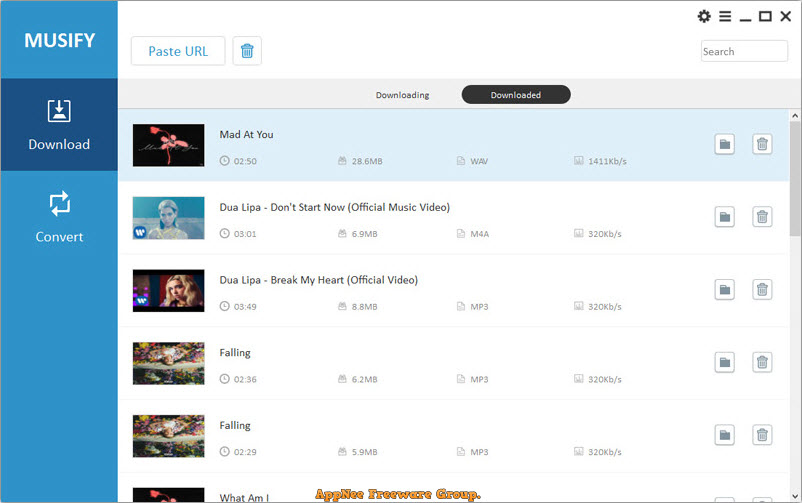
Musify is an excellent music batch download and conversion tool, developed by iTubeGo from Hong Kong in China. It can not only help users quickly download/extract high quality music from over 1000 online music/video sharing sites for offline listening, but also convert audio/video to various common audio formats for playback on different devices, so users don’t need to bother about transcoding. Moreover, the conversion process does not lose the original audio quality.
Musify supports multiple audio and video formats, supports converting YouTube to MP3 format, supports batch format conversion, and can automatically download lyrics in various languages when downloading MP3 format of music, so users don’t need to worry about language barrier. It can also save the metadata in order to better organize your music library, which will make your music collection more time- and effort-saving. BTW, local music files can also be converted and played with this tool.
Musify is very easy to use. You just need to set the desired audio format, then paste the URL of the video/music playback page, and finally it will automatically start parsing the video/music and converting it to your desired format. Anyway, if you want to get/extract audio or video from YouTube, Dailymotion, Vimeo, Spotify, Gaana, SoundCloud, Bandcamp, Facebook, Instragram, etc., then try Musify.
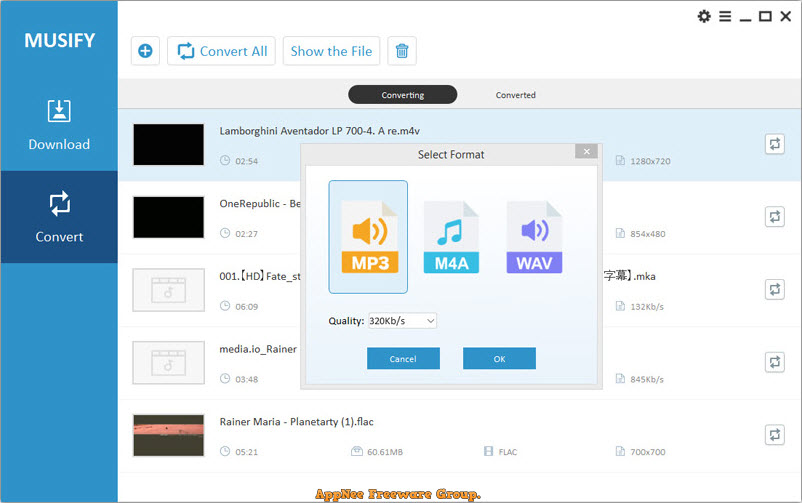
// Key Features //
| Feature | Description |
| All-in-one Music Downloader | Download music from Spotify, SoundCloud, Vevo and thousands of online media streaming sites effectively. |
| Download Spotify Songs without Premium | Copy and paste Spotify music, albums, artist, or playlist URL and easily convert them to MP3, M4A, OGG, AAC and more, even without a Spotify Premium account. |
| Download YouTube Music without Premium | Musify Music Downloader can download music, albums, and playlists from YouTube Music streaming service for offline playback without subscribing to YouTube Premium. You can convert music to any audio format such as mp3, m4a, flac, aac. |
| Media to Music Converter | Import your media files to convert them to MP3, M4A, WAV format in high quality and enjoy listening on music players like iTunes, QuickTime, Windows Media Player, Roxio Popcorn, Toast or mobile devices. |
| Download Audio Without Any Quality Loss | The Music Downloader can download audios in MP3, M4A, OGG, WAV, AAC and FLAC with no loss and retain the original audio quality. In addition, Musify supports extracting background music from online videos easy. |
| All Popular Websites Support | With more than 1000 websites supported, you can download music from the most popular or the indie sites. |
| Download Music in Seconds | Our playlist-download feature and in-built multithread technology help you download your favorite music in seconds |
| Download the Entire Playlist | Easily download entire playlist from Spotify, SoundCloud, Gaana, Bandcamp, etc. all at once by just copying and pasting the playlist’s URL. |
| Enjoy 10X Faster Download Speeds | Make full use of your computer’s bandwidth and CPU, thereby improve download efficiency without affecting your computer performance. |
| Keep Your Music Intact | Any song you download using Musify will retain its original quality, ID3 tag information and even lyrics. |
| Extract Audio in the Best Quality | Extract audio in the best possible quality ranged from 64kbps to 320kbps. |
| Keep All ID3 Tags Information | All ID3 tags will remain intact including the title, artwork, artist, album, etc. Try TidyTag to edit missing ID3 tags. |
| Automatically Download Lyrics | Lyrics are downloaded automatically and in various different languages. |
| Unlimited Conversions | There is no limit on the music you can download and the files you can convert. |
| Built-in Proxy | Change your IP through in-app proxy settings and download music blocked in your region. |
| No Account Required | Does not require any account to download or convert the media files. |
| Stability and Regular Updates | Musify is updated regularly to ensure stability and smooth functionality. |
// Supported File Formats //
| Input | Output |
|
|
// Edition Statement //
AppNee provides the Musify multilingual full installers and universal patch, portable full registered versions for Windows 32-bit & 64-bit, as well as pre-activated versions for Mac, and freeware for Android.
// Download URLs //
| Version | Download | Size |
| for Windows | ||
| v3.2.0 |  |
40.1 MB |
| for Mac | ||
| v3.2.0 |  |
44.7 MB |
| for Android | ||
| Latest |  |
n/a |
(Homepage)
| If some download link is missing, and you do need it, just please send an email (along with post link and missing link) to remind us to reupload the missing file for you. And, give us some time to respond. | |
| If there is a password for an archive, it should be "appnee.com". | |
| Most of the reserved downloads (including the 32-bit version) can be requested to reupload via email. |