| Ⅰ | This article along with all titles and tags are the original content of AppNee. All rights reserved. To repost or reproduce, you must add an explicit footnote along with the URL to this article! |
| Ⅱ | Any manual or automated whole-website collecting/crawling behaviors are strictly prohibited. |
| Ⅲ | Any resources shared on AppNee are limited to personal study and research only, any form of commercial behaviors are strictly prohibited. Otherwise, you may receive a variety of copyright complaints and have to deal with them by yourself. |
| Ⅳ | Before using (especially downloading) any resources shared by AppNee, please first go to read our F.A.Q. page more or less. Otherwise, please bear all the consequences by yourself. |
| This work is licensed under a Creative Commons Attribution-NonCommercial-ShareAlike 4.0 International License. |
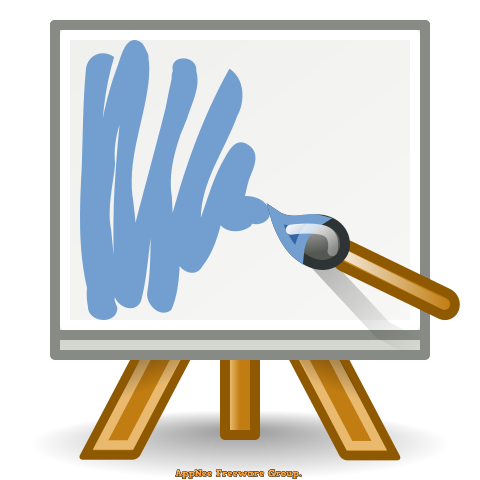
MyPaint is a free and open-source painting program developed by Martin Renold from Switzerland in 2005. It has garnered a dedicated following among digital artists, illustrators, and hobbyists alike, primarily due to its focus on simplicity and ease of use.
Unlike many traditional graphic design software programs that come with an overwhelming array of features and tools, MyPaint stands out by offering a distraction-free interface that allows users to concentrate on their creativity without the interference of complex menus and options.
MyPaint features an extensive brush engine, which provides a vast array of customizable brush types that simulate various painting styles, from traditional oil and watercolor to more experimental techniques. Artists can effortlessly modify brush dynamics, such as opacity, size, and texture, providing a realistic painting experience that replicates the feel of working with physical mediums.
Additionally, MyPaint supports an infinite canvas, allowing artists the freedom to explore their compositions without the constraints of traditional canvas sizes. This feature is particularly appealing for those who enjoy large-scale digital artworks or intricate detailing. Furthermore, it integrates well with pressure-sensitive graphics tablets, enabling artists to leverage the full range of their tools to create nuanced, dynamic brush strokes.
MyPaint also supports layer management, enabling artists to work non-destructively and experiment with different effects without fear of losing their previous work. As an open-source application, it benefits from a vibrant community of developers and users who contribute to its ongoing improvement, ensuring that it continues to evolve with the changing needs of the artistic community.
In short, for anyone looking to delve into the world of digital painting, MyPaint offers an accessible, versatile platform that encourages experimentation and creativity, making it a valuable tool for both beginners and professionals alike. Whether you aim to create intricate portraits, vivid landscapes, or abstract compositions, it provides the essential resources to bring your artistic vision to life while nurturing your individual style.
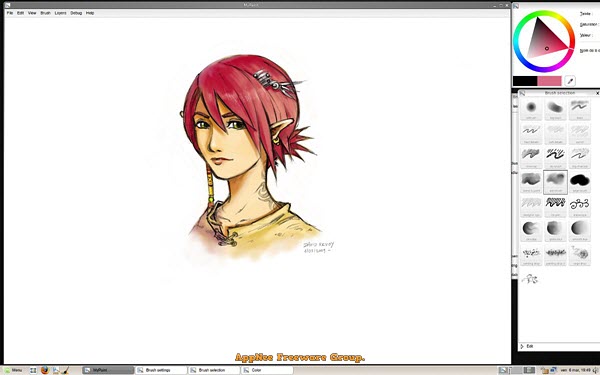
// Key Features //
- Infinite canvas
- Extremely configurable brushes
- Distraction-free fullscreen mode
- Extensive graphic tablet support
- Speed, simplicity, and expressiveness
- Realistic paint-like pigment model
- 15 bit Rec 709 linear RGB colorspace
- Brush settings stored with each stroke on the canvas
- Layers, various modes, and layer groups
// Fan Made Demo Video //
// Related Links //
// Download URLs //
| License | Version | Download | Size |
| Freeware | Latest |  (mir) (mir) |
n/a |
| If some download link is missing, and you do need it, just please send an email (along with post link and missing link) to remind us to reupload the missing file for you. And, give us some time to respond. | |
| If there is a password for an archive, it should be "appnee.com". | |
| Most of the reserved downloads (including the 32-bit version) can be requested to reupload via email. |