| Ⅰ | This article along with all titles and tags are the original content of AppNee. All rights reserved. To repost or reproduce, you must add an explicit footnote along with the URL to this article! |
| Ⅱ | Any manual or automated whole-website collecting/crawling behaviors are strictly prohibited. |
| Ⅲ | Any resources shared on AppNee are limited to personal study and research only, any form of commercial behaviors are strictly prohibited. Otherwise, you may receive a variety of copyright complaints and have to deal with them by yourself. |
| Ⅳ | Before using (especially downloading) any resources shared by AppNee, please first go to read our F.A.Q. page more or less. Otherwise, please bear all the consequences by yourself. |
| This work is licensed under a Creative Commons Attribution-NonCommercial-ShareAlike 4.0 International License. |
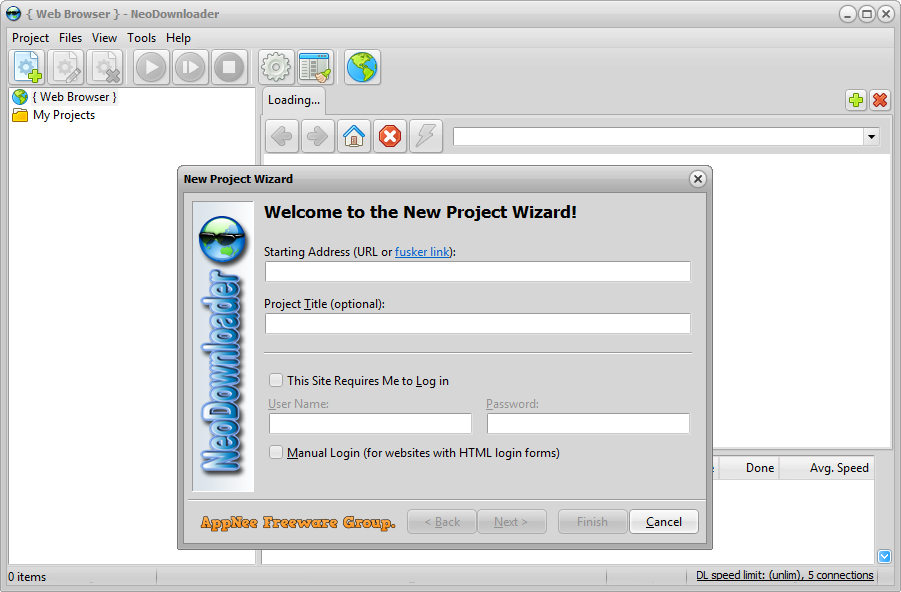
Some users may need to search and download a large number of images from the Internet frequently, either for collecting purposes or for work. In this case, if you encounter a web page with lots of pictures, then saving each image to local disk by “Save image as…” means a lot of work and very low productivity.
NeoDownloader used to be one of the best programs for downloading web images in batch. It can easily download images from any website, and its downloading speed is quite fast. It is so simple to use that user only needs to enter a URL, then it automatically searches, filters and downloads all the images that meet the criteria under this URL to local drive.
Theoretically, NeoDownloader is able to download a variety of common types of files in bulk from any website. However, it is mainly designed to help users automatically download and view images from websites. In addition, it allows various filtering conditions to be set according to your needs, and provides practical functions such as instant picture preview, slideshow display, desktop setting, etc. Plus, working with Express Thumbnail Creator also makes it easy to create web albums using NeoDownloader.
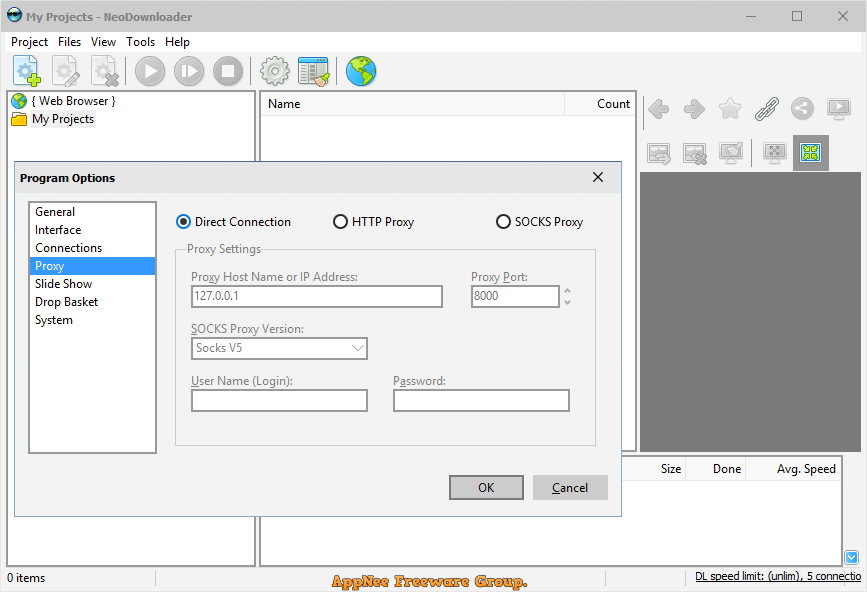
// Key Features //
- Easy to use even for beginners, no pop-ups or banners
- Downloads your choice of image, audio, video, and any other files
- Downloads URL ranges (fusker links like http://www.domain.com/images/pic[1-16].jpg)
- Downloads list of URLs – you can specify any amount of URLs
- Downloads from almost any sites, including TGP and password protected sites
- Advanced filtering – allows you to download only those that you want and to avoid unwanted content
- Allows up to 20 simultaneous connections
- Includes built-in image viewer with slideshow capabilities and audio/video player
- Supports ZIP/RAR archives
- and much more
// Edition Statement //
AppNee provides the NeoDownloader multilingual full installers and unlocked files, as well as portable full registered versions for Windows 32-bit and 64-bit.
// Installation Notes //
for v4.0.253:
- Download and extract program
- Double click the reg key file to import license info
- Done
// Prompts //
- After actual tests, this software does not work at all on my Windows 8.1 Pro x64: it was always loading ~ ~ never downloaded a single image. This is why it was blacklisted by AppNee.
// Download URLs //
| Version | Download | Size |
| v3.0.3 | reserved | n/a |
| v4.1 |  |
90.7 MB |
(Homepage)
| If some download link is missing, and you do need it, just please send an email (along with post link and missing link) to remind us to reupload the missing file for you. And, give us some time to respond. | |
| If there is a password for an archive, it should be "appnee.com". | |
| Most of the reserved downloads (including the 32-bit version) can be requested to reupload via email. |