| Ⅰ | This article along with all titles and tags are the original content of AppNee. All rights reserved. To repost or reproduce, you must add an explicit footnote along with the URL to this article! |
| Ⅱ | Any manual or automated whole-website collecting/crawling behaviors are strictly prohibited. |
| Ⅲ | Any resources shared on AppNee are limited to personal study and research only, any form of commercial behaviors are strictly prohibited. Otherwise, you may receive a variety of copyright complaints and have to deal with them by yourself. |
| Ⅳ | Before using (especially downloading) any resources shared by AppNee, please first go to read our F.A.Q. page more or less. Otherwise, please bear all the consequences by yourself. |
| This work is licensed under a Creative Commons Attribution-NonCommercial-ShareAlike 4.0 International License. |

Most often, absent-minded team members always spend a lot of working hours in watching unnecessary content on the Internet, or using company resources for personal use, or simply spend much time browsing the webpages and social apps, or even playing web or PC games. With help of Net Monitor for Employees, companies will be able to monitor and record almost 100% of employee activities. If you are a business leader, teacher, company president or project leader, this powerful PC activity tracking application can do you a big favor.
Net Monitor For Employees is essentially a remote monitoring & controlling software (divided into console and agent), but it is specifically used for monitoring employee activities. It allows the boss to view/monitor and record everything that happens on a remote computer screen in real time. This way, the boss can observe what his employees are doing during their working hours. Even when you are not monitoring them, you can also record the employee PC’s screen as video so that you can check the employee’s activities later. In addition, users can utilize this program to control the mouse and keyboard of a remote computer to help employees solve their problems.
Net Monitor for Employees is a very good employees’ computer monitoring software specially made for enterprise managers. With its help, managers can monitor all employees’ computer screens in real time anytime and anywhere. As a result, you can detect and stop any unauthorized or prohibited PC use from employee end (such as blocking websites or stopping running applications). And it can also help teachers monitor all students’ computers at he same time. Of course, more using cases are depending on how you utilize it.
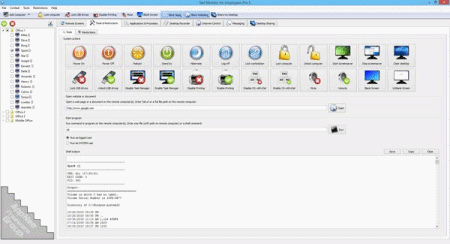
// Key Features //
| Computer Use | Description |
| ACTIVITY MONITORING | See live picture of employee screens |
| RESTRICT APPLICATIONS | Block or allow applications on your list |
| COMPUTER SCREEN RECORDER | Record Employee activity |
| TOOLS & RESTRICTIONS | Execute or restrict actions that PC users can do |
| SHARE DESKTOP | Share your or team member desktop with others |
| BLOCK INTERNET | Block or allow web sites on your list |
| MESSAGING | Send messages or request answers |
| REMOTE DESKTOP CONTROL | Have a full control of employee PC’s mouse and keyboard |
// Official Demo Video //
// Edition Statement //
AppNee provides the Net Monitor for Employees Professional Edition multilingual full installers and unlocked files for Windows 32-bit & 64-bit, as well as pre-activated versions for Mac.
// Installation Notes //
for v5.6.x+ on Windows:
- Download and install Net Monitor for Employees Pro Console
- Copy the unlocked file(s) to installation folder and overwrite:
- C:\Program Files (x86)\Net Monitor for Employees Pro\bin\
- Done
// Related Links //
// Download URLs //
| License | Version | Download | Size |
| for Windows | |||
| Professional Edition | v5.8.20 | missing | 43.0 MB |
| v6.2.1 |  |
45.6 MB | |
| for Mac | |||
| Professional Edition | v5.2.4 | missing | 58.6 MB |
(Homepage)
| If some download link is missing, and you do need it, just please send an email (along with post link and missing link) to remind us to reupload the missing file for you. And, give us some time to respond. | |
| If there is a password for an archive, it should be "appnee.com". | |
| Most of the reserved downloads (including the 32-bit version) can be requested to reupload via email. |