| Ⅰ | This article along with all titles and tags are the original content of AppNee. All rights reserved. To repost or reproduce, you must add an explicit footnote along with the URL to this article! |
| Ⅱ | Any manual or automated whole-website collecting/crawling behaviors are strictly prohibited. |
| Ⅲ | Any resources shared on AppNee are limited to personal study and research only, any form of commercial behaviors are strictly prohibited. Otherwise, you may receive a variety of copyright complaints and have to deal with them by yourself. |
| Ⅳ | Before using (especially downloading) any resources shared by AppNee, please first go to read our F.A.Q. page more or less. Otherwise, please bear all the consequences by yourself. |
| This work is licensed under a Creative Commons Attribution-NonCommercial-ShareAlike 4.0 International License. |
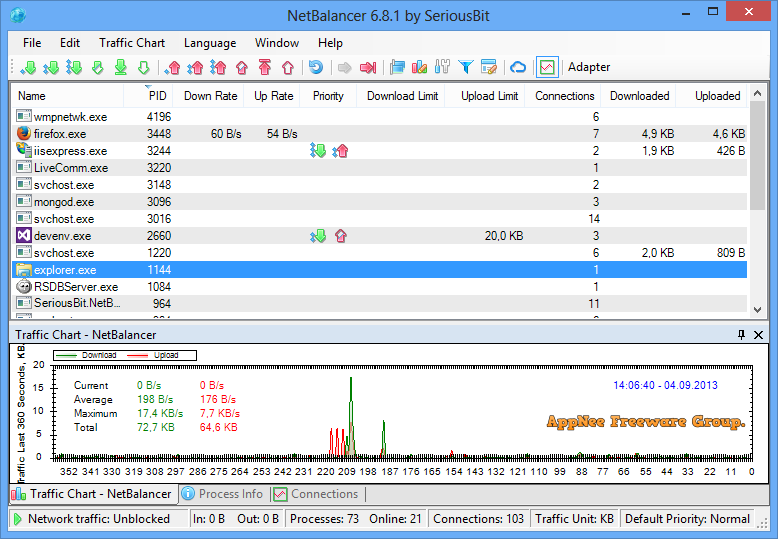
Nowadays, a lot of software secretly uploads and downloads data in the background after installation, which even causes obvious congestion of network speed in serious cases. This case, we need to ask third-party tools such like NetBalancer for help – a very practical Internet/network traffic monitoring and bandwidth throttling software from Moldova. It is the same kind of application as P2Pover from China. The two work in a similar principle, and are based on the ARP (Address Resolution Protocol) protocol.
NetBalancer can display the incoming and outgoing (download/upload) speed of each software/process in real time, the full Path corresponding to a specific process file, PID, Priority, Remote IP being connected, Remote Port, Protocol, Local IP used, Local Port, total number of bytes downloaded and uploaded, etc. It gives users a clear picture of their computer’s overall network usage. You can right click on a process to set its priority (the higher the priority, the more bandwidth the software gets when used on a high-load network), maximum upload/download speed, startup with Windows, and so on.
If you suddenly notice suspicious network activities from some programs on your computer (e.g.: connecting to the Internet without permission and secretly uploading data), then do remember to use NetBalancer to effectively monitor and control the upload/download speed of each process or software, or even to ban it from accessing the Internet/network totally. In addition, you can also use it to control the bandwidth usage of each process/program in detail when you find your Internet connection speed a bit sluggish.
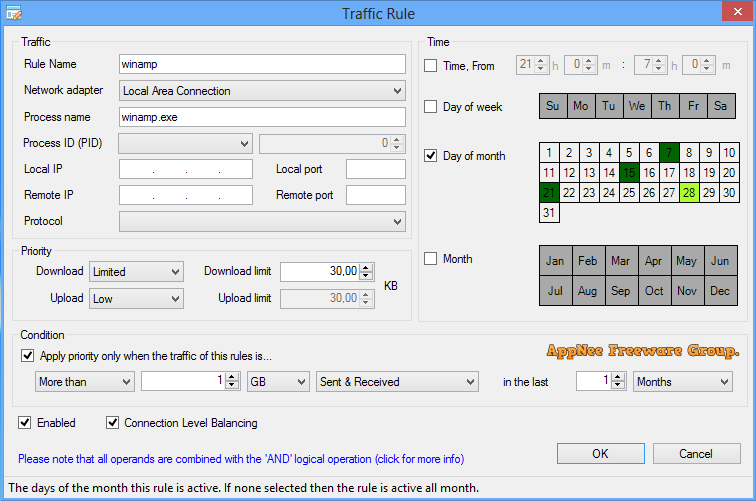
// Key Features //
| Feature | Description |
| Priorities and limits | Set download and upload network priorities or limits for any process. |
| Automation support | Use various command line commands and web APIs for complete automation. |
| Rules and filters | Define detailed traffic rules and filters for maximum control. |
| Sync | Sync your computers with NetBalancer Service and control them from the web control panel. |
| Password secured | Protect all settings and priorities with a password to prevent unauthorised changes. |
| Monitor processes | Show all system processes with their download and upload speeds up to connections level. |
| View history | Detailed download and upload traffic history for any process since first NetBalancer’s install. |
| System tray and toolbar | Show network traffic and other info in a system tray icon or taskbar toolbar. |
| Support for IPv6 | NetBalancer has native IPv6 support for rules and filters. |
| Tags and bulk commands | Apply tags to your computers and control them with bulk commands like a Pro. |
| Various traffic charts and statistics | View detailed network traffic charts and statistics. |
| Everything encrypted | Everything in our system is encrypted: website traffic, sync traffic, all internal traffic, passwords and communications, all zeros and ones are encrypted and hashed with TLS and SHA2 for maximum security. |
// Official Demo Video //
// Edition Statement //
AppNee provides the NetBalancer multilingual full installers and unlocked files, as well as for Windows 32-bit and 64-bit.
// Installation Notes //
for v9.17.3+:
- Download and install NetBalancer
- End the ‘SeriousBit.NetBalancer.Service.exe‘ task via Task Manager
- Copy the unlocked file to installation folder and overwrite
- Restart computer
- Run program, and click ‘Activate (15 trial days left)‘
- Use any string you like to finish activation
- Done
// Related Links //
// Download URLs //
| Version | Download | Size |
| v8.9.1 | reserved | n/a |
| v9.17.3 | reserved | 7.20 MB |
| v10.6.1 | reserved | 7.48 MB |
| v11.0.2 | reserved | 28.3 MB |
| v12.3.1 |  |
36.7 MB |
(Homepage)
| If some download link is missing, and you do need it, just please send an email (along with post link and missing link) to remind us to reupload the missing file for you. And, give us some time to respond. | |
| If there is a password for an archive, it should be "appnee.com". | |
| Most of the reserved downloads (including the 32-bit version) can be requested to reupload via email. |