| Ⅰ | This article along with all titles and tags are the original content of AppNee. All rights reserved. To repost or reproduce, you must add an explicit footnote along with the URL to this article! |
| Ⅱ | Any manual or automated whole-website collecting/crawling behaviors are strictly prohibited. |
| Ⅲ | Any resources shared on AppNee are limited to personal study and research only, any form of commercial behaviors are strictly prohibited. Otherwise, you may receive a variety of copyright complaints and have to deal with them by yourself. |
| Ⅳ | Before using (especially downloading) any resources shared by AppNee, please first go to read our F.A.Q. page more or less. Otherwise, please bear all the consequences by yourself. |
| This work is licensed under a Creative Commons Attribution-NonCommercial-ShareAlike 4.0 International License. |
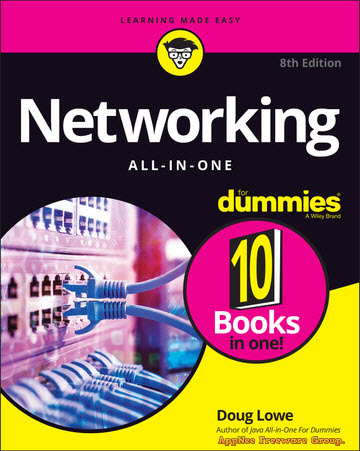
Networking All-in-One For Dummies is a comprehensive networking guide designed to replace an entire shelf of dry and uninspiring networking books you would otherwise need to purchase. It provides all of the essential and advanced information required to establish a network, maintain it as it grows, troubleshoot issues, and resolve problems that arise.
In this book, you’ll learn how to establish a network and maintain its operations using Windows Server, Linux, and related technologies. It also discusses best practices for security, managing mobile devices, and much more. Whether you’re just starting your journey in networking or are already knowledgeable and seeking a consolidated resource, you’ll discover everything you need within this dummies all-in-one guide.
If you’re new to being a network administrator, this book is perfect for you. As a network administrator, your responsibilities cover a wide array of topics: installing and configuring network hardware and software, planning a network, managing TCP/IP, securing your network, handling mobile devices, virtualizing servers, backing up data, overseeing cloud services, among others.
While you can, and likely will, eventually acquire individual books on each of these subjects, you risk turning your bookshelf into a cluttered collection of 10,000+ pages filled with intricate details about every aspect of networking. However, before diving deeply into each topic, it’s vital to gain an overall understanding, and this book serves that purpose well.
In summary, Networking All-in-One For Dummies serves as an ideal guide for beginners while also acting as an excellent reference for professionals. It comprehensively addresses small and large networks, business networks, and cloud networks.
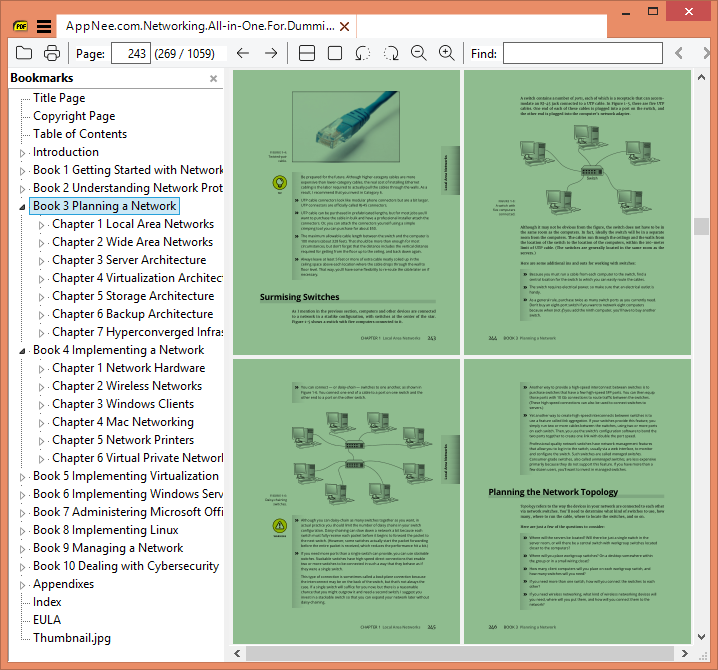
// Table Of Contents //
- Book 1 Getting Started with Networking
- Chapter 1 Welcome to Networking
- Chapter 2 Network Infrastructure
- Chapter 3 Switches, Routers, and VLANs
- Chapter 4 Cybersecurity
- Chapter 5 Servers and Virtualization
- Chapter 6 Cloud Computing
- Book 2 Understanding Network Protocols
- Chapter 1 Network Protocols and Standards
- Chapter 2 TCP/IP and the Internet
- Chapter 3 IP Addresses
- Chapter 4 Routing
- Chapter 5 DHCP
- Chapter 6 DNS
- Chapter 7 TCP/IP Tools and Commands
- Book 3 Planning a Network
- Chapter 1 Local Area Networks
- Chapter 2 Wide Area Networks
- Chapter 3 Server Architecture
- Chapter 4 Virtualization Architecture
- Chapter 5 Storage Architecture
- Chapter 6 Backup Architecture
- Chapter 7 Hyperconverged Infrastructure
- Book 4 Implementing a Network
- Chapter 1 Network Hardware
- Chapter 2 Wireless Networks
- Chapter 3 Windows Clients
- Chapter 4 Mac Networking
- Chapter 5 Network Printers
- Chapter 6 Virtual Private Networks
- Book 5 Implementing Virtualization
- Chapter 1 Hyper-V
- Chapter 2 VMware
- Chapter 3 Azure
- Chapter 4 Amazon Web Services
- Chapter 5 Desktop Virtualization
- Book 6 Implementing Windows Server 2019
- Chapter 1 Installing Windows Server 2019
- Chapter 2 Configuring Windows Server 2019
- Chapter 3 Configuring Active Directory
- Chapter 4 Configuring User Accounts
- Chapter 5 Configuring a File Server
- Chapter 6 Using Group Policy
- Chapter 7 Typing Windows Commands
- Chapter 8 Using PowerShell
- Book 7 Administering Microsoft Office 365
- Chapter 1 Getting Started with Office 365 Administration
- Chapter 2 Configuring Exchange Online
- Chapter 3 Administering Teams
- Book 8 Implementing Linux
- Chapter 1 Installing a Linux Server
- Chapter 2 Linux Administration
- Chapter 3 Basic Linux Network Configuration
- Chapter 4 Running DHCP and DNS
- Chapter 5 Doing the Samba Dance
- Chapter 6 Running Apache
- Chapter 7 Running Postfix
- Chapter 8 Linux Commands
- Book 9 Managing a Network
- Chapter 1 Welcome to Network Administration
- Chapter 2 Managing Remotely
- Chapter 3 Managing Network Assets
- Chapter 4 Solving Network Problems
- Chapter 5 Managing Software Deployment
- Chapter 6 Managing Mobile Devices
- Book 10 Dealing with Cybersecurity
- Chapter 1 Securing Your Users
- Chapter 2 Managing Firewalls and Virus Protection
- Chapter 3 Dealing with Spam
- Chapter 4 Managing Disaster Recovery and Business Continuity Planning
- Appendixes
- Appendix A Directory of Useful Websites
- Appendix B Glossary
// Download URLs //
| Format | Download | Size |
| Networking All-in-One For Dummies, 8th Edition | ||
 |
31.8 MB | |
(Homepage)
| If some download link is missing, and you do need it, just please send an email (along with post link and missing link) to remind us to reupload the missing file for you. And, give us some time to respond. | |
| If there is a password for an archive, it should be "appnee.com". | |
| Most of the reserved downloads (including the 32-bit version) can be requested to reupload via email. |