| Ⅰ | This article along with all titles and tags are the original content of AppNee. All rights reserved. To repost or reproduce, you must add an explicit footnote along with the URL to this article! |
| Ⅱ | Any manual or automated whole-website collecting/crawling behaviors are strictly prohibited. |
| Ⅲ | Any resources shared on AppNee are limited to personal study and research only, any form of commercial behaviors are strictly prohibited. Otherwise, you may receive a variety of copyright complaints and have to deal with them by yourself. |
| Ⅳ | Before using (especially downloading) any resources shared by AppNee, please first go to read our F.A.Q. page more or less. Otherwise, please bear all the consequences by yourself. |
| This work is licensed under a Creative Commons Attribution-NonCommercial-ShareAlike 4.0 International License. |
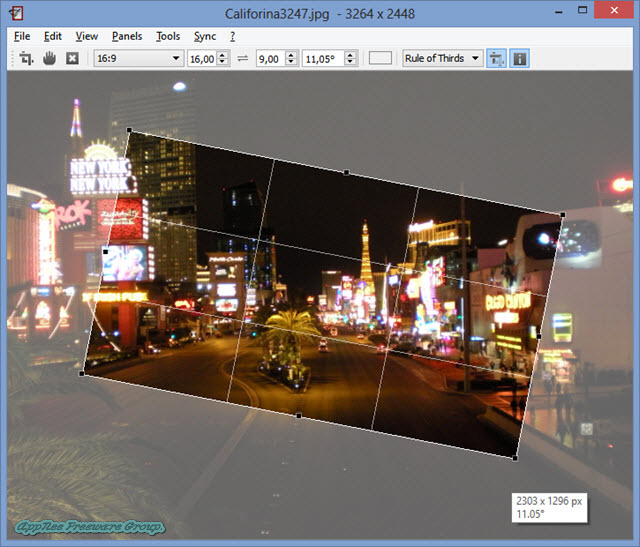
nomacs is a free, open-source and cross-platform universal image viewer & simple editor from Austria. If you have many photos to view, edit or manage, this software will be a very convenient choice. In addition to the common image formats, it also supports some proprietary image file formats such like RAW and PSD.
nomacs features lightweight file size, fast running speed, and the ability of processing all the common image formats. Plus, it has more special functions worth mentioning: semi-transparent widgets that display additional information such as thumbnails, metadata or histogram; capacity of direct browsing images in a zip or MS Office file; file explorer panel that allows to switch between folders and supports file filters; caching function that can accelerate the switch operation between images; and especially its multi-picture comparing feature that supports the comparison of pictures between multiple computers in the same LAN, which can be very useful in some engineering and designing situations.
In the field of image editing, nomacs is able to adjust the brightness, contrast, saturation, hue, gamma, exposure and other image data. Besides, nomacs also comes with a very unique capability: synchronization of multiple instances. This enables user to easily compare multiple images by zooming, panning or overlaying them with different opacity.
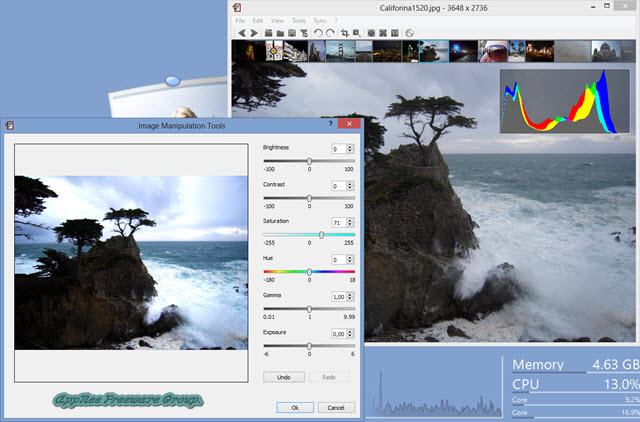
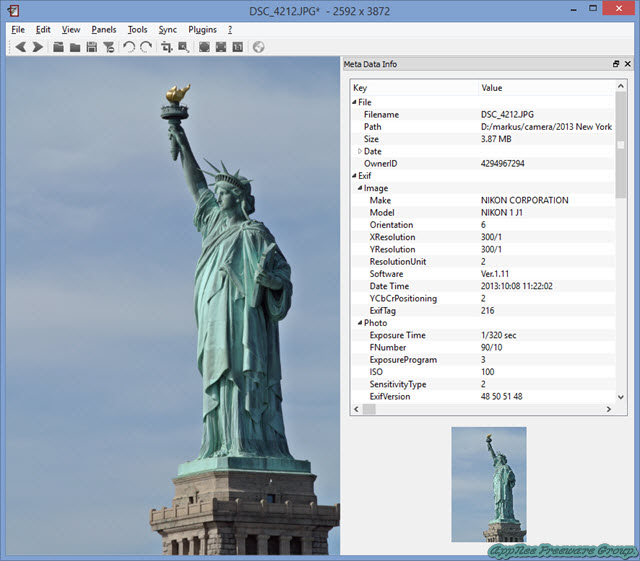
// Key Features //
| Function | Features |
| Image Viewing |
|
| Image Editing |
|
| Viewer Synchronization |
|
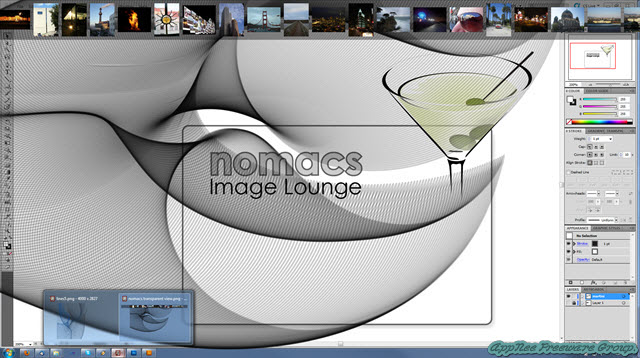

// Supported Image Formats //
- jpg
- png
- tif
- bmp
- ppm
- xbm
- xpm
- jpeg2000
- webp
- gif
- ico
- pbm
- pgm
- nef
- crw
- cr2
- arw
- mrw
- rw2
- dng
- mpo
- jps
- pns
- psd
- psb
- tga
// Official Demo Video //
// Related Links //
// Download URLs //
| License | Version | Download | Size |
| Freeware | Latest |  (mir) (mir) |
n/a |
| If some download link is missing, and you do need it, just please send an email (along with post link and missing link) to remind us to reupload the missing file for you. And, give us some time to respond. | |
| If there is a password for an archive, it should be "appnee.com". | |
| Most of the reserved downloads (including the 32-bit version) can be requested to reupload via email. |