| Ⅰ | This article along with all titles and tags are the original content of AppNee. All rights reserved. To repost or reproduce, you must add an explicit footnote along with the URL to this article! |
| Ⅱ | Any manual or automated whole-website collecting/crawling behaviors are strictly prohibited. |
| Ⅲ | Any resources shared on AppNee are limited to personal study and research only, any form of commercial behaviors are strictly prohibited. Otherwise, you may receive a variety of copyright complaints and have to deal with them by yourself. |
| Ⅳ | Before using (especially downloading) any resources shared by AppNee, please first go to read our F.A.Q. page more or less. Otherwise, please bear all the consequences by yourself. |
| This work is licensed under a Creative Commons Attribution-NonCommercial-ShareAlike 4.0 International License. |
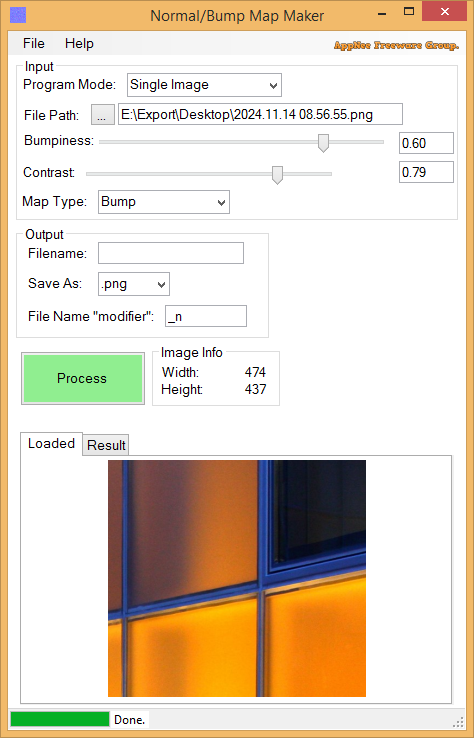
Normal/Bump Map Maker (AKA: BumpMaker, Normal Map Maker) is a tiny app for Windows used to create 3D game textures. It can convert ordinary textures into normal and bump material textures with ease. That is, it converts a common image map to a map with normal or bump texture.
Normal/Bump Map Maker is designed to be very simple. It mainly provides two control functions. The first is Bumpiness, which can use the slider to adjust the number of bumps and concaves; the second is Contrast, which can form a contrast. Once the adjustment is completed, the data can be deployed to your picture.
Normal/Bump Map Maker is very simple to use, you just need to import your model’s texture file, select the parameters, and then convert it directly. In addition, it also comes with result previewing feature, a variety of optional file saving formats, and other functions, and supports batch processing mode.
BTW, the quality of the bump map lies in its resolution, also in the fineness of its production. High-quality bump effects (such as making mountains) can be solved with modeling or displacement maps instead of Bump maps. Because the advantage of Bump map is that it is fast in calculation and can simulate most bump situations.
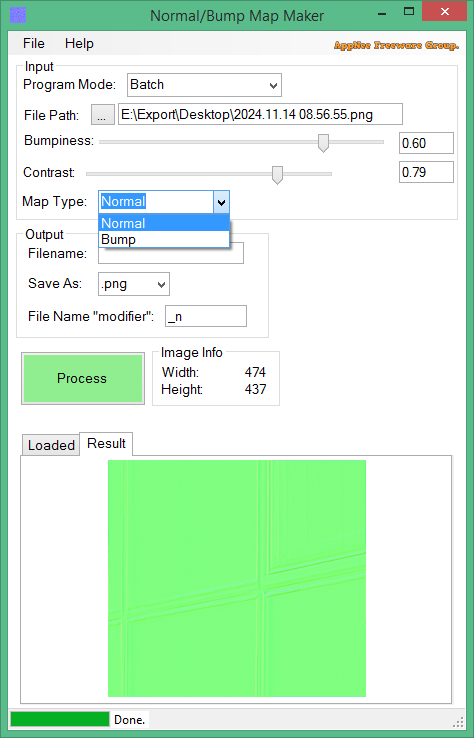
// Use Instructions //
- Select an image from the “File Path” in the settings.
- Select the bump amount with the slider. More bump amount makes the texture more bumpy.
- Select Normal Or Bump Map. Normal maps contain the bump value in the Y (G) component. Bump map keeps the main direction in the Z (B) component.
- Click “Process”
// Download URLs //
| License | Version | Download | Size |
| Freeware | v1.0 Final |  |
19.2 KB |
(No Homepage)
| If some download link is missing, and you do need it, just please send an email (along with post link and missing link) to remind us to reupload the missing file for you. And, give us some time to respond. | |
| If there is a password for an archive, it should be "appnee.com". | |
| Most of the reserved downloads (including the 32-bit version) can be requested to reupload via email. |