| Ⅰ | This article along with all titles and tags are the original content of AppNee. All rights reserved. To repost or reproduce, you must add an explicit footnote along with the URL to this article! |
| Ⅱ | Any manual or automated whole-website collecting/crawling behaviors are strictly prohibited. |
| Ⅲ | Any resources shared on AppNee are limited to personal study and research only, any form of commercial behaviors are strictly prohibited. Otherwise, you may receive a variety of copyright complaints and have to deal with them by yourself. |
| Ⅳ | Before using (especially downloading) any resources shared by AppNee, please first go to read our F.A.Q. page more or less. Otherwise, please bear all the consequences by yourself. |
| This work is licensed under a Creative Commons Attribution-NonCommercial-ShareAlike 4.0 International License. |
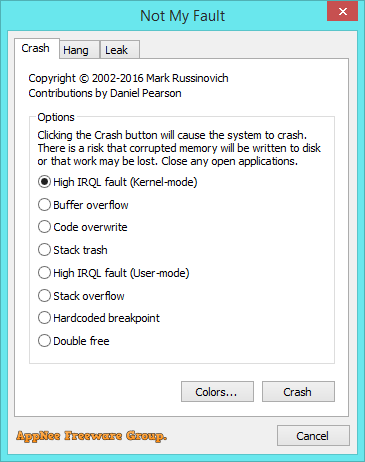
Not My Fault (AKA: NotMyFault) is a driver-level system debugging tool, developed by Microsoft’s Sysinternals group, used to artificially make system crash, memory leak, frozen screen and blue screen in order to reconstruct, analyze and debug the potential problems in a computer.
Not My Fault allows user to actively make the system crash in a variety of ways, then user can transfer the generated dump (.dmp) file after a system crash as an image file to analyze the bugs inside. This tool is primarily used for testing and debugging the system bugs or errors. In addition, it also supports changing the default color of screen when system crashes, so as to make it no longer limited to the monotonous “Blue Screen of Death (BSOD)”. To warn everyone beforehand, the execution of this software is very easy to cause the unpredictable data loss. As a result, it is not recommended to utilize it on a machine for productive use.
BTW, Not My Fault this small tool also has an abnormal application – after setting it as startup when system boots by calling it from command line, then this computer will fall into the “Blue Screen + Restart” infinite loop! Of course, we all know that it is absolutely not designed to make a fool of people, but to give you a better understanding of the system problems that may occur. To this end, Microsoft is well-meaning in deed.
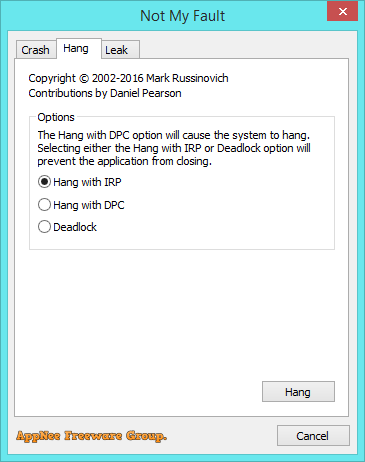
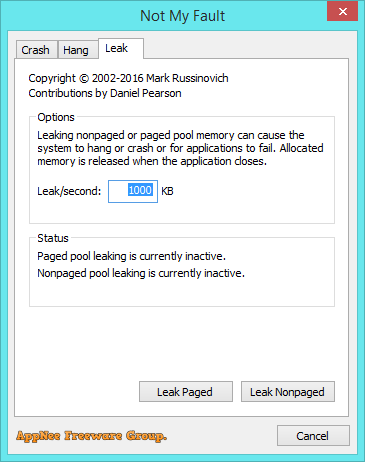
// Prompts //
- Notmyfault requires administrative privileges.
// Warning //
- Before clicking the ‘Crash’ button, save everything opening. Otherwise, a real blue screen will appear lets everything disappear, unsaved.
// Download URLs //
| License | Version | Download | Size |
| Freeware | Latest |  |
< 1 MB |
(Homepage)
| If some download link is missing, and you do need it, just please send an email (along with post link and missing link) to remind us to reupload the missing file for you. And, give us some time to respond. | |
| If there is a password for an archive, it should be "appnee.com". | |
| Most of the reserved downloads (including the 32-bit version) can be requested to reupload via email. |