| Ⅰ | This article along with all titles and tags are the original content of AppNee. All rights reserved. To repost or reproduce, you must add an explicit footnote along with the URL to this article! |
| Ⅱ | Any manual or automated whole-website collecting/crawling behaviors are strictly prohibited. |
| Ⅲ | Any resources shared on AppNee are limited to personal study and research only, any form of commercial behaviors are strictly prohibited. Otherwise, you may receive a variety of copyright complaints and have to deal with them by yourself. |
| Ⅳ | Before using (especially downloading) any resources shared by AppNee, please first go to read our F.A.Q. page more or less. Otherwise, please bear all the consequences by yourself. |
| This work is licensed under a Creative Commons Attribution-NonCommercial-ShareAlike 4.0 International License. |
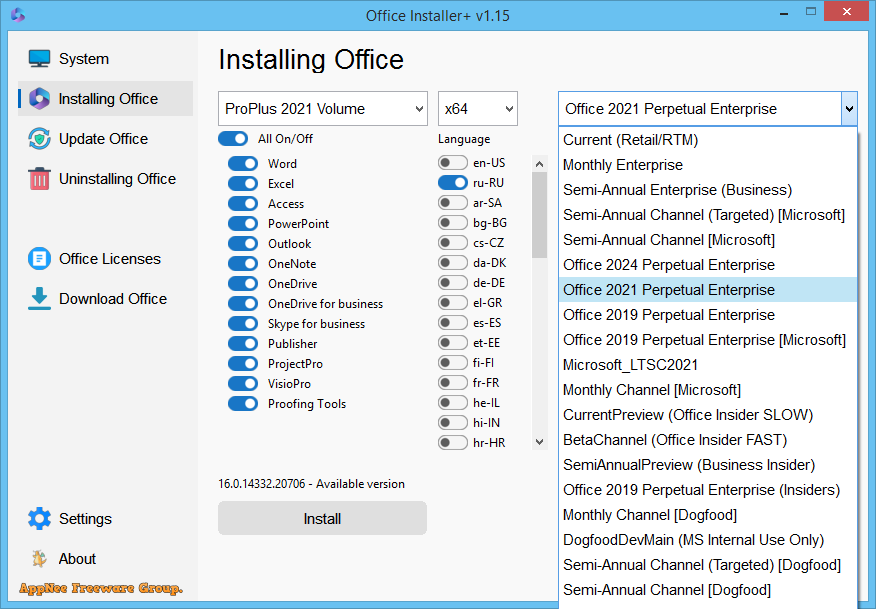
Office Installer is a free utility specifically designed to simplify the process of online and offline installing and managing Microsoft Office applications, made by Ratiborus from Russia. It also allows to create your own Office distribution for subsequent installation of Office offline.
Office Installer helps users quickly and easily download, install, manage, update, uninstall, activate multiple popular versions of Microsoft Office suite (mainly Office 2016~2024, Office 365, etc.) and related applications (such as Word, Excel, PowerPoint, Outlook, etc.) with one click, thus saving a lot of time and effort. It also supports custom installation options, allowing users to choose which apps to install based on their needs.
Moreover, Office Installer features an automatic update function to ensure that applications are always kept up to date without the need for manual intervention. It also enables users to effortlessly manage and uninstall applications, aiding in freeing up storage space on their devices. Users can swiftly remove one or multiple applications with just a few clicks.
In essence, Office Installer is a valuable and friendly application for individuals seeking a hassle-free method to install and manage Microsoft Office applications. With its intuitive interface, automatic update capabilities, and efficient management features, Office Installer is a time-saving solution for daily office tasks.
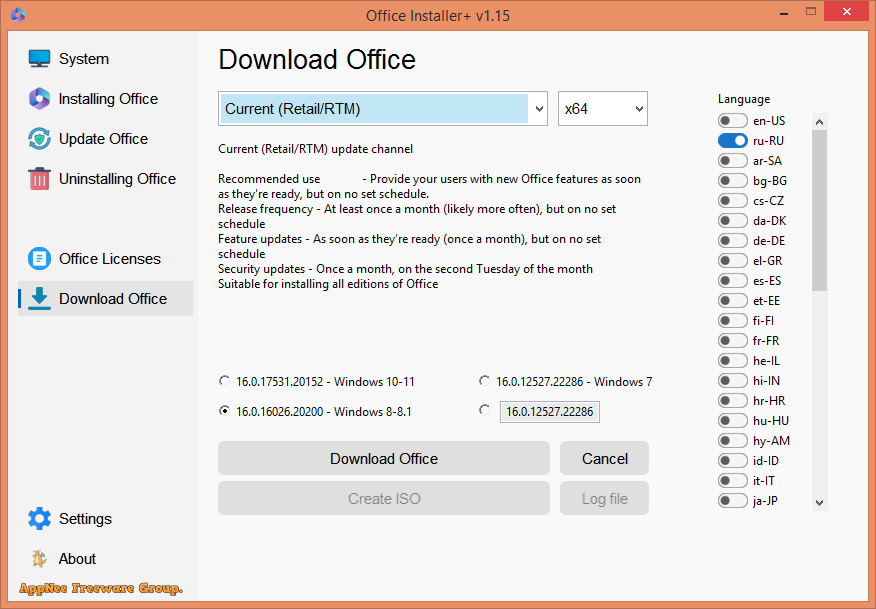
// Key Features //
- Office Installer supports downloading and installing, updating, uninstalling, activating Office 2024, 2021, 2019, 2016.
- View system information and compatibility with Office versions.
- Supports installing and removing licenses.
- Easily create distribution downloads and create ISOs.
- An Office activator has been added.
// Supported Office Versions //
- Office 2024
- Office 2021
- Office 2019
- Office 2016
- Office 365
// Warning //
This tool might be falsely reported as Win32:Malware-gen threat with high risk. Use VirusTotal to make a full, authoritative scan, and decide to use it or not by yourself.
*** Please remember: antivirus software is not always right, just be careful and use it at your own risk.
// Download URLs //
| License | Version | Download | Size |
| Office Installer | |||
| Freeware | v1.26 |  |
6.48 MB |
| Office Installer Plus | |||
| Freeware | v1.26 |  |
6.48 MB |
(No Homepage)
| If some download link is missing, and you do need it, just please send an email (along with post link and missing link) to remind us to reupload the missing file for you. And, give us some time to respond. | |
| If there is a password for an archive, it should be "appnee.com". | |
| Most of the reserved downloads (including the 32-bit version) can be requested to reupload via email. |