| Ⅰ | This article along with all titles and tags are the original content of AppNee. All rights reserved. To repost or reproduce, you must add an explicit footnote along with the URL to this article! |
| Ⅱ | Any manual or automated whole-website collecting/crawling behaviors are strictly prohibited. |
| Ⅲ | Any resources shared on AppNee are limited to personal study and research only, any form of commercial behaviors are strictly prohibited. Otherwise, you may receive a variety of copyright complaints and have to deal with them by yourself. |
| Ⅳ | Before using (especially downloading) any resources shared by AppNee, please first go to read our F.A.Q. page more or less. Otherwise, please bear all the consequences by yourself. |
| This work is licensed under a Creative Commons Attribution-NonCommercial-ShareAlike 4.0 International License. |
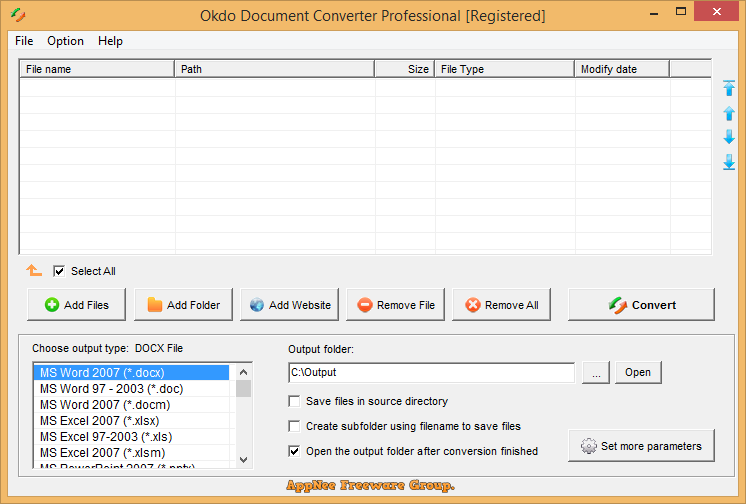
Okdo Document Converter is a universal document format batch conversion tool for Windows. It supports conversion between various common office file formats, and can quickly convert a single file or add an entire directory for batch conversion (you can specify parameters for each file inside). Its operation is very simple, and the conversion speed is fast, which can help users complete document conversion tasks easily and efficiently.
Okdo Document Converter has all the functions of Okdo Software’s document and image format conversion products, and can convert almost all popular office document formats, covering MS Office document, image file, Adobe PDF, web page file, website URL, and plain text file. This specifically includes: doc, docx, docm, xls, xlsx, xlsm, ppt, pptx, pptm, pdf, rtf, txt, htm, html, url, jpg, jpeg, bmp, gif, tif, wmf, emf, png, jp2, j2k, pcx, rle, tga, ico, swf, etc.
As an advanced document conversion tool, Okdo Document Converter can perform document conversion with high output quality and very fast speed, can automatically adjust the sheet size to fit the output page, customize the page size and margin size, save the original text, tables, graphics and layouts, extract the text content of PDF files, use OCR to recognize text in pictures, merge sheets of Excel, and more.
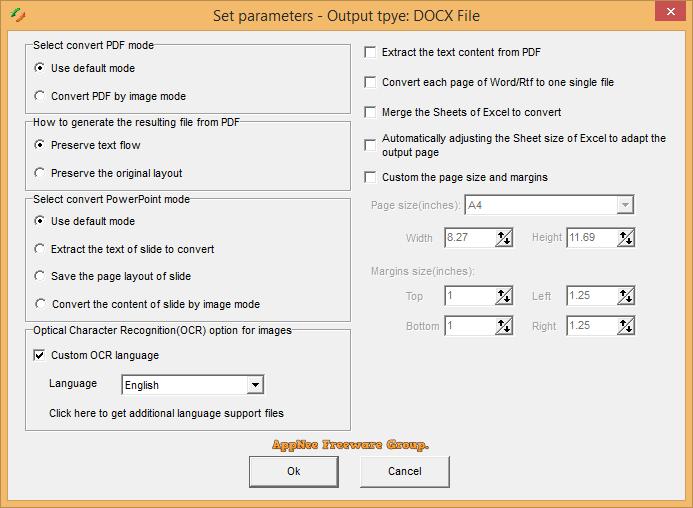
// Key Features //
- User-friendly interface.
- Support add the entire folder to convert.
- Extract the characters of PDF file to convert.
- Convert PDF to Word, Excel, PowerPoint, Text, Jpeg, Tiff, Gif, icon, pcx and so on with accurately preserving the original Text, Tables, Graphics & Layout.
- Save List: Save the converted files to a list
- Load List: Load the saved list files directly to convert.
- Precise control the output quality with user-defined parameters settings.
- Support convert Docx, Docm, Xlsx, Xlsm, Pptx, Pptm of Office 2007/2010/2013/2016/2019/2021/Office365.
// Supported File Formats //
| Input Formats | |
| MS Office Document | Word (*.doc, *.docx, *.docm) Excel (*.xls, *.xlsx, *.xlsm) PowerPoint (*.ppt, *.pptx, *.pptm) |
| Image File | *.jpg, *.jpeg, *.bmp, *.png, *.tif, *.gif, *.emf, *.wmf, *.jp2, *.j2k, *.pcx etc. |
| Adobe PDF | |
| HTM, HTML | *.htm, *.html, website URLs |
| RTF, TXT | *.rtf, *.txt |
| Output Formats | |
| MS Office Document | Word (*.doc, *.docx, *.docm) Excel (*.xls, *.xlsx, *.xlsm) PowerPoint (*.ppt, *.pptx, *.pptm) |
| Image File | *.jpg, *.jpeg, *.bmp, *.png, *.tif, *.gif, *.emf, *.wmf, *.jp2, *.j2k, *.pcx, *.ico etc. |
| Adobe PDF | |
| HTML | *.htm |
| RTF, TXT | *.rtf, *.txt |
| Flash video | *.swf |
// System Requirements //
- Microsoft Visual C++ 2008 Redistributable Packages
// Universal Registration Codes //
| Registration name | Registration code |
| AppNee Freeware Group. |
|
// Edition Statement //
AppNee provides the Okdo Document Converter Professional Edition multilingual full installers and universal registration codes for Windows 32-bit & 64-bit.
// Installation Notes //
for Setup versions:
- Download and install the latest version of Okdo Document Converter from official site
- Run program, and use the universal registration code above to register
- Done
// Prompts //
- Part of the conversion of document formats requires Office to be installed on the computer, otherwise it will prompt that the conversion fails.
// Download URLs //
| License | Version | Download | Size |
| Professional Edition | Latest |  |
n/a |
(Homepage)
| If some download link is missing, and you do need it, just please send an email (along with post link and missing link) to remind us to reupload the missing file for you. And, give us some time to respond. | |
| If there is a password for an archive, it should be "appnee.com". | |
| Most of the reserved downloads (including the 32-bit version) can be requested to reupload via email. |