| Ⅰ | This article along with all titles and tags are the original content of AppNee. All rights reserved. To repost or reproduce, you must add an explicit footnote along with the URL to this article! |
| Ⅱ | Any manual or automated whole-website collecting/crawling behaviors are strictly prohibited. |
| Ⅲ | Any resources shared on AppNee are limited to personal study and research only, any form of commercial behaviors are strictly prohibited. Otherwise, you may receive a variety of copyright complaints and have to deal with them by yourself. |
| Ⅳ | Before using (especially downloading) any resources shared by AppNee, please first go to read our F.A.Q. page more or less. Otherwise, please bear all the consequences by yourself. |
| This work is licensed under a Creative Commons Attribution-NonCommercial-ShareAlike 4.0 International License. |
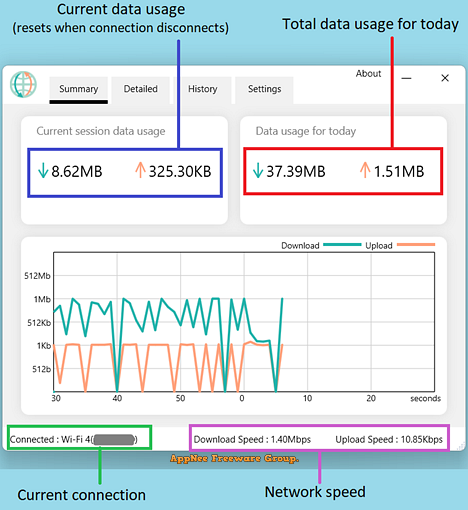
OpenNetMeter is a simple and easy-to-use network traffic and data usage monitoring program for Windows, can tell you the total amount of transferred data that was received and sent to the PC as a whole, as well as data usage by each application. Compared to many of its peers, it’s free, open-source and portable.
OpenNetMeter displays the data usage and total usage for the current session as well as for each running process, also provides a graph highlighting the last 60 seconds of uploading and downloading data usage. In addition, it can also be displayed on the system tray to quickly view the information you need.
All in all, OpenNetMeter is a useful real-time network data monitoring application that allows you to easily see the data usage of all applications on your computer. And it presents the incoming and outgoing data in the form of graphs and charts, enabling user to visualize and keep track of the network data usage.
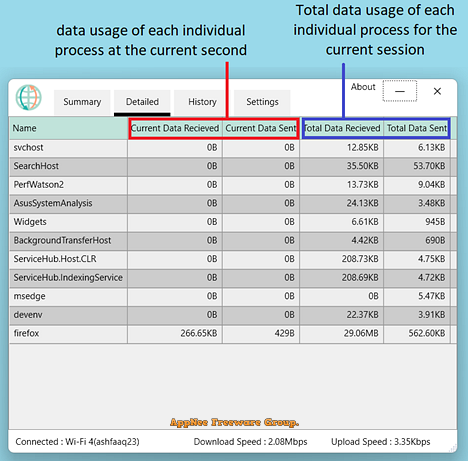
// Key Features //
- Network speed
- Current connection’s session data usage
- Data usage for today
- Retrieve data usage up to the past 60 days and anywhere in between in detailed format
- A mini widget to show the network speed (can be placed over the taskbar)
// System Requirements //
// Prompts //
- You need to run this program as administrator.
// Download URLs //
| License | Version | Download | Size |
| Freeware | Latest |  |
n/a |
(Homepage)
| If some download link is missing, and you do need it, just please send an email (along with post link and missing link) to remind us to reupload the missing file for you. And, give us some time to respond. | |
| If there is a password for an archive, it should be "appnee.com". | |
| Most of the reserved downloads (including the 32-bit version) can be requested to reupload via email. |