| Ⅰ | This article along with all titles and tags are the original content of AppNee. All rights reserved. To repost or reproduce, you must add an explicit footnote along with the URL to this article! |
| Ⅱ | Any manual or automated whole-website collecting/crawling behaviors are strictly prohibited. |
| Ⅲ | Any resources shared on AppNee are limited to personal study and research only, any form of commercial behaviors are strictly prohibited. Otherwise, you may receive a variety of copyright complaints and have to deal with them by yourself. |
| Ⅳ | Before using (especially downloading) any resources shared by AppNee, please first go to read our F.A.Q. page more or less. Otherwise, please bear all the consequences by yourself. |
| This work is licensed under a Creative Commons Attribution-NonCommercial-ShareAlike 4.0 International License. |
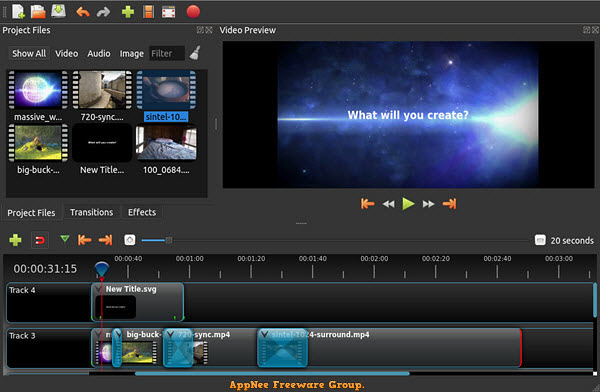
OpenShot Video Editor (OpenShot for short) is a free, open-source, award-winning, user-friendly and powerful video editing application for Windows, Mac, Linux and Chrome OS platforms, developed by Jonathan Thomas in 2008. It is dedicated to provide a high quality video editing and animation solutions to the world.
OpenShot comes with a clean UI layout, cool skins and presets, useful feature options, and simple operations. so it is perfect for video editing novices. Although it’s free, there’s nothing ambiguous about OpenShot’s capabilities. It has video cropping, marking, splitting, merging, rotation, composition, adding transitions, special effects, watermarks and subtitles, editing audio tracks and so on all the common video editing functions. To some extent, it is even comparable to some professional video editing software.
In addition, OpenShot supports UTF-8 characters (i.e. multiple languages), online translation, multi-core processor parallel processing, batch processing, animation & keyframes, unlimited video/audio tracks, 3D dynamic titles, slow motion and time effects (invert, slow down and speed up video), and allows to custom footage packages and install add-ons to extend features further.
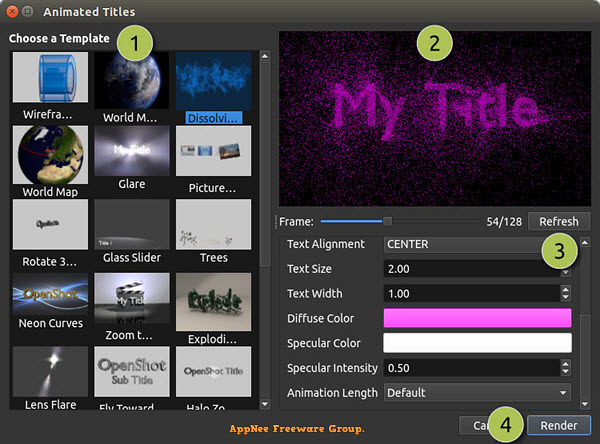
// Key Features //
- Cross-platform (Linux, Mac, and Windows)
- Support for many video, audio, and image formats (based on FFmpeg)
- Powerful curve-based Key frame animations
- Desktop integration (drag and drop support)
- Unlimited tracks / layers
- Clip resizing, scaling, trimming, snapping, rotation, and cutting
- Video transitions with real-time previews
- Compositing, image overlays, watermarks
- Title templates, title creation, sub-titles
- 2D animation support (image sequences)
- 3D animated titles (and effects)
- SVG friendly, to create and include vector titles and credits
- Scrolling motion picture credits
- Advanced Timeline (including Drag & drop, scrolling, panning, zooming, and snapping)
- Frame accuracy (step through each frame of video)
- Time-mapping and speed changes on clips (slow/fast, forward/backward, etc…)
- Audio mixing and editing
- Digital video effects, including brightness, gamma, hue, greyscale, chroma key, and many more!
- Experimental hardware encoding and decoding (VA-API, NVDEC, D3D9, D3D11, VTB)
- Import & Export widely supported formats (EDL, XML)
- Render videos in many codecs and formats (based on FFmpeg)
// Official Demo Video //
// Related Links //
// Download URLs //
| License | Version | Download | Size |
| Freeware | Latest |  (mir1, mir2) (mir1, mir2) |
n/a |
(Homepage | GitHub | SourceForge)
| If some download link is missing, and you do need it, just please send an email (along with post link and missing link) to remind us to reupload the missing file for you. And, give us some time to respond. | |
| If there is a password for an archive, it should be "appnee.com". | |
| Most of the reserved downloads (including the 32-bit version) can be requested to reupload via email. |