| Ⅰ | This article along with all titles and tags are the original content of AppNee. All rights reserved. To repost or reproduce, you must add an explicit footnote along with the URL to this article! |
| Ⅱ | Any manual or automated whole-website collecting/crawling behaviors are strictly prohibited. |
| Ⅲ | Any resources shared on AppNee are limited to personal study and research only, any form of commercial behaviors are strictly prohibited. Otherwise, you may receive a variety of copyright complaints and have to deal with them by yourself. |
| Ⅳ | Before using (especially downloading) any resources shared by AppNee, please first go to read our F.A.Q. page more or less. Otherwise, please bear all the consequences by yourself. |
| This work is licensed under a Creative Commons Attribution-NonCommercial-ShareAlike 4.0 International License. |

Optimizer is a free, open-source, very comprehensive and easy-to-use system optimization tool, developed by deadmoon (hellzerg) from Greece. It supports Windows 7 and above systems, but is mainly designed for Windows 10/11. In addition, it is more suitable for a freshly installed system, and can automatically identify your Windows version and provide some specific setting items.
In addition to optimizing the system, Optimizer also provides a large number of practical functions and tools, such as: system garbage cleaning, registry repair, UWP applications management, startup items management, closing unnecessary functions and services in Windows, enabling the classic right-click menu, etc. In addition, it also supports multiple languages, commonly used software installation, hardware information, hosts editor, and so on. In short, Optimizer can help you boost system and network performance, make your computer run smoother, and achieve maximum privacy and security.
In contrast, most other system optimization and cleaning tools focus on system garbage and registry cleaning functions, while Optimizer focuses on one-click shutdown of unnecessary functions and removal of the pre-installed components in the Windows system, for example: closing the start menu ads, disable sensor service, uninstall OneDrive, disable Game Bar, disable Windows Update, disable Cortana, disable Diagnostic Tracking, disable My People, disable Xbox Live, disable Windows Defender, disable Homegroup, disable System Restore, disable TPM 2.0, and more.
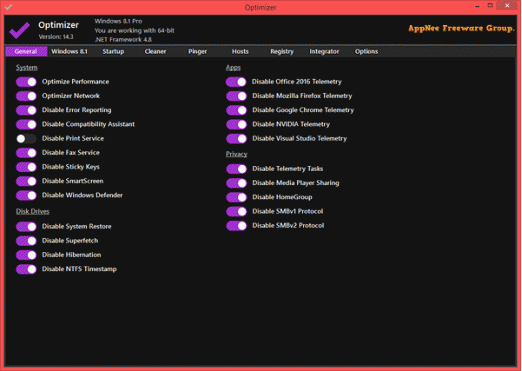
// Key Features //
- Full multilingual support (21 languages available)
- Speed up your system and network performance
- Disable unnecessary Windows services
- Disable Windows telemetry, Cortana and many more
- Disable Office telemetry (works only with Office 2016)
- Disable Windows 10 automatic updates
- Download useful apps quickly at once
- Uninstall UWP apps
- Clean your system drive and major browsers’ profile data
- Fix common registry issues
- Ping IPs and assess your latency
- Search IPs on SHODAN.io
- Rapidly change DNS server (from a pre-made list)
- Flush DNS cache
- Remove unwanted programs running at startup
- Edit your HOSTS file
- Find file lock handles and kill associated processes
- Hardware inspection tool
- Add items in desktop on right-click menu
- Define custom commands for run dialog
- Silent run support using a configuration file
// System Requirements //
- Microsoft .NET Framework 4.8.1
- Windows 7+
// Prompts //
- Optimizer may cause many weird system problems (such as: games and software can’t run, computer can’t sleep, etc.), so use it with caution!
- Optimizer can run under Windows Server 2008, 2012, 2016, 2019, 2022 using “/unsafe” switch.
// Related Links //
// Download URLs //
| License | Version | Download | Size |
| Freeware | Latest |  (mir) (mir) |
n/a |
(Homepage | SourceForge)
| If some download link is missing, and you do need it, just please send an email (along with post link and missing link) to remind us to reupload the missing file for you. And, give us some time to respond. | |
| If there is a password for an archive, it should be "appnee.com". | |
| Most of the reserved downloads (including the 32-bit version) can be requested to reupload via email. |