| Ⅰ | This article along with all titles and tags are the original content of AppNee. All rights reserved. To repost or reproduce, you must add an explicit footnote along with the URL to this article! |
| Ⅱ | Any manual or automated whole-website collecting/crawling behaviors are strictly prohibited. |
| Ⅲ | Any resources shared on AppNee are limited to personal study and research only, any form of commercial behaviors are strictly prohibited. Otherwise, you may receive a variety of copyright complaints and have to deal with them by yourself. |
| Ⅳ | Before using (especially downloading) any resources shared by AppNee, please first go to read our F.A.Q. page more or less. Otherwise, please bear all the consequences by yourself. |
| This work is licensed under a Creative Commons Attribution-NonCommercial-ShareAlike 4.0 International License. |

All Android application stores use Package Name as the unique identification of an application. In order to avoid conflicts with other applications with duplicate package names, the package name must be unique and cannot be changed (otherwise it will be treated as a brand new application, and users of old versions will not be able to receive upgrade reminders from the application store). That is, a package name represents an application, and any two applications are not allowed to use the same package name. The package name is mainly used by the system to identify the application, and can not be seen by end users by default.
We need to know the full name of an Android application in at least two cases: 1) For an Android application developer, in order to make his application readable and maintainable, he needs to ensure that the package name of his application is unique, or he needs to call the system or other applications; 2) We need to accurately identify and uninstall one of the apps with similar names, directly and quickly search related startup items, etc.
Package Names Pro is a tool that can view the package names of any application (both system built-in and third-party) installed on the phone, developed by csIng from China. It can be a must-have tool for Android developers, which comes with features like automated package naming, customizable templates, integration with Android Studio, and multi-language support. With it, developers can create package name templates that include project-specific keywords or naming conventions.
Package Names Pro uses artificial intelligence to analyze the project’s name and structure, then generates package names based on established naming conventions. Besides, it also supports export csv file mode and copy mode, application searching, multi-copy package names, entering app setting directly, package name and launcher class showing and copying, enjoying Material Design style, etc.
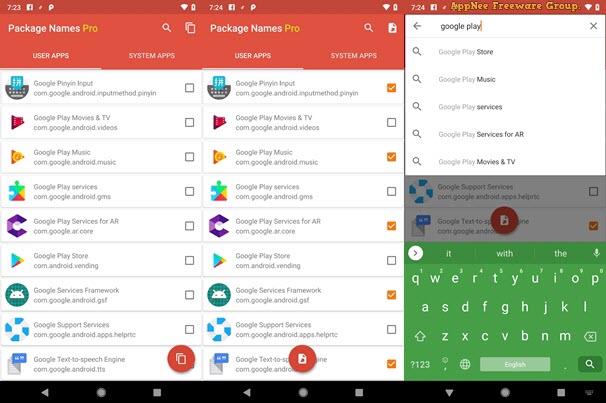
// Key Features //
| Feature | Description |
| Automated package naming | Package Names Pro uses artificial intelligence to generate unique and meaningful package names based on the project’s name and structure. This saves developers time and ensures consistency across their projects. |
| Customizable templates | Developers can create their package name templates, including project-specific keywords or naming conventions. This makes generating package names that conform to a team’s naming standards easy. |
| Integration with Android Studio | Package Names Pro integrates seamlessly with Android Studio, allowing developers to generate package names directly from the IDE. This eliminates the need to switch between applications, saving time and improving workflow. |
| Multi-language support | Package Names Pro supports multiple languages, making it ideal for teams working on international projects. This feature ensures that package names are meaningful and consistent across different languages and cultures. |
// System Requirements //
- Android 4.0+
// Edition Statement //
AppNee provides the Package Names Pro Edition multilingual paid full versions for Android.
// Download URLs //
| License | Version | Download | Size |
| Pro Edition | v3.2.0 |  |
1.80 MB |
(Homepage)
| If some download link is missing, and you do need it, just please send an email (along with post link and missing link) to remind us to reupload the missing file for you. And, give us some time to respond. | |
| If there is a password for an archive, it should be "appnee.com". | |
| Most of the reserved downloads (including the 32-bit version) can be requested to reupload via email. |