| Ⅰ | This article along with all titles and tags are the original content of AppNee. All rights reserved. To repost or reproduce, you must add an explicit footnote along with the URL to this article! |
| Ⅱ | Any manual or automated whole-website collecting/crawling behaviors are strictly prohibited. |
| Ⅲ | Any resources shared on AppNee are limited to personal study and research only, any form of commercial behaviors are strictly prohibited. Otherwise, you may receive a variety of copyright complaints and have to deal with them by yourself. |
| Ⅳ | Before using (especially downloading) any resources shared by AppNee, please first go to read our F.A.Q. page more or less. Otherwise, please bear all the consequences by yourself. |
| This work is licensed under a Creative Commons Attribution-NonCommercial-ShareAlike 4.0 International License. |
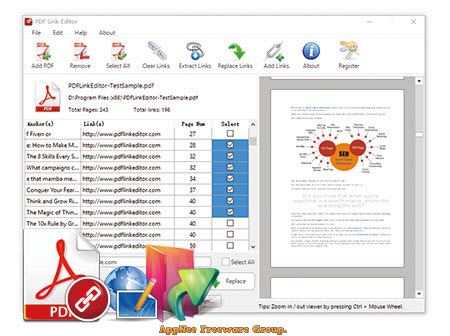
It is common knowledge that editing multiple links in PDF using Acrobat can be rather cumbersome. PDF Link Editor is a compact and easy-to-use tool designed to offer additional functionalities for editing PDF hyperlinks. It boasts impressive features that allow users to modify, insert, substitute, delete, and extract PDF links in bulk.
Unlike traditional PDF editors, which often have limited linking capabilities, PDF Link Editor stands out with its dedicated focus on link manipulation, ensuring a friendly and efficient experience. It is designed to make editing hyperlinks within PDF documents a seamless and efficient process. With it, users can easily add, remove, or update hyperlinks in their PDF files with just a few clicks. This can be particularly useful for individuals who frequently work with PDF documents and need to ensure that all links are accurate and up-to-date.
Overall, PDF Link Editor is a simple yet valuable tool for anyone who works with PDF documents on a regular basis. Its friendly interface and comprehensive features make it easy to manage hyperlinks within PDF files, ensuring that all links are correct and functional. Whether you need to add new hyperlinks or update existing ones within your PDF documents, it can be very helpful.
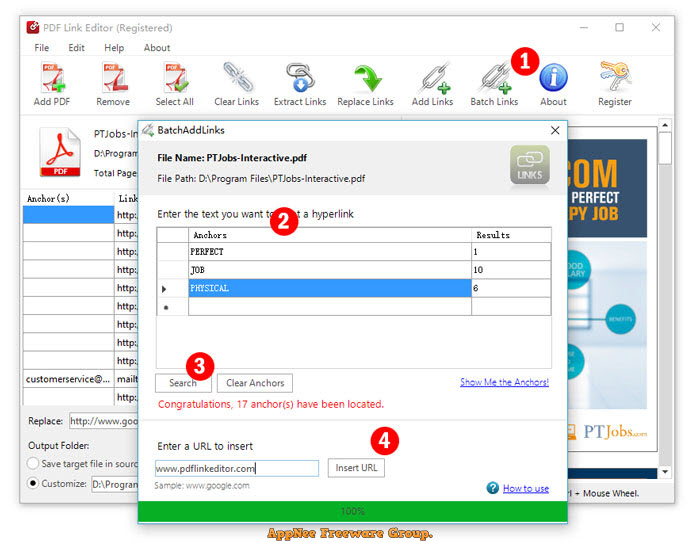
// Key Features //
- All-In-One Application. Small and Smart.
- Replace Hundreds of PDF Hyperlinks in One Click.
- Add or Insert Hundreds of hyperlinks to PDF in One Click.
- Clear or Extract All Hyperlinks in One PDF in No Time.
- Standalone and Run Smoothly Without Any Adobe Plugin Installed.
- Compatible with All Adobe PDF Versions.
// System Requirements //
- Microsoft .NET Framework 4.0
// Edition Statement //
AppNee provides the PDF Link Editor Pro Edition multilingual full installers and unlocked files, as well as portable full registered versions for Windows 32-bit & 64-bit.
// Installation Notes //
for v2.5.2:
- Download and install PDF Link Editor
- Copy the unlocked file to installation folder and overwrite
- Run program, and click ‘Register‘
- Input any string, and click ‘Register‘
- Done
// Related Links //
// Download URLs //
| License | Version | Download | Size |
| Pro Edition | v2.5.2 |  |
25.4 MB |
(Homepage)
| If some download link is missing, and you do need it, just please send an email (along with post link and missing link) to remind us to reupload the missing file for you. And, give us some time to respond. | |
| If there is a password for an archive, it should be "appnee.com". | |
| Most of the reserved downloads (including the 32-bit version) can be requested to reupload via email. |