| Ⅰ | This article along with all titles and tags are the original content of AppNee. All rights reserved. To repost or reproduce, you must add an explicit footnote along with the URL to this article! |
| Ⅱ | Any manual or automated whole-website collecting/crawling behaviors are strictly prohibited. |
| Ⅲ | Any resources shared on AppNee are limited to personal study and research only, any form of commercial behaviors are strictly prohibited. Otherwise, you may receive a variety of copyright complaints and have to deal with them by yourself. |
| Ⅳ | Before using (especially downloading) any resources shared by AppNee, please first go to read our F.A.Q. page more or less. Otherwise, please bear all the consequences by yourself. |
| This work is licensed under a Creative Commons Attribution-NonCommercial-ShareAlike 4.0 International License. |
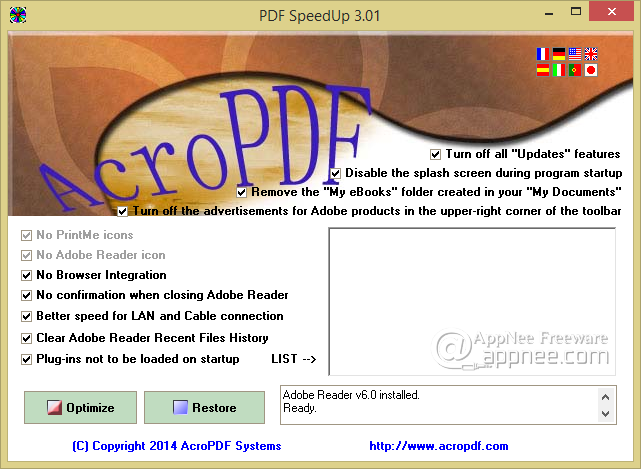
PDF SpeedUp is a lightweight optimizer utility mainly used to speed up the startup speed and running speed when opening or editing the PDF files for Adobe Acrobat and Adobe Reader.
Take Adobe Reader for example, as everybody knows, it is really a very powerful and excellent PDF reader, but its huge body, very long loading time and depressing running speed often make users prohibitive. But we have a choice, the appear of PDF SpeedUp makes these annoying problems be improved.
// Key Features //
- Free PDF Tweak Utility for Adobe Acrobat 5, 6, 7, 8, 9, 10; Adobe Reader 6, 7, 8, 9, 10.
- Enable or disable the plug-ins as needed
- Turn off all Updates features
- Disable the splash screen during program startup
- Remove the My eBooks folder created in My Documents
- Turn off the advertisements for Adobe products in the upper-right corner of the toolbar
- Remove PrintMe and Adobe Reader icons
- Disable Browser Integration
- Disable confirmation dialog when closing Adobe Reader
- Better speed for LAN and Cable connection
- Clear Adobe Reader Recent Files History
- Restore to original settings at any time
// Download URLs //
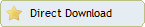 (Homepage)
(Homepage)
| If some download link is missing, and you do need it, just please send an email (along with post link and missing link) to remind us to reupload the missing file for you. And, give us some time to respond. | |
| If there is a password for an archive, it should be "appnee.com". | |
| Most of the reserved downloads (including the 32-bit version) can be requested to reupload via email. |