| Ⅰ | This article along with all titles and tags are the original content of AppNee. All rights reserved. To repost or reproduce, you must add an explicit footnote along with the URL to this article! |
| Ⅱ | Any manual or automated whole-website collecting/crawling behaviors are strictly prohibited. |
| Ⅲ | Any resources shared on AppNee are limited to personal study and research only, any form of commercial behaviors are strictly prohibited. Otherwise, you may receive a variety of copyright complaints and have to deal with them by yourself. |
| Ⅳ | Before using (especially downloading) any resources shared by AppNee, please first go to read our F.A.Q. page more or less. Otherwise, please bear all the consequences by yourself. |
| This work is licensed under a Creative Commons Attribution-NonCommercial-ShareAlike 4.0 International License. |
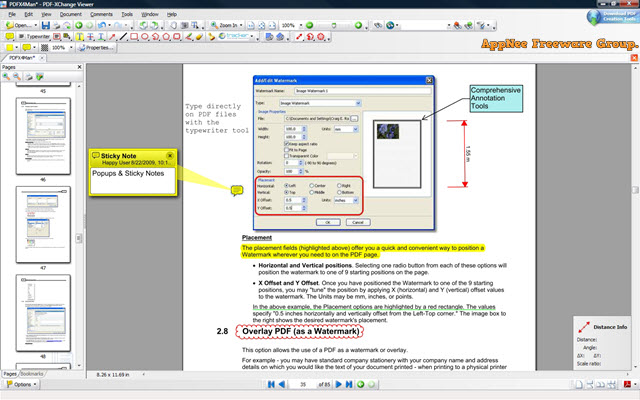
For programs with the same functionality, the smaller, faster ones are always more popular. If Foxit Reader ended Adobe Reader’s future relying on its smaller file size and faster running speed, then PDF-XChange Viewer is considered to be the killer of Foxit Reader for the same reason. Namely, there is another PDF reader/viewer available now which is smaller, faster and more feature-rich than Foxit Reader.
PDF-XChange Viewer is a full-featured free PDF reader. It’s rich features, lightweight file size, renders a PDF file very fast, and runs steadily. It is worth mentioning that, when reading a large PDF document, the page turning and scrolling operations are both quite smooth. Especially its strong compatibility and text visual effects have surpassed many of its peers, even much better than Foxit Reader. Moreover, compared with Foxit Reader, it has the functions Foxit Reader doesn’t; even the functions they both have, its are more powerful. For example: its ranging (distance measurement) function is stronger, also the most suitable one for commercial use.
PDF-XChange Viewer comes with concise user interface and rich configuration and functional options, and is very easy to use. It supports tabbed browsing, batch searching, OCR, text and image extraction; allows to add annotations or notes to anywhere on a PDF document; also can be used as a PDF printer instead of the traditional print output method, and so on. However, PDF-XChange Viewer’s biggest advantage is that its document rendering speed is so fast that scrolling the PDF file with very big file size still has no delay at all. Especially on a machine with low configuration or when loading a high-resolution scanned file, this comparison result can be obvious, which is much better than any similar software.
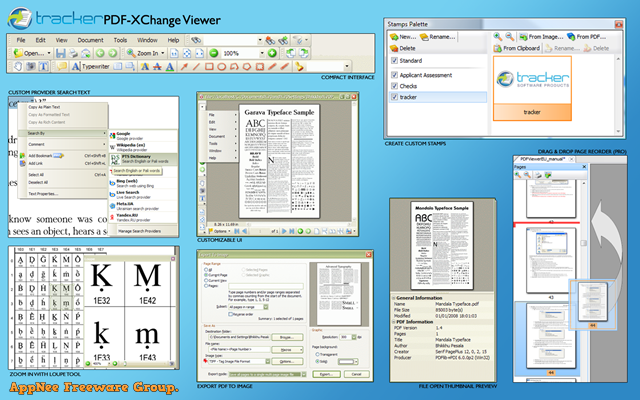
// Key Features //
- Add Comments and Annotations to any PDF file
- Add & apply Custom Stamps from any Image or PDF File
- Mark-up pages with text and objects
- Type directly on any PDF page
- Export PDF pages or entire files to any one of the supported Image formats
- Extract text from a PDF page/File
- Fill and Save Adobe Forms to disk, email or ‘post’ !
- Full javascript Engine included
- Updated JPEG2000 Compression support
- Plug-Ins for both MS IE or Firefox Browser’s included
- Add/Edit/Move Bookmarks
- Delete pages
- Insert/Import Pages (from existing PDF files)
- Extract pages to a new PDF or Image file
- Customize User Interface (Toolbar options etc)
- Flatten Annotations/Comments
- Insert Blank page
- Measurement Tools
- Summarize Comments
- Export Comments
- Improved JBIG2 Compression
- Scan Direct to PDF
- Convert Images Direct to PDF
- Convert Text files direct to PDF
- Print PDF as booklet, nUP, tiles, etc.
- Delete Pages
- Move Pages – By Drag&drop in Thumbnails View.
- Insert/Import Pages (from existing PDF files)
- Extract pages to a new file (PDF or Image format – 15 formats supported)
- Crop Pages/Files
- Flatten Annotations/Comments
- Insert Blank page
- Summarize Comments
- Export Comments
- Scan Direct to PDF
- Create PDF documents from text and RTF files
- Convert 15 supported image formats to PDF
- Add Digital Signatures (incl. Time Stamps)
// System Requirements //
- Microsoft .NET Framework
// Edition Statement //
AppNee provides the PDF-XChange Viewer Pro Edition multilingual full setups and unlocked files for Windows 32-bit and 64-bit.
// Installation Notes //
- Download and install PDF-XChange Viewer, don’t run it
- Copy the unlocked file to installation folder and overwrite
- Done
// Related Links //
// Download URLs //
| License | Version | Download | Size |
| Free Edition | Latest |  |
n/a |
| Pro Edition | v2.5.322 |  |
26.0 MB |
(Homepage)
| If some download link is missing, and you do need it, just please send an email (along with post link and missing link) to remind us to reupload the missing file for you. And, give us some time to respond. | |
| If there is a password for an archive, it should be "appnee.com". | |
| Most of the reserved downloads (including the 32-bit version) can be requested to reupload via email. |