| Ⅰ | This article along with all titles and tags are the original content of AppNee. All rights reserved. To repost or reproduce, you must add an explicit footnote along with the URL to this article! |
| Ⅱ | Any manual or automated whole-website collecting/crawling behaviors are strictly prohibited. |
| Ⅲ | Any resources shared on AppNee are limited to personal study and research only, any form of commercial behaviors are strictly prohibited. Otherwise, you may receive a variety of copyright complaints and have to deal with them by yourself. |
| Ⅳ | Before using (especially downloading) any resources shared by AppNee, please first go to read our F.A.Q. page more or less. Otherwise, please bear all the consequences by yourself. |
| This work is licensed under a Creative Commons Attribution-NonCommercial-ShareAlike 4.0 International License. |
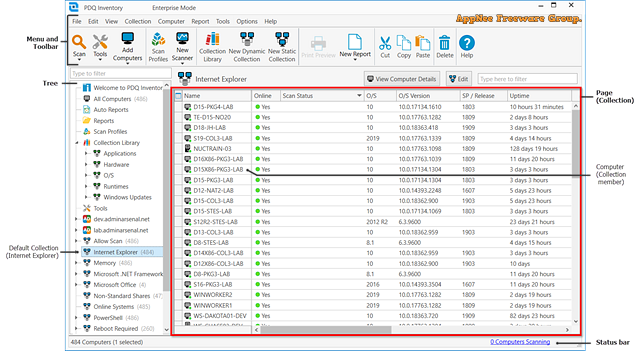
PDQ Inventory is an all-encompassing software solution designed to provide extensive information about your computer’s resources, including both software and hardware components. It is designed for IT professionals to streamline and enhance the management of hardware and software across a network of computers.
PDQ Inventory provides detailed information about the devices connected to a network, allowing administrators to track everything from operating systems to installed applications and hardware specifications. By automating the inventory process, it saves time and reduces the likelihood of human error, enabling IT teams to focus on more strategic initiatives rather than tedious manual record-keeping.
PDQ Inventory includes a variety of utilities that enhance resource management efficiency, such as Run Command, Wake, VNC, Event Viewer, Manage with MMC, Remote Assistant, and options for Reboot or Shutdown. It allows for quicker and more effective identification of app errors, system failures, crashes, TCP/IP congestion, and programs requiring updates.
Additionally, PDQ Inventory offers the capability to incorporate custom scripts into these processes, enabling you to monitor any problematic processes, services, or applications more closely. You can also integrate other third-party applications you’ve used previously to oversee resources.
As anticipated, the information collected regarding processes, services, hardware, and applications on your computer is presented to you in report format. You can generate reports using existing filters or even SQL queries when needed. The logs provide comprehensive details about all applications, updates, and runtimes.
Moreover, PDQ Inventory can integrate seamlessly with other tools in the PDQ suite, such as PDQ Deploy, which allows for the efficient deployment of software updates and patches across multiple devices. This integration not only simplifies the management of software installations, but also ensures that all systems remain secure and up to date.
In summary, PDQ Inventory is a robust application equipped with a suite of powerful tools that enable you to gain insights into your computer’s resources and maintain your system in optimal condition. With its help, organizations can achieve greater visibility into their IT assets, ultimately leading to improved decision-making and resource allocation.
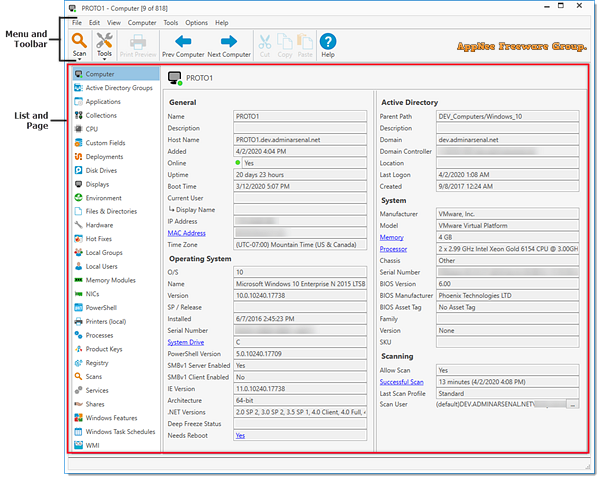
// Key Features //
| Feature | Description |
| Collection Library | Save time with our prebuilt device groups, which provide a real-time display of which machines have old software versions installed or are low on disk space. |
| Custom collections | Create collections of devices to meet your specific needs. These groupings can either be static or set to dynamically include new computers that meet your defined criteria. |
| Auto sync with AD | Enable PDQ Inventory to automatically import computer records from your Active Directory domain for accurate, centralized visibility of your inventory data. |
| Custom scanners | Bring additional scanned data, like specific registry data or custom script results, into PDQ Inventory for more thorough monitoring and investigation of your environment. |
| Custom tools | Utilize prebuilt tools for reboots, remote assistance, and Wake-on-LAN, or create and save your own tool for any command that can be run with Windows. |
| Custom variables | Create and store custom values for repeated use, like the version number of a custom software application, or static fields like a computer’s department. |
| Targeted deployments | Automate your patch management by targeting PDQ Inventory collections for recurring deployments on a set schedule with PDQ Deploy. |
| Central server | Multiple admins at a single company can centrally maintain packages, deployment histories, and schedules across multiple administrators with high visibility. |
| Reporting | Gather insights and metrics with our prebuilt and custom reports. Schedule them to automatically run on a chosen cadence and email results to colleagues. |
// Official Demo Video //
// Universal License Keys //
| License key | |
| [email protected] | — START LICENSE — PExpY2Vuc2UgVmVyc2lvbj0iMi4wIiBJRD0iYjc1 Y2QxZWItOTU4Mi00OGFlLWE0MjMtYjVlZmY2ZTRj NmM5IiBDdXN0b21lcklEPSJkNGU4ODA3Yy0xNzBj LTQ4OWEtYjI5Zi0yOGJhYTY5ZDRiYTAiIE5hbWU9 IlBEUSBJbnZlbnRvcnkiIENvZGU9IlBEUUludmVu dG9yeSIgQ291bnQ9IjY1MDAwIiBNb2RlPSJFbnRl cnByaXNlIiBUeXBlPSJGdWxsIiBFLU1haWw9ImRl dkBib2FyZDRhbGwuYml6IiBFeHBpcmVzPSIyMDk5 LTEyLTMxIiBTaWduYXR1cmU9IkZLK2hZZVd6T2VI ejIvWmk0T3JwbnVIckdZWmVyUURpWkdjYUYvZEV2 SXNrOGFMRHdFY0V0ZVlWbWNIR29udkxtblFNWWl3 SUcwZlNNYUpVNm1KM0xmY05qRVFXMHViTnJobFY0 ZVJ4bEEzd3oyK3JYK3VaMGhldm1hTzdVeUwwL2V1 UU0wZVpybzhyMGVnVkpaVm51dndhMFBkNkRvRUhS MWdEQjRDYnV6UT0iIC8+ — END LICENSE — |
// Edition Statement //
AppNee provides the PDQ Inventory Enterprise Edition multilingual full installers, unlocked files and license keys for Windows 32-bit & 64-bit.
// Installation Notes //
for v19.4.21:
- Download and install PDQ Inventory
- Copy the unlocked file to installation folder and overwrite
- Run program, and use the license key above to register
- Done
// Related Links //
// Download URLs //
| License | Version | Download | Size |
| Enterprise Edition | v19.4.21 |  |
90.5 MB |
(Homepage)
| If some download link is missing, and you do need it, just please send an email (along with post link and missing link) to remind us to reupload the missing file for you. And, give us some time to respond. | |
| If there is a password for an archive, it should be "appnee.com". | |
| Most of the reserved downloads (including the 32-bit version) can be requested to reupload via email. |