| Ⅰ | This article along with all titles and tags are the original content of AppNee. All rights reserved. To repost or reproduce, you must add an explicit footnote along with the URL to this article! |
| Ⅱ | Any manual or automated whole-website collecting/crawling behaviors are strictly prohibited. |
| Ⅲ | Any resources shared on AppNee are limited to personal study and research only, any form of commercial behaviors are strictly prohibited. Otherwise, you may receive a variety of copyright complaints and have to deal with them by yourself. |
| Ⅳ | Before using (especially downloading) any resources shared by AppNee, please first go to read our F.A.Q. page more or less. Otherwise, please bear all the consequences by yourself. |
| This work is licensed under a Creative Commons Attribution-NonCommercial-ShareAlike 4.0 International License. |

In some cases, we need to remove the background of the main character in a photo (that is, separate the wanted object from the photo), then use it for many other purposes. Examples include uploading product images to eBay, preparing photos for a job hunting or online dating website, placing it in other backgrounds, creating photo collages, etc. For similar needs, almost all of us know that Adobe Photoshop is specially designed to do just that. But most people don’t want to learn it for this unless they are doing it for a living.
PhotoScissors is a smart, foolproof image background removal (i.e.: cutout) tool developed by Teorex (Inpaint is its another popular unwanted object removal tool for photo). It implements an intelligent foreground & background separation method, which can accurately cover any area of detail you want to remove. For instance, it’s very easy to use PhotoScissors to remove the background around hair. And importantly, its photo cutout effect is very professional and satisfactory, thus is very suitable for users without any photo processing skill. This undoubtedly brings good news to many people who love taking photos but do not know or are too lazy to learn the professional yet complicated photo processing software such as Photoshop.
The use of PhotoScissors is extremely simple: you just need to quickly and roughly mark out the area you want to remove or keep in a photo, then the program will automatically and intelligently perform all the other operations of a whole cutout process. At the same time, PhotoScissors also comes with automatic analysis and optimization function for edge cutting. That means you don’t have to look for every pixel just for trying to select an unwanted object or background at all.
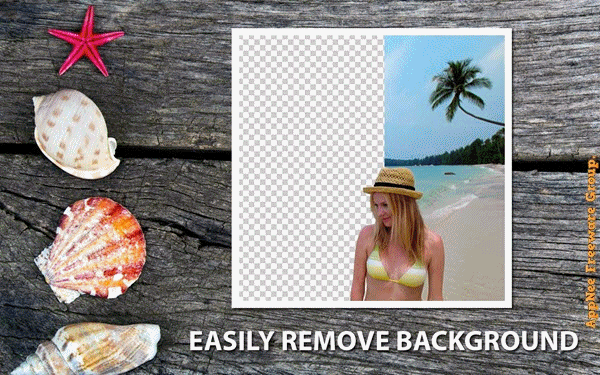
// Key Features //
- Instantly remove complex background from photos
- Easily separate the foreground from the background
- Swap background
- Create collage
- Move object on photo
- Remove background around hair
- Remove background from transparent objects
- No limits by image size
- Cutting out objects
- Creating isolated images with colored or transparent backgrounds
- Remove background for eBay, Etsy or Amazon listings
- Set background to any color include transparent
- Easy to get use and get started
- Preparing pictures of products for online shops
- Supports all popular graphic formats (PNG, JPG…)
- No technical or designer skills required
// Universal Serial Keys //
| For | Serial Key |
| Windows, Mac | UAAA-UAYO-AKBA-LAAA-WULP-MAKA-IFHA-CLAF |
// Edition Statement //
AppNee provides the PhotoScissors multilingual full installers and all versions universal serial keys, portable full registered versions for Windows 32-bit and 64-bit, as well as pre-activated versions for Mac.
// Installation Notes //
for v8.x:
- Download and install the latest version of PhotoScissors from official site
- Launch program, and enter “Help/Enter Api-Key“
- Use the universal serial key above to register
- Done
for v6.x:
- Download and install the latest version of PhotoScissors from official site
- Launch program, and enter “Help/Enter the serial key“
- Use the universal serial key above to register
- Done
for v5.0:
- Download and extract program
- Double click the reg key file, or do as follows:
- Enter “Help/Enter the serial key“
- Input the any string like this:
- AAAA-AAAA-AAAA-AAAA-AAAA-AAAA-AAAA-AAAA
- Restart program
- Done
// Prompts //
- Hold down the shift key to draw a straight line.
// Related Links //
// Download URLs //
| Version | Download | Size |
| for Windows | ||
| Latest |  |
n/a |
| v5.0 | reserved | 7.10 MB | 8.44 MB |
| v6.1 | reserved | n/a |
| v8.3 | reserved | 6.63 MB |
| v9.2.2 |  |
168 MB |
| for Mac | ||
| Latest |  |
n/a |
| v6.1 |  |
72.2 MB |
(Homepage)
| If some download link is missing, and you do need it, just please send an email (along with post link and missing link) to remind us to reupload the missing file for you. And, give us some time to respond. | |
| If there is a password for an archive, it should be "appnee.com". | |
| Most of the reserved downloads (including the 32-bit version) can be requested to reupload via email. |