| Ⅰ | This article along with all titles and tags are the original content of AppNee. All rights reserved. To repost or reproduce, you must add an explicit footnote along with the URL to this article! |
| Ⅱ | Any manual or automated whole-website collecting/crawling behaviors are strictly prohibited. |
| Ⅲ | Any resources shared on AppNee are limited to personal study and research only, any form of commercial behaviors are strictly prohibited. Otherwise, you may receive a variety of copyright complaints and have to deal with them by yourself. |
| Ⅳ | Before using (especially downloading) any resources shared by AppNee, please first go to read our F.A.Q. page more or less. Otherwise, please bear all the consequences by yourself. |
| This work is licensed under a Creative Commons Attribution-NonCommercial-ShareAlike 4.0 International License. |

PhotoStage (full name: PhotoStage Slideshow Producer) is a user-friendly program designed to help you create slideshows from images using a variety of simple tools, developed by NCH Software from Australia. It’s regarded as an excellent tool for users of all experience levels looking to create engaging slideshows.
PhotoStage features a clean and intuitive UI. You can easily begin by importing photos and media files using either the file browser or the convenient “drag and drop” method. You have the ability to apply various filters and effects, such as adjusting brightness, cropping, rotating, changing speed, and zooming. You can also incorporate transitions like fade, reveal, wipe, circle, heart, and diamond. This can be done through a dedicated menu or an intuitive tab that offers adjustment options.
PhotoStage allows you to record narration, preview your slideshow, save the current frame as an image, shuffle clips, and apply multiple clip effects such like black and white, negative, sepia, and oil painting. You can also stretch or shrink slides to align with the soundtrack duration, and utilize undo and redo functions, among other features.
When you’re happy with your project, you can save the slideshow to a disc, hardware, portable device, as an image sequence, or a Flash file. Alternatively, you can upload it online or create a DVD movie or data disc. In the “Options” section, you can configure settings such as the default cache folder, enable automatic removal of cache files on exit, and set options for transitions, time formats, snapshot directories, audio narration, and other preferences.
In conclusion, PhotoStage is a dependable solution for combining various media files into an impressive presentation or slideshow. It supports a wide range of formats, offers numerous effects and transitions, and allows you to save and share your creations on local drives, mobile devices, and social media platforms.
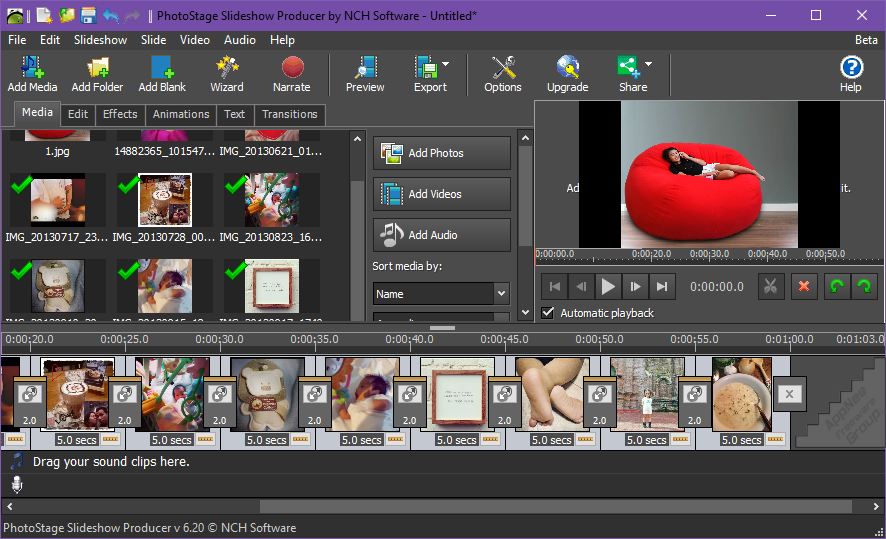
// Key Features //
- Easy-to-use – Drag and drop images to arrange the slides. Or turn a folder of images into a slideshow with Quick Create.
- Various effects – Includes zoom, crop, fade, pan, Ken Burns effect and more to bring your photos to life
- Enhance your photos – Touch up or enhance your photos and videos with optimization tools
- Multimedia presentations – Add thousands of photos and video clips, then add captions, music and narration
// Official Demo Video //
// System Requirements //
- Android 5.0+
// Universal License Keys //
| Username | Password |
| AppNee Freeware Group. |
|
// Edition Statement //
AppNee provides the PhotoStage Professional Edition multilingual full installers and all versions universal license keys, portable full registered versions for Windows 32-bit and 64-bit, pre-acitvated full installers for Mac, as well as mod versions for Android.
// Installation Notes //
for Setup versions on Windows:
- Download and install PhotoStage
- Add the following line to your hosts file:
- 127.0.0.1 secure.nch.com.au
- Run program, and use the universal license key above to register
- Done
// Related Links //
// Download URLs //
| License | Version | Download | Size |
| for Windows | |||
| Professional Edition | v12.00 |  |
9.54 MB |
| for Mac | |||
| Professional Edition | v11.55 |  |
25.0 MB |
| for Android | |||
| Professional Edition | v10.46 |  |
60.8 MB |
(Homepage)
| If some download link is missing, and you do need it, just please send an email (along with post link and missing link) to remind us to reupload the missing file for you. And, give us some time to respond. | |
| If there is a password for an archive, it should be "appnee.com". | |
| Most of the reserved downloads (including the 32-bit version) can be requested to reupload via email. |