| Ⅰ | This article along with all titles and tags are the original content of AppNee. All rights reserved. To repost or reproduce, you must add an explicit footnote along with the URL to this article! |
| Ⅱ | Any manual or automated whole-website collecting/crawling behaviors are strictly prohibited. |
| Ⅲ | Any resources shared on AppNee are limited to personal study and research only, any form of commercial behaviors are strictly prohibited. Otherwise, you may receive a variety of copyright complaints and have to deal with them by yourself. |
| Ⅳ | Before using (especially downloading) any resources shared by AppNee, please first go to read our F.A.Q. page more or less. Otherwise, please bear all the consequences by yourself. |
| This work is licensed under a Creative Commons Attribution-NonCommercial-ShareAlike 4.0 International License. |
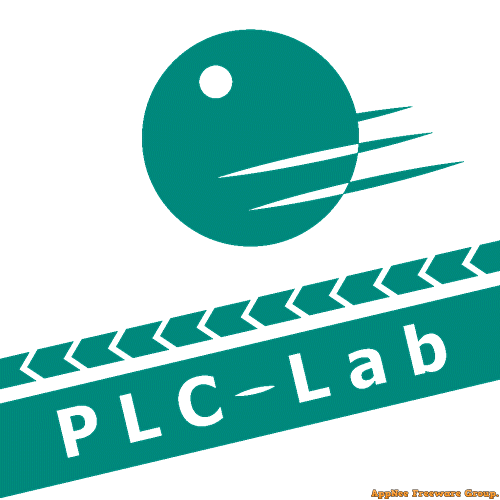
PLC-Lab is a leading 2D process simulation program for Windows, developed by MHJ-Software from Germany. It provides users with everything they need to quickly create a virtual test environment or system for PLC programs or Grafcet, and is mainly used to create simplified digital twin especially for automation tasks, and to fix all bugs in your PLC code before testing on the real hardware.
PLC-Lab has simple and friendly UI, has a very rich set of functions and options, and can realize a wide variety of projects. It comes with an integrated physics engine, which can assign physical properties to objects, thus ensuring realistic simulation of objects with minimal errors. In addition, its user interface and drawing area are completely vector-oriented. This means that objects can be enlarged or reduced in size during simulation without affecting quality.
PLC-Lab allows you to safely and conveniently simulate an entire project or individual project component, test a PLC program or Grafcet without damaging the hardware, and fix all errors in the PLC code before testing on real hardware. Moreover, it can be used for simulation testing even if some hardware is not yet available. This can effectively save time and money investment, say goodbye to manual operations, and debug and test safely without any cost.
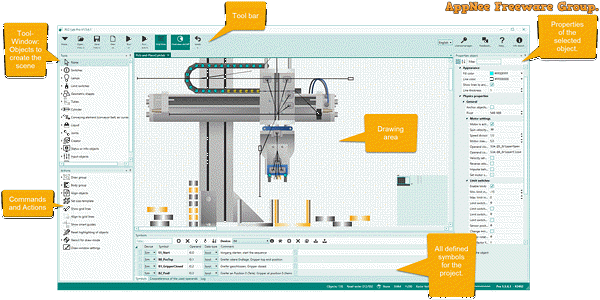
// Official Demo Video //
// Target Systems //
| Software Systems | Hardware Systems |
|
|
// Compatible With //
- WinSPS-S7
- Grafcet-Studio
- PLCSIM
- PLCSIM-Advanced
- S7-300/400/1200/1500
- LOGO!
- CODESYS V3 based
- OPC/UA
// System Requirements //
- Microsoft .NET Framework 4.5.2+
// Edition Statement //
AppNee provides the PLC-Lab Pro Edition multilingual full installers and universal activator for Windows 32-bit and 64-bit.
// Installation Notes //
for v2.4:
- Download and install PLC-Lab
- Run universal activator, and click ‘Activate it!‘
- Done
// Warning //
The activator might be falsely reported as Win32:Malware-gen threat with high risk. Use VirusTotal to make a full, authoritative scan, and decide to use it or not by yourself.
*** Please remember: antivirus software is not always right, just be careful and use it at your own risk.
// Related Links //
// Download URLs //
| License | Version | Download | Size |
| Pro Edition | v2.5.0 |  |
46.8 MB |
(Homepage)
| If some download link is missing, and you do need it, just please send an email (along with post link and missing link) to remind us to reupload the missing file for you. And, give us some time to respond. | |
| If there is a password for an archive, it should be "appnee.com". | |
| Most of the reserved downloads (including the 32-bit version) can be requested to reupload via email. |