| Ⅰ | This article along with all titles and tags are the original content of AppNee. All rights reserved. To repost or reproduce, you must add an explicit footnote along with the URL to this article! |
| Ⅱ | Any manual or automated whole-website collecting/crawling behaviors are strictly prohibited. |
| Ⅲ | Any resources shared on AppNee are limited to personal study and research only, any form of commercial behaviors are strictly prohibited. Otherwise, you may receive a variety of copyright complaints and have to deal with them by yourself. |
| Ⅳ | Before using (especially downloading) any resources shared by AppNee, please first go to read our F.A.Q. page more or less. Otherwise, please bear all the consequences by yourself. |
| This work is licensed under a Creative Commons Attribution-NonCommercial-ShareAlike 4.0 International License. |
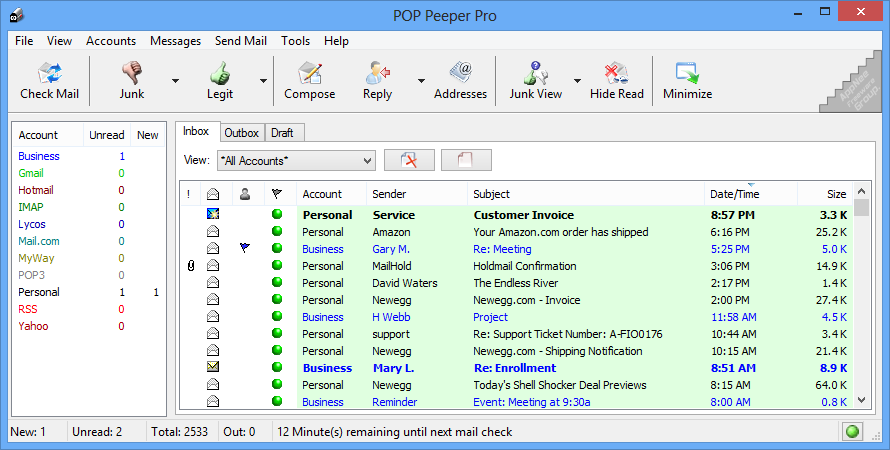
POP Peeper is a very compact, easy-to-use and practical email management (email checker, notifier, viewer; receive, send, delete and filter email, etc.) application for Windows. With its help, users can not only directly read (supports HTML, Rich and Plain three reading modes) and delete the emails from multiple email servers, but also very easily filter out the spam emails, so as to maintain the cleanliness and safety of your mailbox.
For computer users who often deal with their daily affairs through emails, ever-growing emails (especially the spam) undoubtedly bring higher challenge to email management in daily work. POP Peeper is able to block all kinds of spam emails within the email servers with ease, so as to reduce or eliminate the threats from email viruses and spam abuse; use different colors display to distinguish e-mail types observably, which is very efficient for email filtering operation. Besides, if you use this tool on a public computer, it allows to set an access password to protect itself, in order to avoid the leakage of your private information.
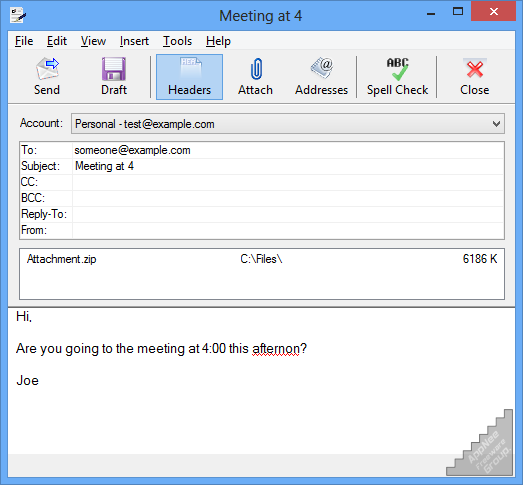
In short, if you have used POP Peeper for a long time, then you will find that it has at least the following powerful features that make it outstanding among the similar software – be a big frog in a small pond.
- Supports regular check to unlimited amounts of POP3, IMAP, Gmail, Hotmail\MSN\LiveMail, Yahoo, Mail.com, MyWay, Excite, Lycos.com, RediffMail, Juno and NetZero, and receives emails
- Supports accessing AOL, AIM, Netscape and other email servers
- Supports sending emails, acts like Foxmail
- Portable (can be taken anywhere with your USB flash drive) and compact file size
- Supports multiple languages
- Webmail features will be updated on a regular basis. This is very important, because a lot of email service providers require user to log in their website to send/receive emails, and the website’s HTML function could be constantly updated. This case, POP Peeper is able to make sure the very useful and handy feature that enables you to “send/receive email without logging in website required” keep operative
// Key Features //
- POP3
- IMAP (with push notification)
- Webmail
- Send with SMTP or Webmail
- RSS
- SSL/TLS encryption
- OAuth2 (Gmail, Yahoo, Outlook)
- View, delete, print, compose email
- Safe message viewing
- Portable
- Notification plugins
- AntiJunk with rules
- Spell checker
- Profile picture
- Move messages
- Web of Trust integration
- Sent Mail Viewer
- Access remote folders
- Voice notification
- Commercial use
// Official Demo Video //
// Edition Statement //
AppNee provides the POP Peeper Pro Edition multilingual full setups and unlocked files, along with plus pack for Windows 32-bit & 64-bit.
// Installation Notes //
- Download and install POP Peeper Pro
- Copy the unlocked file(s) to installation folder and overwrite
- Done
// Related Links //
// Download URLs //
| License | Version | Download | Size |
| Free Edition | Latest |  |
n/a |
| Pro Edition | v4.3.0 | reserved | 5.18 MB |
| v4.5.3 |  |
6.11 MB |
(Homepage)
| If some download link is missing, and you do need it, just please send an email (along with post link and missing link) to remind us to reupload the missing file for you. And, give us some time to respond. | |
| If there is a password for an archive, it should be "appnee.com". | |
| Most of the reserved downloads (including the 32-bit version) can be requested to reupload via email. |