| Ⅰ | This article along with all titles and tags are the original content of AppNee. All rights reserved. To repost or reproduce, you must add an explicit footnote along with the URL to this article! |
| Ⅱ | Any manual or automated whole-website collecting/crawling behaviors are strictly prohibited. |
| Ⅲ | Any resources shared on AppNee are limited to personal study and research only, any form of commercial behaviors are strictly prohibited. Otherwise, you may receive a variety of copyright complaints and have to deal with them by yourself. |
| Ⅳ | Before using (especially downloading) any resources shared by AppNee, please first go to read our F.A.Q. page more or less. Otherwise, please bear all the consequences by yourself. |
| This work is licensed under a Creative Commons Attribution-NonCommercial-ShareAlike 4.0 International License. |
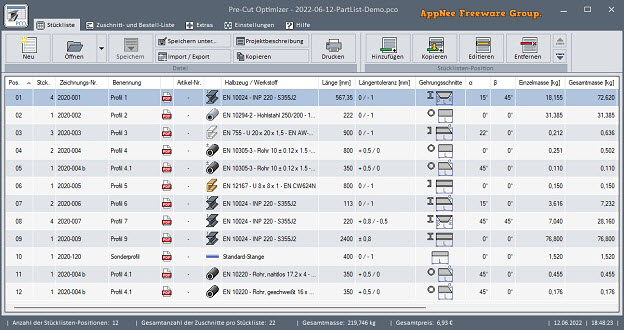
Pre-Cut Optimizer is a calculation program for cutting optimization of standard profiles and other bar materials, developed by rigotech from Germany. It’s mainly designed to optimize the cutting process of all kinds of pre-cut materials such as wood, plastic, steel, and composite. So it can be an ideal solution for furniture makers, carpenters and other woodworking professionals who want to optimize their production process, material use and reduce material waste.
Pre-Cut Optimizer’s main feature is to analyze the dimensions of raw materials and calculate the optimal cutting patterns for maximum material utilization and minimization of waste. It supports several types of cutting patterns such as rectangular, linear and free-form, and allows users to create their own cutting patterns according to their requirements. It also allows users to enter material properties such as grain direction and surface quality to ensure that optimal cutting patterns are created for a particular type of material.
The calculation model used to determine the cutting plan processes the corresponding semi-finished cuts according to their cut length in order to obtain as many similar cuts of each bar as possible. As a result of the calculation, you will receive a detailed cut list with all items to be cut, alternatively a bar list with a graphic representation of the displayed bar, a remainder list and a corresponding requirements list (order list). You can print out these configurable lists or make them available to other software via the Windows clipboard for further processing.
Pre-Cut Optimizer’s friendly UI makes it easy for users to enter material dimensions and cutting patterns. Its advanced program algorithms allow you to quickly calculate the optimal cutting patterns for large batches of materials, saving time and effort for users in the production process. In addition, its ability to generate detailed reports and production plans is a big advantage for inventory management and production scheduling. Even better, it can integrate seamlessly with other manufacturing and design software, making it ideal for businesses of all sizes.
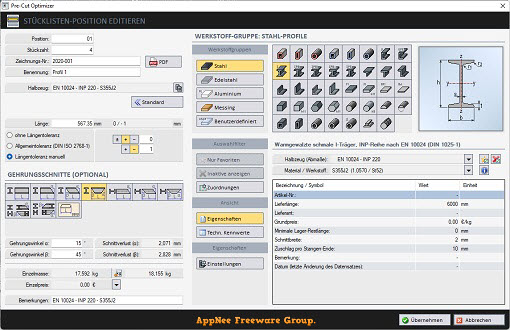
// Key Features //
- Fully editable parts list with up to 1000 positions
- 39 different standardized steel profiles (e.g. hollow profiles, U-profiles, etc.) in all common sizes and material qualities to choose from
- 18 different standardized stainless steel profiles in all common sizes and material qualities
- 16 different standardized aluminum profiles in all common sizes and material qualities to choose from
- 11 different standardized brass profiles in all common sizes and material qualities to choose from
- Favorite property for all standardized profiles
- Extensive semi-finished product editor for creating up to 40 user-defined profiles, each with up to 1000 sizes
- Profile editor for individual settings for standard profiles (e.g. delivery lengths, cutting allowances, individual article no., basic prices, etc.)
- Material editor for setting the material properties, up to 500 user-defined materials possible
- Optional selection of miter cuts possible
- Consideration of cutting tolerances
- Result of the calculation: cutting list, offcuts list and order list including optional determination of material costs
- Import and export functions for the parts list
- TOLERANCE.CALC – Tool for calculating general tolerances for linear and angular dimensions
- DELTA-L.CALC – Tool for calculating thermal linear expansion
- VALUE.FINDER – Search for technical parameters
// Universal Activation Codes //
| for v3.x.x | |
| licensed for | Bauer Lindemann |
| customer-no | 00555 |
| activation code | OY1I5-LSM2M-ILRMX |
| for v4.x.x | |
| licensed for | [email protected] |
| customer-no | 22555 |
| activation code | PCOPR-AES54-RASMS-5LOSN |
*** This activation code only works for v3.x.
// Edition Statement //
AppNee provides the Pre-Cut Optimizer multilingual full installers and universal activation codes for Windows 32-bit & 64-bit.
// Installation Notes //
for v3.3.35+:
- Download and install Pre-Cut Optimizer
- Run program, enter “Help/Activate“, and type the corresponding strings in the activation code above.
- Done
*** You can change the language to English under menu “Einstellungen/Allgemein“.
// Download URLs //
| Version | Download | Size |
| v3.3.35 | reserved | 3.74 MB |
| v4.0.75 |  |
4.72 MB |
(Homepage)
| If some download link is missing, and you do need it, just please send an email (along with post link and missing link) to remind us to reupload the missing file for you. And, give us some time to respond. | |
| If there is a password for an archive, it should be "appnee.com". | |
| Most of the reserved downloads (including the 32-bit version) can be requested to reupload via email. |