| Ⅰ | This article along with all titles and tags are the original content of AppNee. All rights reserved. To repost or reproduce, you must add an explicit footnote along with the URL to this article! |
| Ⅱ | Any manual or automated whole-website collecting/crawling behaviors are strictly prohibited. |
| Ⅲ | Any resources shared on AppNee are limited to personal study and research only, any form of commercial behaviors are strictly prohibited. Otherwise, you may receive a variety of copyright complaints and have to deal with them by yourself. |
| Ⅳ | Before using (especially downloading) any resources shared by AppNee, please first go to read our F.A.Q. page more or less. Otherwise, please bear all the consequences by yourself. |
| This work is licensed under a Creative Commons Attribution-NonCommercial-ShareAlike 4.0 International License. |
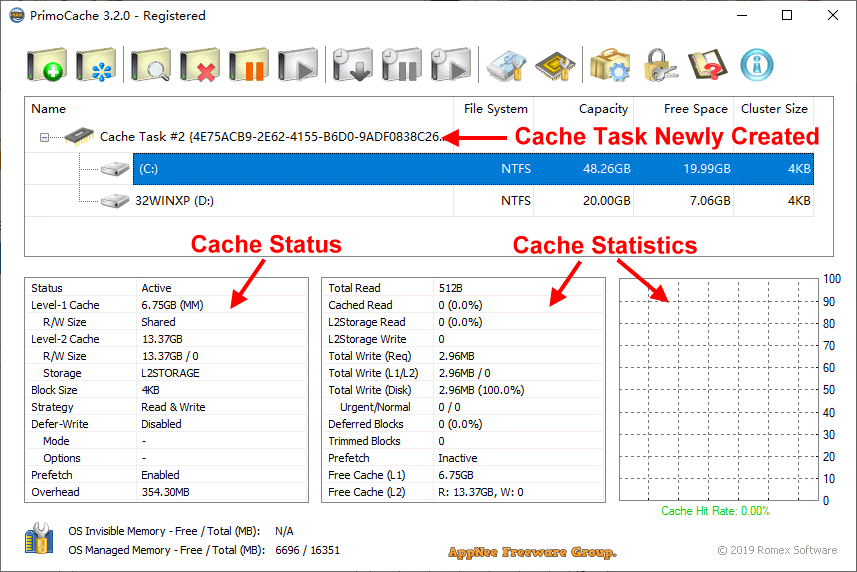
PrimoCache (formerly called FancyCache) is a very useful Cache Disk program, developed by Romex Software from China. As opposed to virtual memory, it virtualizes the idle space of physical memory, SSD hard drive, or flash drive on your computer into the cache space of your HDD hard drive, making your computer run faster. In other words, it can store the data that needs to be read frequently in the hard disk into a faster storage device such as physical memory, thus effectively improving the performance of the physical hard drive.
PrimoCache supports caching multiple hard disks and multiple partitions at the same time, caching partitions with custom file systems, caching partitions of dynamic hard disks, and so forth. The Cache Disk created with PrimoCache can be used with the RAM Disk to achieve a full disk without writing operations, making the hard disk run quietly, so as to set up a real memory system, in which the system’s various responses are click-to-open. In this way, it can also greatly reduce the phenomenon of hard disk lag, and make good use of the excess memory space.
In short, in order to improve the performance of the system, combining RAM Disk and Cache Disk is the best solution. If only the RAM Disk is used, then the C drive will still have the operation of reading and writing the log and fragmented files, which cannot achieve the purpose of fully protecting the hard disk; and only use the Cache Disk, some junk files have no meaning to save, and the cache disk will still be written back to the hard disk after the caching is finished, wasting valuable memory space. Therefore, the combination of the two will not only achieve a full memory system, but the speed of your system will only depend on your network speed and hardware performance.
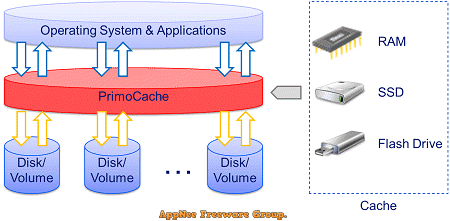
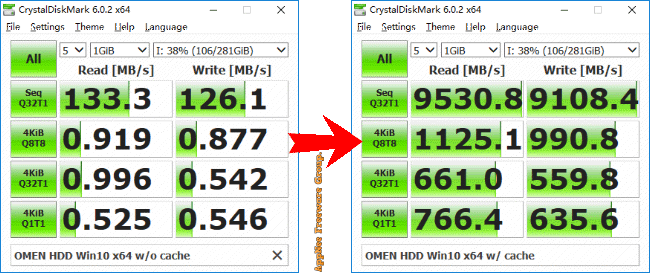
// RAM Disk vs Cache Disk //
| RAM Disk | Cache Disk |
| RAM Disk is to set aside some space of physical memory as a hard drive. It is fast, but the power outages can lead to its data loss, so it is very suitable for storing all kinds of fragmented files here, such as the Temp/TMP folders in C volume, browser cache folders, various record files of chat software, etc. | Cache Disk is to set a part of the memory as the pre-read and -write partition of the hard disk. All the read and write operations to the hard disk will be loaded into the cache disk first, and the system will peform read and write operations from the cache disk, then write back to the hard disk according to the set rules after the cache disk is full, which is equivalent to a shadow system. Assuming you have a large enough cache disk and a reasonable setup, then the entire system can run on the memory, which protects the hard disk from reading and writing, and improves performance. |
| Although using RAM Disk as a memory disk can greatly solve the problem of accessing fragmented files on a hard disk, reducing the reads and writes of the hard disk, prolonging its service life and effectively improving the file reading and writing performance, there are also many problems. For example, when the demand is high, the disk capacity is limited, and if it is not fully utilized, it will cause a waste of memory; in fact, there are still some files that can only be written to the system drive, such as various system log files. | The disadvantage of cache disk is that it is easy to cause system errors when the power is off, because Windows writes some status files all the time. If the cache disk is not written to the hard disk in time, the system will crash down. Therefore, it is very suitable for a cache disk to be used for a laptop or PC with UPS. In addition, only the Level 1 cache of the cache disk is a true memory cache, and the Level 2 cache is to use SSD to store the content of HDD. |
// Key Features //
| Load Apps and Data Faster |
| Effectively cache your frequently used applications, documents and other data into faster storage devices, accessing them at up to RAM-like or SSD-like speeds. Make your computer more responsive for creating, gaming and producing, with less boot and load times. |
| Accelerate Writing |
| Complete write requests very quickly by temporarily storing incoming data into RAM or SSD storage first and writing them back to target disks later. Enable your computer to handle heavy or stream write IOs, while reducing writes and wear on disks. |
| GET 70X FASTER? IT’S NOT IMPOSSIBLE! |
| As measured on a mechanical hard drive with PrimoCache RAM caching, the drive benchmark scores increased more than 70 times in sequential read/write, and more than 500 times, even to 1000 times, in 4KB random read/write. |
| Various and Tiered Caching Storage |
| Capable of interoperating with almost all faster storage devices, including system memory, invisible memory, solid-state drives and flash drives, to accelerate relatively slow storage.
Two-level caching architecture is created, able to run RAM and SSD caching concurrently. RAM cache is ultra-fast, while SSD cache offers larger capacity and persistent cache. Using only single caching storage is also available. |
| Simple and Flexible |
| Setup caching and accelerate storage in just few simple clicks! Special features such as multiple caching strategies, different writing modes, individual read/write space and individual volume control, make caching flexible to various scenarios. |
| No Data Migrations or Proprietary Hardware |
| No need to reinstall Windows or applications, no need to migrate documents or data, no need to change computer infrastructure, and no need to invest in proprietary hardware! Enjoy the benefits of storage acceleration in almost any computer. |
// Fan Made Demo Videos //
// System Requirements //
- Windows Server 2003+ (all editions, 32/64-bit)
- Windows XP+ (all editions, 32/64-bit)
// Edition Statement //
AppNee provides the PrimoCache Server Edition multilingual full installers and unlocked files, as well as portable full registered versions for Windows 32-bit and 64-bit.
// Installation Notes //
for v4.3.0:
- Download and install PrimoCache
- Enter “Unlock Path”, and run “install.bat” as administrator
- Restart computer
- Done
// Prompts //
- PrimoCache can be used with RAM disk tools to implement a system without hard disk reading/writing.
- After all, it is to use memory as a hard drive, so you should be careful during the setup process, otherwise the memory overflow will cause the system to crash.
// Related Links //
// Download URLs //
| License | Version | Download | Size |
| Server Edition | v4.3.0 |  |
6.88 MB |
(Homepage)
| If some download link is missing, and you do need it, just please send an email (along with post link and missing link) to remind us to reupload the missing file for you. And, give us some time to respond. | |
| If there is a password for an archive, it should be "appnee.com". | |
| Most of the reserved downloads (including the 32-bit version) can be requested to reupload via email. |