| Ⅰ | This article along with all titles and tags are the original content of AppNee. All rights reserved. To repost or reproduce, you must add an explicit footnote along with the URL to this article! |
| Ⅱ | Any manual or automated whole-website collecting/crawling behaviors are strictly prohibited. |
| Ⅲ | Any resources shared on AppNee are limited to personal study and research only, any form of commercial behaviors are strictly prohibited. Otherwise, you may receive a variety of copyright complaints and have to deal with them by yourself. |
| Ⅳ | Before using (especially downloading) any resources shared by AppNee, please first go to read our F.A.Q. page more or less. Otherwise, please bear all the consequences by yourself. |
| This work is licensed under a Creative Commons Attribution-NonCommercial-ShareAlike 4.0 International License. |
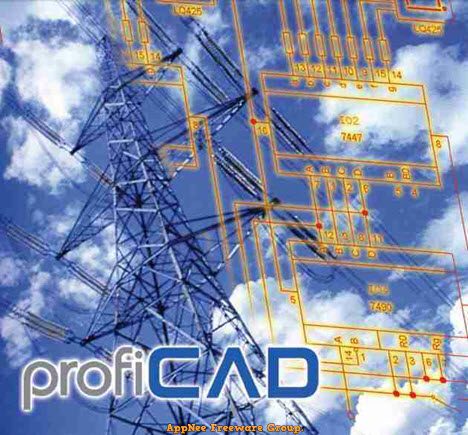
ProfiCAD is a powerful and user-friendly electrical CAD program for Windows, developed by from Czech Republic. It is designed to cater to the needs of professionals in the field of electrical engineering and circuit design, and makes creating electrical and electronic diagrams, schematics, control circuit diagrams, and other technical drawings a breeze.
ProfiCAD comes with intuitive interface and extensive library of symbols and components, and allows both professionals and beginners to design complex electrical circuits with ease. It offers a wide range of features, such as automatic wire numbering, bus creation, and real-time error checking, which significantly improve productivity and accuracy.
In addition, ProfiCAD provides an array of customization options, allowing users to adapt the software to their specific needs and preferences. Whether you need to design simple residential electrical systems or more intricate industrial projects, it is as simple and efficient tool that streamlines the process and helps you achieve professional results.
In summary, ProfiCAD simplifies the creation and collaboration of electrical diagrams and technical drawings. Its extensive library of symbols, drawing tools, and design checks make it ideal for professional electrical engineers, electricians, and technicians in the electrical engineering and construction industries.
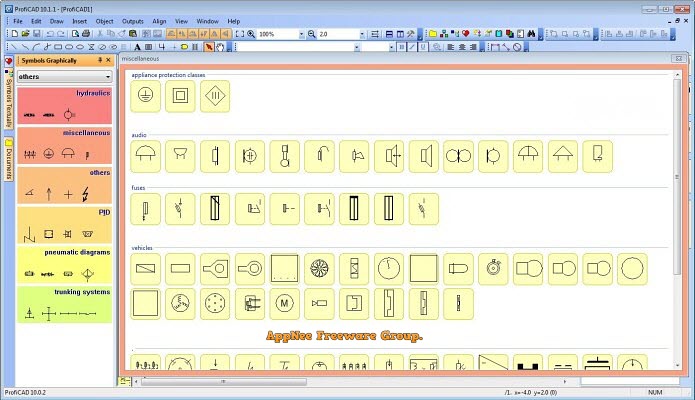
// Key Features //
| Feature | Description |
| Print Reports | ProfiCAD generates a bill of material, a list of wires, a list of terminals, a list of cables, and other important parts of an electrical project. |
| Symbols | The program comes with more than two thousand symbols. You can easily create your own symbols in the symbol editor. |
| Title block | The title block designed in accordance with ISO 7200 can be easily adapted, for example by inserting the logo of your company. Alternatively, you can create your own title block in the title block editor. |
| Cross references | The program supports cross-references between wires and between symbols belonging to one component (e.g., relay coil + contacts). A linked symbol on a different page can be accessed by clicking on the cross-reference. |
| Floor plans | The page scale allows for entering the actual dimensions of objects. Dimensioning facilitates the drawing of floor plans and mechanical drawings. |
| Cables and terminals | The program supports drawing cable symbols. A cable listing is available, providing an overview of their cores, cable properties, and connected devices. Thanks to the terminal list, you have an overview of all project terminals and the cables and devices connected to them. |
| Advanced features | Some advanced features include automatic numbering of symbols, drawing of striped wires, instant symbol search, automatic insertion of symbols into a circuit, and others. |
// Official Demo Video //
// Edition Statement //
AppNee provides the ProfiCAD Edition multilingual full installers and license file, as well as portable full registered versions for Windows 32-bit and 64-bit.
// Installation Notes //
for v12.3.2:
- Download and install ProfiCAD
- Run program, and enter into “File/Options/System/Others“
- Uncheck “Check for updates“, and exit program
- Copy the license file to installation folder
- Done
// Related Links //
// Download URLs //
| Version | Download | Size |
| v12.3.2 |  |
9.26 MB |
(Homepage)
| If some download link is missing, and you do need it, just please send an email (along with post link and missing link) to remind us to reupload the missing file for you. And, give us some time to respond. | |
| If there is a password for an archive, it should be "appnee.com". | |
| Most of the reserved downloads (including the 32-bit version) can be requested to reupload via email. |