| Ⅰ | This article along with all titles and tags are the original content of AppNee. All rights reserved. To repost or reproduce, you must add an explicit footnote along with the URL to this article! |
| Ⅱ | Any manual or automated whole-website collecting/crawling behaviors are strictly prohibited. |
| Ⅲ | Any resources shared on AppNee are limited to personal study and research only, any form of commercial behaviors are strictly prohibited. Otherwise, you may receive a variety of copyright complaints and have to deal with them by yourself. |
| Ⅳ | Before using (especially downloading) any resources shared by AppNee, please first go to read our F.A.Q. page more or less. Otherwise, please bear all the consequences by yourself. |
| This work is licensed under a Creative Commons Attribution-NonCommercial-ShareAlike 4.0 International License. |
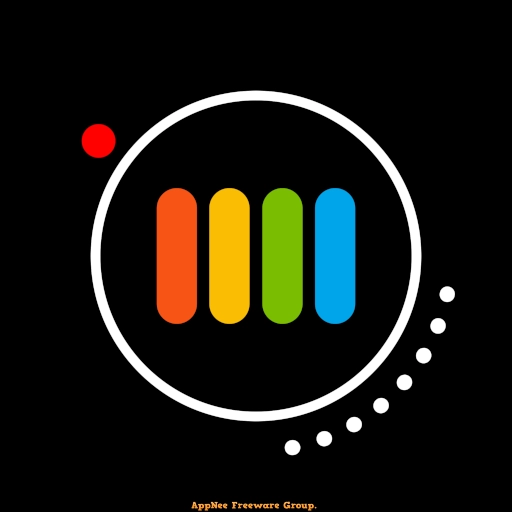
Smartphones are equipped with more and more powerful cameras. However, it makes no sense to have powerful sensors and lenses on a mobile phone but not have the appropriate software to make them work.
ProShot is an advanced camera application for mobile platform, developed by Rise Up Games in 2015. It is considered to be the most powerful photography software on mobile phones, and can perfectly replace the native camera software on your mobile phone. Of course, it is specially designed for experienced users who have basic knowledge of professional photography techniques.
With ProShot, you can make manual adjustments as needed when taking photos: exposure, shutter speed, ISO value, white balance, light compensation, and so on, so as to experience the operating on a real DSLR camera, and can shoot more professional and higher-quality photos and videos that can match a professional DSLR camera in any environment.
Just like a digital SLR camera, ProShot supports a variety of shooting modes, time-lapse photography, unlimited shutter capture, can save photos in various formats such as ProRAW, RAW (DNG), HEIC and JPEG, supports multiple photo ratios, can monitor the audio level and video file size in real time, provides advanced image processing solutions, anti-shake features and camera filters, allows to use music player software to do external audio playback when recording, allows camera parameters to be changed during video recording, and more. In short, ProShot can fully meet users’ more professional photography needs in various scenes.
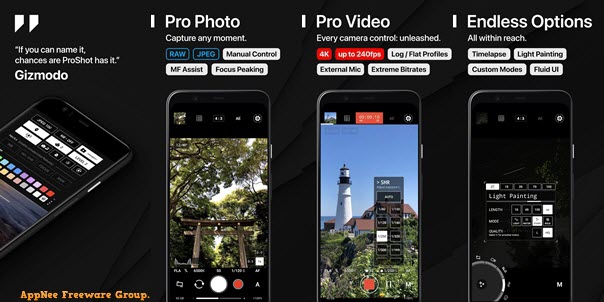
// Key Features //
| Camera Features |
|
| Video Features |
|
// Official Demo Video //
// System Requirements //
- Android 7.0+
// Edition Statement //
AppNee provides the ProShot multilingual paid full versions for Android.
// Download URLs //
| Version | Download | Size |
| for Android | ||
| v8.23 |  |
3.54 MB |
(Homepage)
| If some download link is missing, and you do need it, just please send an email (along with post link and missing link) to remind us to reupload the missing file for you. And, give us some time to respond. | |
| If there is a password for an archive, it should be "appnee.com". | |
| Most of the reserved downloads (including the 32-bit version) can be requested to reupload via email. |