| Ⅰ | This article along with all titles and tags are the original content of AppNee. All rights reserved. To repost or reproduce, you must add an explicit footnote along with the URL to this article! |
| Ⅱ | Any manual or automated whole-website collecting/crawling behaviors are strictly prohibited. |
| Ⅲ | Any resources shared on AppNee are limited to personal study and research only, any form of commercial behaviors are strictly prohibited. Otherwise, you may receive a variety of copyright complaints and have to deal with them by yourself. |
| Ⅳ | Before using (especially downloading) any resources shared by AppNee, please first go to read our F.A.Q. page more or less. Otherwise, please bear all the consequences by yourself. |
| This work is licensed under a Creative Commons Attribution-NonCommercial-ShareAlike 4.0 International License. |
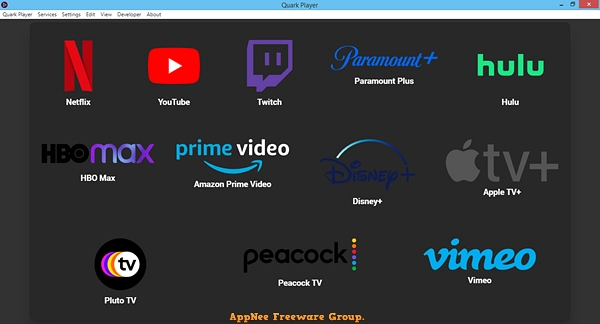
Quark Player is a web video services player based on the powerful Electron software framework, supporting Netflix, YouTube, Twitch, Floatplane, Hulu, Disney+, Amazon Prime Video, and more. It is a fork and successor of ElectronPlayer, which itself is a fork of (the same author’s) Netflix app.
Quark Player not only inherits the advantages of ElectronPlayer, but also provides an optimized user experience. It has a simplified interface, comprehensive platform support, and a personalized streaming environment, making your streaming experience easier. Besides, it also updated Electron from 12.0.11 to 22.3.18, updated the name and icon, added more streaming services, added more menu commands, and updated npm packages including the Ad Blocker (by Cliqz).
All in all, as a centralized streaming media hub, Quark Player provides users with a convenient way to access many popular streaming services. In other words, it makes it easier for users to access various online video services within this desktop application (supported streaming platforms can be accessed with just a click through the interface, without having to open a browser). From now on, you can say goodbye to having to switch between multiple apps and enjoy the convenience of this player as your main entertainment hub.
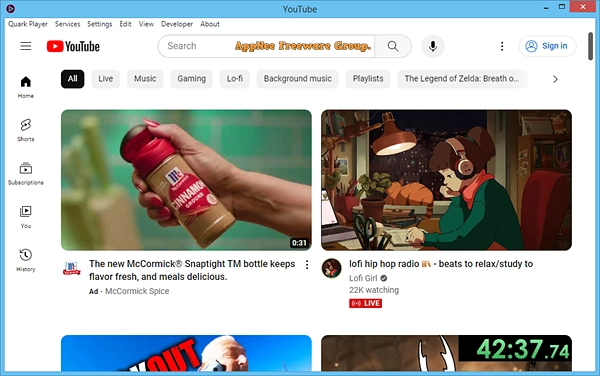
// Key Features //
- Multiple streaming services supported (You can use JSON configuration to add others)
- AdBlocker (provided by Cliqz)
- Always On Top Window
- Set Startup Page (Any service, or remember last opened page)
- Frameless Window
- Rough Picture in Picture Support (Floating Window, Above all Window, and Fullscreen)
- Full Screen Window on Startup
- Alt+Left and Alt+Right to navigate back/forward in page
- Custom Electron top bar menu with multiple functions.
- Right click menu with functions similar to Chromium.
// Related Links //
// Download URLs //
| License | Version | Download | Size |
| Freeware | Latest |  |
n/a |
(Homepage)
| If some download link is missing, and you do need it, just please send an email (along with post link and missing link) to remind us to reupload the missing file for you. And, give us some time to respond. | |
| If there is a password for an archive, it should be "appnee.com". | |
| Most of the reserved downloads (including the 32-bit version) can be requested to reupload via email. |