| Ⅰ | This article along with all titles and tags are the original content of AppNee. All rights reserved. To repost or reproduce, you must add an explicit footnote along with the URL to this article! |
| Ⅱ | Any manual or automated whole-website collecting/crawling behaviors are strictly prohibited. |
| Ⅲ | Any resources shared on AppNee are limited to personal study and research only, any form of commercial behaviors are strictly prohibited. Otherwise, you may receive a variety of copyright complaints and have to deal with them by yourself. |
| Ⅳ | Before using (especially downloading) any resources shared by AppNee, please first go to read our F.A.Q. page more or less. Otherwise, please bear all the consequences by yourself. |
| This work is licensed under a Creative Commons Attribution-NonCommercial-ShareAlike 4.0 International License. |
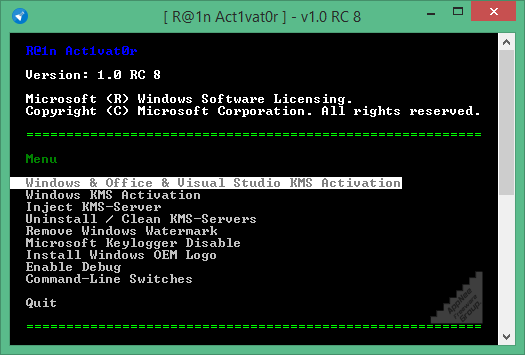
R@1n Act1vat0r (AKA: Rain Activator) is a Windows, Office & Visual Studio all versions universal activator based on KMS activation method, made by R@1n. Unlike R@1n’s Re-Loader Activator, R@1n Act1vat0r comes with the classic and clean DOS UI.
R@1n Act1vat0r can activate Windows XP/Vista/7/8/8.1/10/Server 2008 (R2)/Server 2012 (R2)/Server 2016 RTM, Office 2010/2013/2016/365, and Visual Studio 2012/2013/2015/2017. In addition, it also can be used to install Windows OEM logos and change the OEM information displayed in the System properties window.
It is worth mentioning that, R@1n Act1vat0r uses various methods for activating different versions of Windows and Office products. For Windows XP, the activation method is AntiWPA; for Windows Vista, Windows 7, Windows Server 2008 (R2), Windows Server 2012 (R2), Windows Server 2016 RTM, the method is OEM; and for Windows Vista, Windows 7, Windows 8.0, Windows 8.1, Windows 10, Windows Server 2008 (R2), Windows Server 2012 (R2), Windows Server 2016 RTM, it’s KMS (Key Management Service).
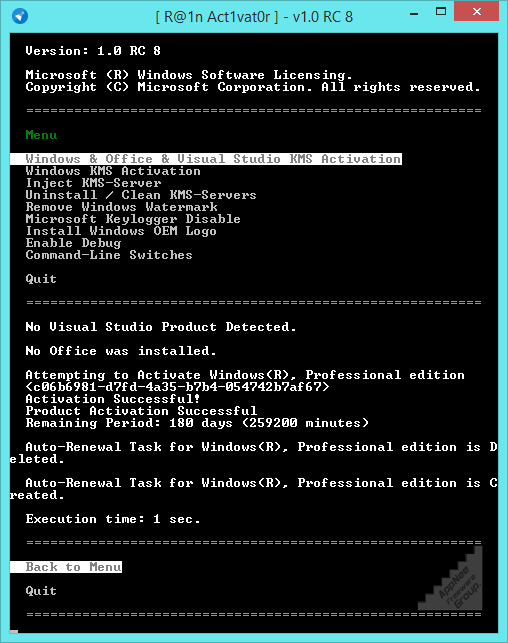
// Supported Windows //
| Product | Edition |
| Windows XP | * Home Edition SP3 * Professional SP3 * Media Center Edition 2005 SP3 |
| Windows Vista | * Enterprise * Enterprise N * Business * Business N * Starter * Home Basic * Home Basic N * Home Premium * Ultimate |
| Windows 7 | * Enterprise * Enterprise N * Enterprise E * Starter * Starter E * Home Basic * Home Premium * Home Premium E * Professional * Professional N * Ultimate * Ultimate E * Embedded POS Ready * Embedded * Embedded Thin PC |
| Windows 8 | * Enterprise * Enterprise N * Core * Core N * Core ARM * Core Country SpecIFic * Core Single Language * Professional * Professional WMC * Professional N |
| Windows 8.1 | * Enterprise * Enterprise N * Professional * Professional N * Professional WMC * Core * Core Connected * Core Connected N * Core Connected Single Language * Core Connected Country Specific * Professional Student * Professional Student N * Core ARM * Core N * Core Single Language * Core Country Specific * Embedded Industry A * Embedded Industry E * Embedded Industry |
| Windows 10 | * Professional * Professional N * Education * Education N * Enterprise * Enterprise N * Enterprise 2015 LTSB * Enterprise 2015 LTSB N * Home * Home N * Home Single Language * Home Country Specific |
| Win10 Pre-Release | * Home Connected * Home Connected N * Home Connected Single Language * Home Connected Country Specific * Professional Student * Professional Student N * Professional 2015 LTSB * Professional 2015 LTSB N * Home ARM * Professional WMC |
| Windows Server 2008 | * ServerDatacenter * ServerDatacenterV * ServerEnterprise * ServerEnterpriseV * ServerEnterpriseIA64 * ServerStandard * ServerStandardV * ServerComputeCluster * ServerWeb * ServerSBSStandard * ServerWinFoundation * ServerHomeStandard * ServerSolution * ServerHomePremium |
| Windows Server 2008 R2 | * ServerDatacenter * ServerEnterprise * ServerEnterpriseIA64 * ServerStandard * ServerEmbeddedSolution * ServerHPC * ServerWeb * ServerSBSPrime * ServerSBSStandard * ServerStorageStandard |
| Windows Server 2012 | * ServerDatacenter * ServerStandard * ServerMultiPointPremium * ServerMultiPointStandard * ServerSolution * ServerWinFoundation * ServerStorageStandard * ServerStorageWorkgroup |
| Windows Server 2012 R2 | * ServerStandardCore * ServerStandard * ServerDatacenterCore * ServerDatacenter * SolutionCore * Solution * ServerCloudStorageCore * ServerCloudStorage * ServerStorageStandard |
| Windows Server 2016 | * ServerStandard * ServerDatacenter * ServerAzureCor * ServerSolution * ServerCloudStorage |
// Supported Office //
| Version | Product |
| Office 2010 | * Access * Excel * Groove * InfoPath * OneNote * Outlook * PowerPoint * ProjectPro * ProjectStd * ProPlus * Publisher * Standard * VisioPrem * VisioPro * VisioStd * Word |
| Office 2013 | * Access * Excel * InfoPath * Lync * OneNote * Outlook * PowerPoint * ProjectPro * ProjectStd * ProPlus * Publisher * Standard * VisioPro * VisioStd * Word |
| Office 2016 / 365 | * Access * Excel * OneNote * Outlook * PowerPoint * ProjectPro * ProjectStd * ProPlus * Publisher * Skype for Business * Standard * VisioPro * VisioStd * Mondo * Word |
*** The Re-Loader can also activate Office 2010, Office 2013 and Office 2016 with the KMS method.
// Supported Visual Studio //
| Version | Edition |
| Visual Studio 2012 (11) Activation | * Ultimate |
| Visual Studio 2013 (12) Activation | * Ultimate * Pro * Premium |
| Visual Studio 2015 (14) Activation | * Enterprise * Pro |
| Visual Studio 2017 (15) Activation | * Enterprise * Pro |
// Supported Command Lines //
| Argument | Intro |
| /ActAuto | Enable Windows and Office 2016/2013/2010 simultaneously. |
| /ActWindows | Activate Windows not taking into account the Genuine factor. |
| /ActOffice | Activate Office 2016/2013/2010. |
| /ActOEM | When possible, proceed with Windows OEM Activation. |
| /ActVS | Activate Visual Studio KMS 2012/2013/2015/2017. |
| /UninstallOEM | When possible, proceed to Uninstall Windows OEM Activation. |
| /ActWPA | When possible, proceed to Install Windows WPA Patch Activation. |
| /UninstallWPA | When possible, proceed to Uninstall Windows WPA Patch Activation. |
| /UninstallKMS | Uninstall KMS. |
| /UninstallOEM | Uninstall OEM SLIC and installation serial trial. |
| /UninstallWPA | Uninstalling Antiwpa. |
| /NoRestart | It does not restart when needed. |
| /RestorePoint | Create a restore point before using the Re-Loader. |
| /RemoveWatermark | Removes the Watermark for Windows (requires restart). |
| /DisableTelemetry | Disable Keylogger Microsoft. |
| /Logo= | If you create a folder called “OEMLogo” (without quotation marks) in the same folder where the Re-Loader is, provide a Logo.bmp Logo.reg and the Re-Loader will install your Personal Logo.
|
| /Debug | Create a file on the desktop that allows debugging. |
| /Silent | Hide all Windows for this app. |
*** For using the OEM Loader, insert a script named “SetupComplete.cmd” in the path “X: \ sources \ $ OEM $ \ $$ \ Setup \ SCRIPTS” of the Windows install DVD.
// System Requirements //
- Microsoft .NET Framework 4.0+
// Download URLs //
| License | Version | Download | Size |
| Freeware | v1.0 RC 8 (v1.0.2.8) |  |
2.76 MB |
(Homepage)
| If some download link is missing, and you do need it, just please send an email (along with post link and missing link) to remind us to reupload the missing file for you. And, give us some time to respond. | |
| If there is a password for an archive, it should be "appnee.com". | |
| Most of the reserved downloads (including the 32-bit version) can be requested to reupload via email. |