| Ⅰ | This article along with all titles and tags are the original content of AppNee. All rights reserved. To repost or reproduce, you must add an explicit footnote along with the URL to this article! |
| Ⅱ | Any manual or automated whole-website collecting/crawling behaviors are strictly prohibited. |
| Ⅲ | Any resources shared on AppNee are limited to personal study and research only, any form of commercial behaviors are strictly prohibited. Otherwise, you may receive a variety of copyright complaints and have to deal with them by yourself. |
| Ⅳ | Before using (especially downloading) any resources shared by AppNee, please first go to read our F.A.Q. page more or less. Otherwise, please bear all the consequences by yourself. |
| This work is licensed under a Creative Commons Attribution-NonCommercial-ShareAlike 4.0 International License. |
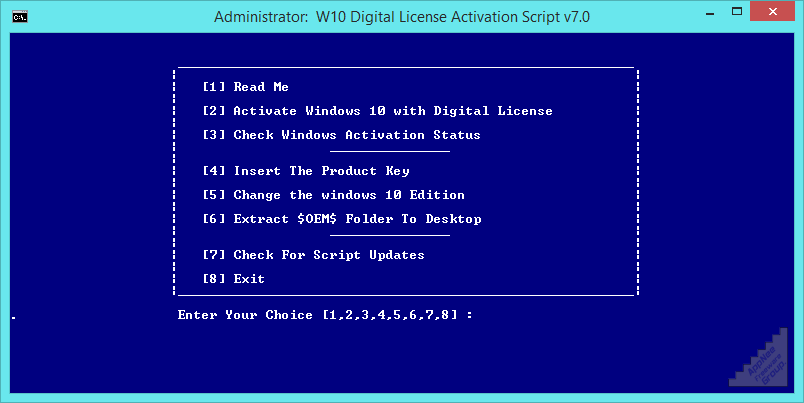
The originator of Windows 10 activators based on the digital license activation principle should be HWID GEN developed by s1ave77 from MDL (My Digital Life) forums. He is the original author of Digital License Generation without KMS or predecessor install/upgrade. Later, all similar Windows 10 digital license activating programs are developed based on it (just some repacked or improved editions).
W10 Digital License Activation Script (full name: Windows 10 Digital License Activation Script) is another command-line script program based on s1ave77’s work, developed by WindowsAddict from nsane.forums. It can activate Windows 10 permanently with a digital license. This script is open-source and does not install any files or services in your system.
When reinstalling the OS, if you do not change the hardware configuration, or if you reinstall the same version/edition of Windows 10, then the activation will happen automatically. This only applies to the Retail (Consumer) version of Windows 10. If you are using the VL (Business) version for Windows 10, then users will have to insert a key for this version/edition of Windows product, after which the system will be automatically activated too. Otherwise, you can insert the product key manually or use this tool’s “Insert Product key” option instead. This does save the process of generating ticket and activation.
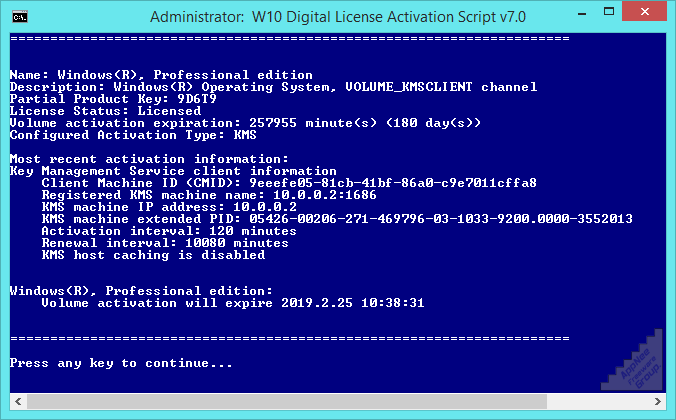
// Supported Windows 10 Versions //
- Windows 10 Core (Home)
- Windows 10 Core (Home) (N)
- Windows 10 Core Single Language
- Windows 10 Core Single Language (N)
- Windows 10 Professional
- Windows 10 Professional (N)
- Windows 10 Professional Education
- Windows 10 Professional Education (N)
- Windows 10 Professional Workstation
- Windows 10 Professional Workstation (N)
- Windows 10 Education
- Windows 10 Education (N)
- Windows 10 Enterprise
- Windows 10 Enterprise (N)
- Windows 10 Enterprise S (LTSB)
- Windows 10 Enterprise S (LTSB) (N)
*** This activator does not support Windows 10 1507 version.
// Windows 10 Preactivate //
To preactivate the system during installation, do as follows:
- Use option No. 6 in script and extract the $OEM$ Folder to Desktop
- Now copy this $OEM$ folder to the “sources” folder in the installation media (The directory will appear like this “iso/usb: \sources\$OEM$\”)
- Now use this iso to install Windows 10, then it’ll auto activate at first online contact
// Prompts //
- This program requires administration privilege
- Windows Update service must be enabled during activation
- Internet connection is required for instant activation. But if you use it in an offline mode, the system will automatically activate the next time you connect to the Internet
- The use of VPN, privacy or anti spy tools, privacy-based hosts and firewall rules may cause problems in successful activation (due to blocking of some MS servers)
- You may see an Error about ‘Blocked key’ or other errors in activation process. Note that the reasons behind these errors are either above mentioned reasons or corrupt system files or rarely MS server problem
- ‘Blocked key’ error appears because system couldn’t contact MS servers for activation, this script activation process actually doesn’t use any Blocked Keys
- If your system is already permanent activated, but you want to test how this script activate your Windows, then you can type the following line in CMD. It’ll put the system in an unlicensed state, and after that, you can test the activation process.
- slmgr /upk
- To make a preactivated Windows 10 ISO, use PowerISO to open your Windows 10 ISO. Then copy the $OEM$ folder and paste it in sources Folder of the ISO. The path will be like this “iso:\sources\$OEM$\”
// Related Links //
// Download URLs //
| License | Version | Download | Size |
| Freeware | v5.0 |  |
743 KB |
| v6.0 |  |
745 KB | |
| v7.0 |  |
745 KB |
(Homepage)
| If some download link is missing, and you do need it, just please send an email (along with post link and missing link) to remind us to reupload the missing file for you. And, give us some time to respond. | |
| If there is a password for an archive, it should be "appnee.com". | |
| Most of the reserved downloads (including the 32-bit version) can be requested to reupload via email. |