| Ⅰ | This article along with all titles and tags are the original content of AppNee. All rights reserved. To repost or reproduce, you must add an explicit footnote along with the URL to this article! |
| Ⅱ | Any manual or automated whole-website collecting/crawling behaviors are strictly prohibited. |
| Ⅲ | Any resources shared on AppNee are limited to personal study and research only, any form of commercial behaviors are strictly prohibited. Otherwise, you may receive a variety of copyright complaints and have to deal with them by yourself. |
| Ⅳ | Before using (especially downloading) any resources shared by AppNee, please first go to read our F.A.Q. page more or less. Otherwise, please bear all the consequences by yourself. |
| This work is licensed under a Creative Commons Attribution-NonCommercial-ShareAlike 4.0 International License. |
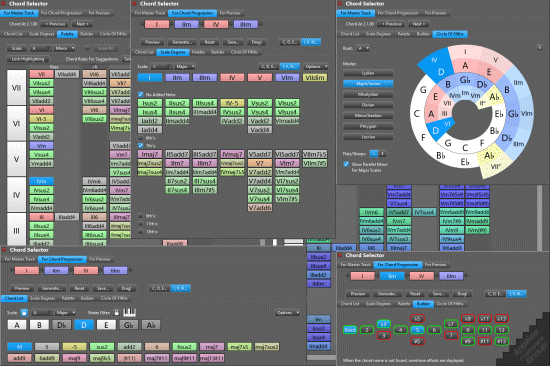
RapidComposer is a revolutionary music composition program developed by MusicDevelopments from Hungary. It’s designed to help composers and musicians of all levels create complex and unique musical compositions. It offers a wide range of powerful tools and features that make the process of composing music faster, easier, and more intuitive.
With its advanced algorithms and smart tools, RapidComposer allows users to generate and manipulate musical ideas in real-time, providing a highly efficient workflow for creative expression. It offers a vast library of pre-made musical phrases and patterns, as well as the ability to import MIDI and audio files, allowing users to quickly and easily build up their compositions.
Additionally, RapidComposer’s AI-assisted harmony and chord progression generators help users experiment with different musical combinations and take their compositions to new heights. The music notation editor in RapidComposer allows for precise and professional-looking sheet music, making it a valuable tool for composers working with live musicians. Its virtual instruments offer a wide range of high-quality sounds, and its integration with popular DAWs allows for seamless workflow and collaboration.
In short, RapidComposer is not just a composition tool for beginner, but also a creative companion that helps musicians unlock their full potential and push the boundaries of musical expression. In other words, it is a versatile tool that enables professional users to create or edit music quickly, while also providing beginners with the opportunity to learn and practice melody composing.
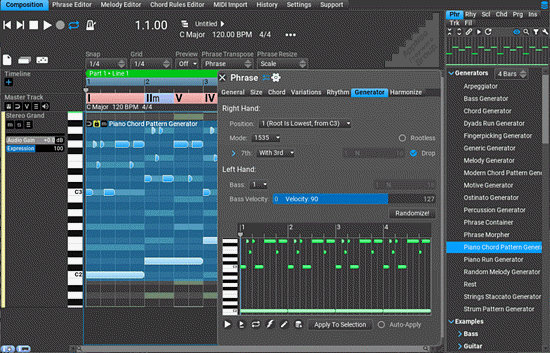
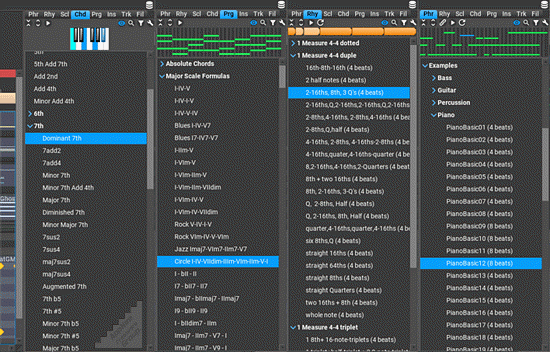
// Key Features //
| Feature | Description |
| Music Theory Integrated | Create great sounding chord progressions, use piano-style phrases even if you’ve never touched a piano, auto-harmonize melodies, get chord suggestions, load MIDI files with chord detection, use the chord palette or the “circle of fifths” chart, RapidComposer will always assist you in songwriting. |
| AI assistant | The AI assistant (in both full and light editions) is able to provide suggestions for chord replacements, chord progressions, chord rules, phrases, and even song structure and tracks depending on the genre and/or mood you specified. This feature uses OpenAI services (models like GPT-4) so an OpenAI API key is required for usage. |
| Smart Phrases | Phrases always conform to the current chord and scale on the master track. Forget about tinkering with notes. Lay out the chords on the master track, or just drop a chord progression on it, with a key-press you can generate a harmony track with perfect voice leading. Start composing now! |
| Phrase Generators | Rhythm and phrase generators are included for various purposes. Create monophonic or polyphonic patterns. Generate melody. Use variations to change phrases non-destructively. Slice or change the rhythm of existing phrases. |
| Flexible Chord Selection | RapidComposer offers several ways to select chords for the master track or chord progressions including Tonnetz and Circle of Fifths. Color chord buttons by consonance, common notes, tonality or suggestions. Set up chord rules for progressions. Use chord voicings for tracks, phrases or master track chords. |
| Idea Tool | RapidComposer will generate a multi-track composition with chords based on your settings, using your phrases. Different types of workflows are supported. Not just when you are out of ideas. |
| Melody Editor | Melodya is a motive generator and editor, which was integrated into RapidComposer as a Melody Editor tab in v4.0. By enabling the chords track, you can create a melody for a given chord progression, so two entirely different workflows are supported. |
| Chord, Scale, Chord Progression Libraries | The large chord, scale and chord progression libraries are expandable. The docked browsers will let you search, preview, sort, group and display the items. A file browser and a CC envelope browser was added too. |
| Customizable UI | The user interface and the keyboard shortcuts can be fully customized. Set your preferred colors, font size, button shapes, borders with several themes included. Scalable vector graphics is used, so the UI will look great with any font size. The UI looks the same on Windows or macOS and supports retina/HiDPI screens. |
// Universal License Keys //
| For | Password |
| v4.x.x |
|
| v5.x.x |
|
// Edition Statement //
AppNee provides the RapidComposer multilingual full installers and unlocked files, as well as portable full registered versions for Windows 32-bit and 64-bit.
// Installation Notes //
for v5.2.1 on Windows:
- Download and install RapidComposer
- Run program, and use the universal license key above to register
- Done
// Related Links //
- RapidComposer Editions Comparison
- RapidComposer Official Video Tutorials
- RapidComposer User Guide (PDF)
- RapidComposer F.A.Q.
// Download URLs //
| Version | Download | Size |
| for Windows | ||
| v5.2.1 |  |
75.8 MB |
(Homepage)
| If some download link is missing, and you do need it, just please send an email (along with post link and missing link) to remind us to reupload the missing file for you. And, give us some time to respond. | |
| If there is a password for an archive, it should be "appnee.com". | |
| Most of the reserved downloads (including the 32-bit version) can be requested to reupload via email. |