| Ⅰ | This article along with all titles and tags are the original content of AppNee. All rights reserved. To repost or reproduce, you must add an explicit footnote along with the URL to this article! |
| Ⅱ | Any manual or automated whole-website collecting/crawling behaviors are strictly prohibited. |
| Ⅲ | Any resources shared on AppNee are limited to personal study and research only, any form of commercial behaviors are strictly prohibited. Otherwise, you may receive a variety of copyright complaints and have to deal with them by yourself. |
| Ⅳ | Before using (especially downloading) any resources shared by AppNee, please first go to read our F.A.Q. page more or less. Otherwise, please bear all the consequences by yourself. |
| This work is licensed under a Creative Commons Attribution-NonCommercial-ShareAlike 4.0 International License. |

Red Giant Universe is a special effect plugins library specially developed for movie makers and motion graphics artists who are using Adobe After Eeffect, Premiere Pro, OFX, FCP X, DaVinci Resolve, Motion and so on popular graphics processing software on Windows and Mac platforms. It contains hundreds of different types of GPU-accelerated video transition and visual effect plug-ins (such as special effects, transitions, color palettes, light effects, particle transitions, and forth).
Red Giant is famous for its powerful plug-ins, which range from PluralEyes to light effect and color mixing in terms of video production, making the work of film and television post-production practitioners easier and more efficient. We can simply think of Red Giant Universe as a collection platform for a mass of plug-ins, where Red Giant aggregates all its previously developed plug-ins (free and paid) in one place.
In short, Red Giant Universe is essentially a collection of effects and transitions that can be quickly accessed and used for post production of film and television. However, it is not just a plugins repository, also comes with very high efficiency and convenience in use, and supports GPU acceleration.
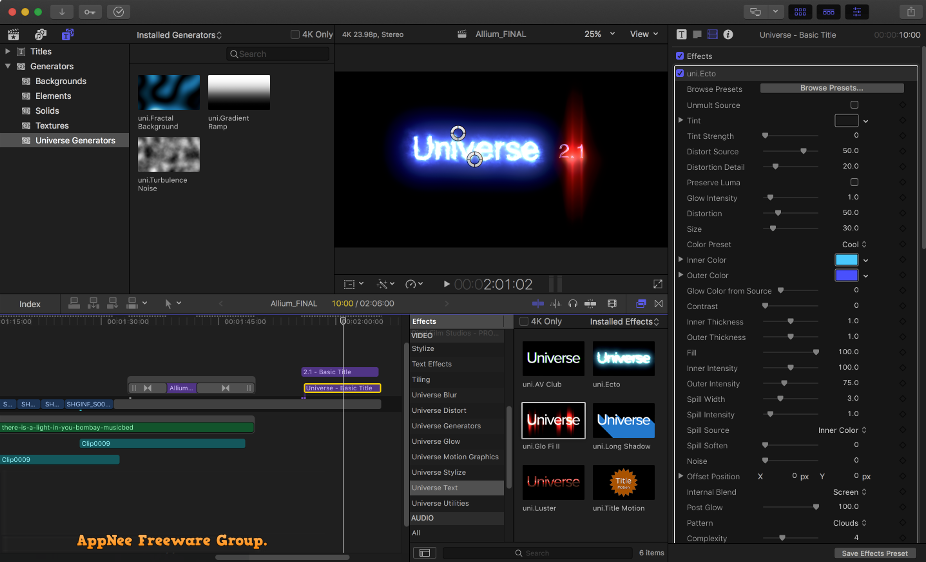
// Plugins Introduction //
| Tool | Intro |
| VHS | VHS gives your modern footage the classic look, color and distortion of old video tape. |
| GLITCH | Get the look of compressed, glitched video. |
| HOLOMATRIX II | Give your footage the look and distortion of a sci-fi hologram, digital display, and more. |
| RETROGRADE | Retrograde gives your footage the authentic look and damage of old 16MM and 8MM film. |
| CHROMATIC ABERRATION | Realistic lens distortion effect with chromatic separation, blur, texture and more. |
| CAMERA SHAKE | Add simulated handheld camera motion to your footage. |
| LOGO MOTION | Instantly add dynamic animations that bring your text and logos on and off screen. |
| FINISHER | Finisher makes it easy to dramatically improve the image quality of your DSLR footage. |
| GLITCH TRANSITION | Transition between footage or text with the look of compression glitches and compressed data. |
| GRAIN16 | Real 16MM film grain to add to your footage. |
| RETROGRADE TRANSITION | A transition that uses real scans of 16mm and 8mm film to create an authentic film strip transition. |
| VHS TRANSITION | A transition that mimics the effect that occurs when a VCR has been used to record over pre-existing footage. |
| CAROUSEL TRANSITION | A transition that mimics advancing to the next slide in an old slide projector. |
| CHANNEL SURF | A transition that mimics the distortion you’d get by changing the channel on a cathode ray tube TV. |
| FLICKER CUT | A transition that rapidly cuts between two clips or a solid color, and which can invert the clips or add fades. |
| COLOR MOSAIC | A Transition that overlays a variety of colors in a mosaic pattern as it transitions between 2 clips. |
| SHAPE WIPE | A transition that uses an ellipse, rectangle or star shape to move between 2 pieces of footage. Includes control over points, size, stroke and fill. |
| LINEAR WIPE | A classic linear wipe with the addition of wipe mirroring, as well as an inner/outer stroke with glow on the wipe border. |
| CLOCK WIPE | A classic radial wipe transition with feathering and the option for a dual clock wipe. |
| CHANNEL BLUR | A transition that blurs each of the RGB channels separately for a unique chromatic effect. |
| CAMERA SHAKE TRANSITION | A transition that mimics camera shake while it transitions between clips. |
| ECTO | Create haunting, evolving titles with this glowing fractal-based effect, inspired by Ghostbusters and Stranger Things. |
| GLO FI II | Glow-fi is a self-animating, fractal-based glow effect for text. Add a unique, organic glow with presets and advanced controls. |
| LINE | Create an animated straight or curved line between two points, with elements that move along that path for flights, tours, maps and more. |
| LONG SHADOW | Apply a colored, long shadow to your text, logo, or shape. |
| HUD COMPONENTS | Quickly add animated Heads Up Display elements into your motion graphics, interface animations, and visual effects shots. |
| KNOLL LIGHT FACTORY EZ | A set of quick setup Lens Flare tools from Industrial Light & Magic’s John Knoll. Add color, depth and excitement to live-action or motion graphics. |
| LUSTER | Give your text a slick 1980’s retro look. Luster applies a metal sheen to text layers to get that glassy simulated 3D vibe. |
| OVERLIGHT | OverLight is a lens flare and light leak texture plugin that makes it easy to apply washed-out glows and lens flares to your footage. |
| CAROUSEL | Carousel captures the classic look of vintage color cross-processing, film fading, and vignettes. |
| AV CLUB | Mimic the lo-fi, noisy text you find on ancient video tapes, old infomercials and local access cable channel shows. |
| CHROMATIC GLOW | Add colorful, rainbow like glows around titles and bright areas in any shot. Creates multi-chromatic diffuse glows or sharp-edged highlights. |
| TITLE MOTION | Create text and shapes and then instantly add dynamic animations that bring it on and off screen. Great for titles, lower thirds, callouts and more. |
| HALFLIGHT | A library of optically-captured, highly customizable light leak transitions that give your footage a moody and filmic look. |
| TEXTURIZE | Give your footage and text a Walking Dead-style grungy textured treatment. Seamlessly tiling textures make it easy to bring depth to your video. |
| HEATWAVE | Heatwave is a rippling heat distortion effect, with controls for intensity, direction, speed, and more. |
| EXPOSURE BLUR TRANSITION | A transition that blurs footage while bumping up the exposure to create a dynamic blend. |
| SPECTRALICIOUS | A 6-color gradient effect with controls blending options, exposure, and saturation. Includes 12 presets that simulate sky color tones and more. |
| FRACTAL BACKGROUND | Quickly create complex and colorful looping fractal-based backgrounds for your motion graphics work. |
| KNOLL LIGHT TRANSITION | A transition that uses animated Knoll Light Factory flares, with 31 unique presets to quickly move you from shot to shot. |
| FILM TRANSITION | A transition tool featuring retro film countdown-style film leaders and test strips, scanned from archival film stock. |
| SOFT GRADIENT BACKGROUND | A looping gradient background generator with fractal noise, textures and more. Choose from noise types for various moving gradients. |
| UNMULT | Create an alpha channel for any image or video shot on a black background. Useful for compositing fire, smoke, water and more. |
| POINT ZOOM | Zoom blur with added glow to create a holographic projection look when applied to text or images. Create the illusion it’s coming from a light source. |
| GLIMMER | Create colorful glints and animated twinkling effects at the bright areas of your image for beauty shots, titles, music videos and more. |
| SWISH PAN | Mimic a fast camera “swish pan” movement while blending from one layer to another. Choose from directional options and control the exposure. |
| RGB SEPARATION | Separates and offsets the RGB channels in an image. Controls adjust the radius, scale and angle of the channel separation, as well as distortion. |
| SPECTRALICIOUS TRANSITION | Creates a 6 point color map from your A and B footage and uses the colors to transition between the two with 23 animation style options. |
| EDGE GLOW | Create a glowing effect on the edges and outlines of images – perfect for titles and logos with controls for glow, brightness, saturation, and tint. |
| GLOW | A diffused glow that softens the bright parts of the image. Isolate a specific color within your footage and apply a glow to just that color. |
| SHRINKRAY | ShrinkRay is a fast and easy way to make big things look tiny by simulating a tilt shift effect. |
| TURBULENCE TRANSITION | A luminance-based transition effect, with a dissolve driven by an adjustable fractal gradient. |
| BLUR | A simple, high quality blur effect that can work in linear gamma space. |
| PRISM DISPLACEMENT | Distort and displace the pixels in your image with a prism-like, chromatic effect based on the luminance values of another layer. |
| DIAMOND WAVE | A 3D Transition that divides the layers into diamond shaped segments which rotate in an offset fashion revealing vertically or horizontally. |
| BLINDS | A 3D Transition that divides the layer into sections which rotate in an offset fashion vertically or horizontally revealing the 2nd layer of footage. |
| FISHEYE FIXER | Fisheye Fixer for GoPro corrects GoPro fisheye lens distortion, with four custom settings: wide, medium, narrow or superview. |
| COLOR STRIPE | A transition that uses layered blocks of color wiping across the screen to reveal a second layer. |
| CUBE | A 3D Transition that places the layers onto the sides of a cube which rotate right, left, upwards or downwards revealing the 2nd layer of footage. |
| TURBULENCE NOISE | Create fractal noise with 9 patterns, interpolations, appearance options, animations, transform, opacity controls, and turbulence. |
| UNFOLD | A 3D Transition that moves the top layer out of the frame in a chosen direction while the 2nd layer unfolds itself out moving right, left, up or down. |
| SOFT EDGE WIPE | A linear wipe transition with an adjustable feathered or stroked edge. Used for transitioning between two layers of footage using a subtle blend. |
| INSIDE CUBE | A 3D Transition that places the layers onto the sides of an inverse cube which rotates right, left, upwards or downwards revealing the 2nd layer. |
| TRIANGLE WAVE | A 3D Transition that divides the layers into triangular segments that rotate in offset vertically or horizontally revealing the second layer. |
| RUBIX CUBE | A 3D Transition that places the layers onto the sides of a 3D cube which rotates segments of the cube right, left, upwards or downwards. |
| PICTURE IN PICTURE | Easily composite and frame one layer of footage over a larger layer. Includes the ability to add and customize a colored border and drop shadow. |
| MISFIRE | MisFire adds scratches, dust, flicker, noise and more, giving your footage a stylized aged look. |
| NOIR MODERNE | Create dramatic noir lighting effects, with saturation controls, optically captured vignettes, flickering, venetian patterns and more. |
| GRADIENT RAMP | Creates an RGB gradient with two or three colors and gives control over color position, alpha, interpolation, aspect, noise, and compositing modes. |
| COMPOUND BLUR | A tool that blurs pixels based on the luminance values of another layer. |
| DOLLY FADE | A 3D transition that moves the second layer in z-space while fading in the opacity of the layer over the first layer. |
| SPOT BLUR | Blurs the area of the frame inside or outside a rectangle, ellipse and other shape presets, or from your own custom shape. |
| FOLD | A 3D Transition that folds the top layer in half onto itself while unfolding the 2nd layer out moving right, left, upwards or downwards. |
| SLIDE | A 3D Transition that slides the layer away right, left, upwards or downwards revealing the 2nd layer of footage. |
| …. | …. |
// Contained Plugins //
| Free plug-ins | Paid plug-ins |
|
|
// Official Demo Video //
// Supported Applications //
- After Effects
- Premiere Pro
- Final Cut Pro X
- Motion
- VEGAS Pro
- DaVinci Resolve
- HitFilm Pro
- Avid Media Composer
// Edition Statement //
AppNee provides the Red Giant Universe Premium Edition multilingual pre-activated setups or full installers and universal serial numbers, Red Giant Activation Service Unlocker for Windows 32-bit and 64-bit, as well as full installers and unlocked files for Mac.
// Installation Notes //
for v2024.0:
- Download and install Maxon App from official site
- Install RedGiant Activation Service Unlocker
- With the Maxon App, install Red Giant Universe
- Done
for v2023.0:
Install Maxon App (leave Maxon App Manager in RLM mode, and don’t login to your Maxon account)Install Red Giant UniverseInstall RedGiant Activation Service UnlockerDone
*** Do not update Maxon App.
for v3.1.5+ on Windows:
- Download and install ‘Universe Installer.exe‘ (very slow)
- At the end of installation, click ‘Activate…‘
- At the “Red Giant Application Manager” window, click ‘Got it‘ then click ‘Cancel‘
- At the upper right corner, select “Enter Serial Number“, and use the following serial number to complete the activation:
- RLPK2245855360592319
- RLPK2245831771673083
- Done
// Related Links //
- Red Giant Universe User Guide (Online | Zip)
- Red Giant Universe Video Tutorials
- Red Giant Universe F.A.Q.
// Download URLs //
| Version | Download | Size |
| Full Installer | ||
| Latest |  (needs to register a login account) (needs to register a login account) |
n/a |
| Red Giant Activation Service Unlocker | ||
| v2024.0.0+ |  |
5.34 MB |
(Homepage)
| If some download link is missing, and you do need it, just please send an email (along with post link and missing link) to remind us to reupload the missing file for you. And, give us some time to respond. | |
| If there is a password for an archive, it should be "appnee.com". | |
| Most of the reserved downloads (including the 32-bit version) can be requested to reupload via email. |