| Ⅰ | This article along with all titles and tags are the original content of AppNee. All rights reserved. To repost or reproduce, you must add an explicit footnote along with the URL to this article! |
| Ⅱ | Any manual or automated whole-website collecting/crawling behaviors are strictly prohibited. |
| Ⅲ | Any resources shared on AppNee are limited to personal study and research only, any form of commercial behaviors are strictly prohibited. Otherwise, you may receive a variety of copyright complaints and have to deal with them by yourself. |
| Ⅳ | Before using (especially downloading) any resources shared by AppNee, please first go to read our F.A.Q. page more or less. Otherwise, please bear all the consequences by yourself. |
| This work is licensed under a Creative Commons Attribution-NonCommercial-ShareAlike 4.0 International License. |
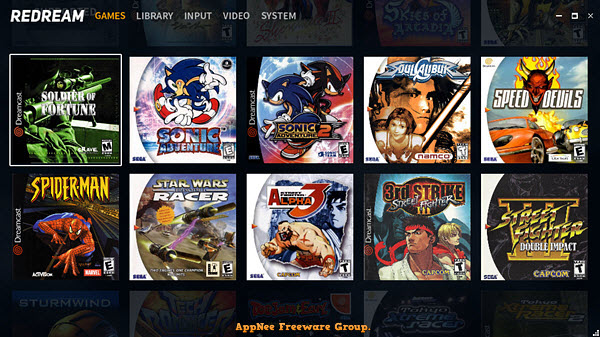
redream is a small but very powerful Sega Dreamcast game console emulator for Windows, Mac, Linux, Raspberry Pi and and Android platforms. It enables you to play your favorite Dreamcast games in high-definition rendering, and re-experience the Dreamcast anywhere you go.
redream has better performance, graphics, interface design, operation and gaming experience than Reicast, and can be said to be the best among similar applications. It supports almost all Dreamcast games, has few options but is fully functional, and you can start playing in just a few simple steps.
It is important that redream has the best emulation with the best console quality on both PC and mobile devices. It provides an incredible experience to run games at resolutions up to 4K with any controls (including original ones using adapters) on your PC screen with exceptional perfection, at 60 frames per second at 60 Hz.
redream is perfectly customizable according to your preferences. In the “VIDEO” tab, you can easily change the resolution and full-screen graphical aspects, and in the “INPUT” tab, you can customize your gamepads, which can even be the original console connected via adapters.
Finally, another great feature is the availability of cheat codes for all games. When you launch the desired game, you just need to press “Esc” and access the “MANAGE CHEATS” menu to unlock levels, characters, achievements, resources, and more.

// Key Features //
| Feature | Description |
| High-Definition Gaming | Render your favorite Dreamcast classics in 1080p or 4k like they deserve. |
| Ready To Play | No controller configuration, no BIOS or flash files, just add games and play. |
| Great Compatibility | Over 95% of the Dreamcast’s library is able to be played from start to finish. |
| Small Package, Monster Performance | Weighing in at less than 4 megabytes, this small package packs monster performance to produce a smooth 60 hz even on decade old desktops and mobile phones. |
// Fan Made Demo Videos //
// System Requirements //
- Android 5.0+
// Edition Statement //
AppNee provides the redream Lite Edition mod versions (with premium features unlocked, no ads) for Android.
// Use Instructions //
for v1.1.98 on Android:
- Install redream
- Run app, and click ‘CONTINUE IN LITE MODE‘
- Done
*** You can see the “save state slots” have been unlocked.
// Prompts //
- redream can run without a BIOS. However, using a BIOS is highly recommended as some games may have bugs as the replacement BIOS is not currently perfect.
- If your games are in .7z or .zip files they will need to be extracted before they can be used.
// Related Links //
// Download URLs //
| License | Version | Download | Size |
| Lite Edition | Latest |  |
n/a |
| for Android | |||
| Lite Edition (MOD) | v1.1.98 |  |
7.28 MB |
(Homepage)
| If some download link is missing, and you do need it, just please send an email (along with post link and missing link) to remind us to reupload the missing file for you. And, give us some time to respond. | |
| If there is a password for an archive, it should be "appnee.com". | |
| Most of the reserved downloads (including the 32-bit version) can be requested to reupload via email. |