| Ⅰ | This article along with all titles and tags are the original content of AppNee. All rights reserved. To repost or reproduce, you must add an explicit footnote along with the URL to this article! |
| Ⅱ | Any manual or automated whole-website collecting/crawling behaviors are strictly prohibited. |
| Ⅲ | Any resources shared on AppNee are limited to personal study and research only, any form of commercial behaviors are strictly prohibited. Otherwise, you may receive a variety of copyright complaints and have to deal with them by yourself. |
| Ⅳ | Before using (especially downloading) any resources shared by AppNee, please first go to read our F.A.Q. page more or less. Otherwise, please bear all the consequences by yourself. |
| This work is licensed under a Creative Commons Attribution-NonCommercial-ShareAlike 4.0 International License. |
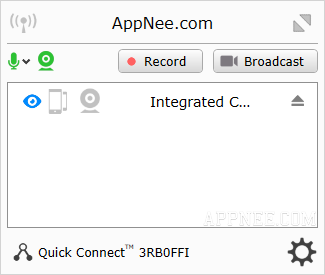
Reflector is a successor of the former Reflection. From version 1.5.3, it changed its name as Reflector. It is another easy-to use (without complicated settings) and practical tool that can directly mirror/output the screen of iPhone/iPod Touch/iPad and so on devices to a computer screen with Mac OS X or Windows operating system through the iOS built-in AirPlay function (via wireless network).
The essence of Reflector is a real-time synchronization application across screens on multiple devices. As a matter of fact, its function is almost completely the same with AirServer, but it can be seen as a rising star. Besides, Reflector also comes with inbuilt screen video and audio recorders. This means you can easily record the screen of iOS device, and then save it as a video file for later viewing. Plus, Reflector can work great with Google Cast, AirPlay, and AirParrot 2 now.
In short, on computer, if you want to play games, watch movies, or make demo applications from tablet computers, mobile phones, smart televisions and other devices with iOS system in real time, then Reflector this excellent screen sharing/mirroring tool will be one of your best choices. BTW, its running fluency depends on the network environment you are using.

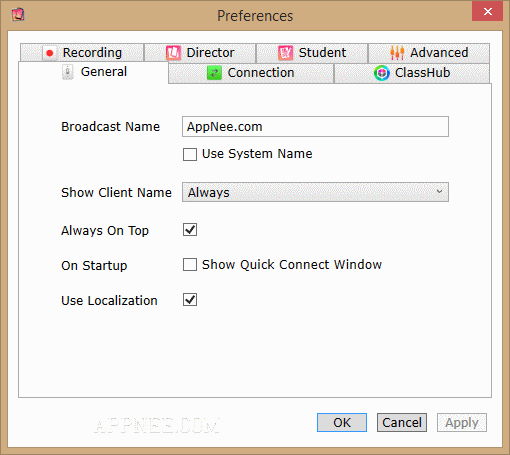
// Edition Statement //
AppNee provides the Reflector full installers, unlocked files and universal unlock patch, as well as pre-activated versions for Windows 32-bit and 64-bit.
// Installation Notes //
for v3.2.0:
- Download and install Reflector
- Copy the unlocked file to installation folder and overwrite
- Done
for v2.x.x:
- Download and install the official setup file
- Copy the unlock patch to installation directory
- Run and apply this patch
- All done!
// Warning //
The unlock patch might be reported as FileRepMalware or Win32:Evo-gen [Susp] threat with low/medium risk. Use VirusTotal to make a full, authoritative scan.
*** Please remember: antivirus software is not always right, just be careful.
// Related Links //
// Download URLs //
| Version | Download | Size |
| v2.7.7 | reserved | 73.5 MB | 77.5 MB |
| v3.2.0 | reserved | 118 MB | 120 MB |
| v4.1.2 | 32-bit | 64-bit | 93.6 MB | 96.3 MB |
(Homepage)
| If some download link is missing, and you do need it, just please send an email (along with post link and missing link) to remind us to reupload the missing file for you. And, give us some time to respond. | |
| If there is a password for an archive, it should be "appnee.com". | |
| Most of the reserved downloads (including the 32-bit version) can be requested to reupload via email. |