| Ⅰ | This article along with all titles and tags are the original content of AppNee. All rights reserved. To repost or reproduce, you must add an explicit footnote along with the URL to this article! |
| Ⅱ | Any manual or automated whole-website collecting/crawling behaviors are strictly prohibited. |
| Ⅲ | Any resources shared on AppNee are limited to personal study and research only, any form of commercial behaviors are strictly prohibited. Otherwise, you may receive a variety of copyright complaints and have to deal with them by yourself. |
| Ⅳ | Before using (especially downloading) any resources shared by AppNee, please first go to read our F.A.Q. page more or less. Otherwise, please bear all the consequences by yourself. |
| This work is licensed under a Creative Commons Attribution-NonCommercial-ShareAlike 4.0 International License. |
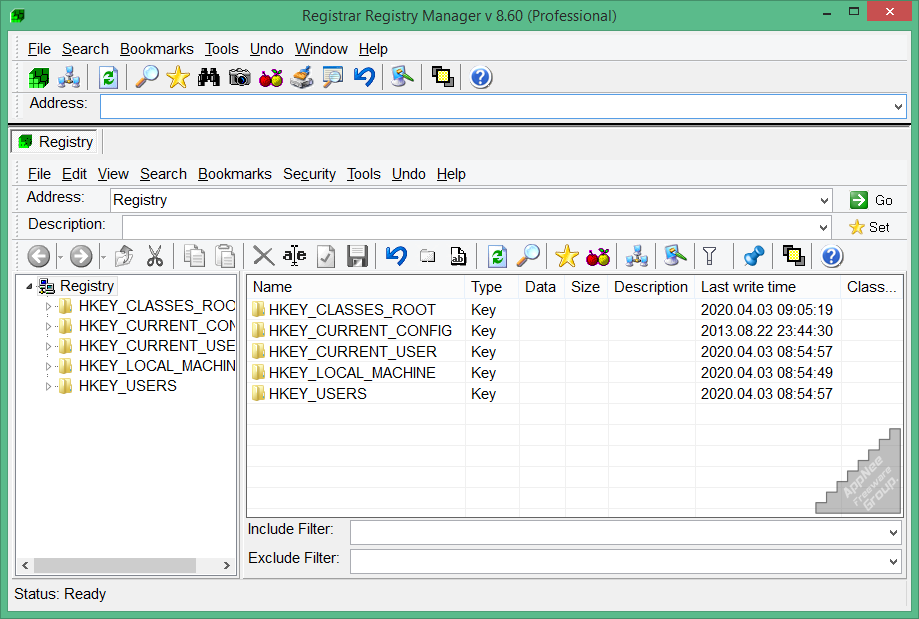
Registrar Registry Manager is an advanced and well-functioning Windows registry toolset with a wealth of powerful features, specially developed for administrators and power users, not beginners. It is considered to be the most prominent alternative to Windows’ built-in registry editor and other similar programs, and the preferred choice for registry management experts.
Registrar Registry Manager allows you to perform various editing and administration operations to registry on both local and remote systems just as conveniently as using the Windows Explorer. In addition, it also supports registry backup/restore, a quick search and replace, allows to add comments and color to registry keys/values in the bookmark editor, supports undoing all the registry changes, provides a registry defragmenter, a registry monitor (which records the accesses and changes made by system and other applications to registry in detail), a registry comparer (checks the difference between two keys), allows to set the access permissions of registry keys, supports importing registry data from files, and provides cleanup function to make your registry become more healthy.
Finally, thanks to Red Bill for recommending Registrar Registry Manager to AppNee and all its users around the world. To be honest, AppNee did not compare it with Registry Workshop in detail. But what I am sure is that: First of all, the functions of the two are basically the same. At most, the former pays more attention to details; Second, even though Registry Registry Manager is more powerful, it is certainly not as easy to use as Registry Workshop, which is very important for many ordinary computer users.
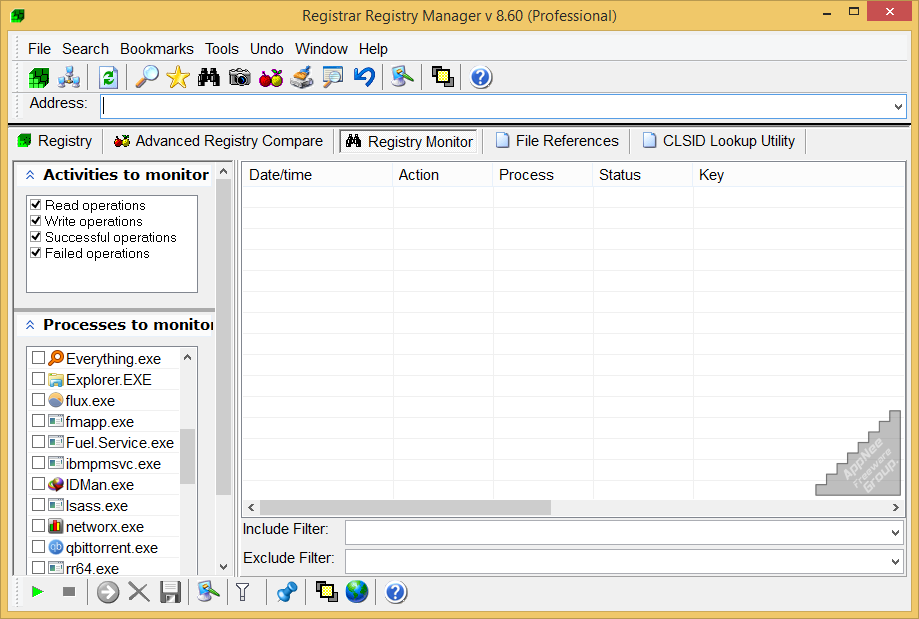
// Key Features //
| Advanced registry manager with explorer style interface |
| Registrar Registry Manager provides a common and user friendly interface which allows you to quickly find the keys and values you are looking for.
The interface is similar to Windows Explorer. You can use the navigation buttons to browse through the registry. You can use drag & drop or the clipboard to copy and move registry keys. The address bar makes it easy to immediately access the registry key of your choice. The description bar will allow you to add notes to keys and values. |
| Advanced registry search and replace functionality |
| Registrar offers blazing fast registry searches on both local and remote registries. Text, binary and regular expression searches are supported. Filters allow you to specify registry data size, value type and last write time ranges. From the view which reports matches you can easily rename, replace, delete or export found items. |
| Registry backup and restore |
| Registrar offers secure registry backup and restore, allowing you to recover from any registry disaster situation. Registry backups on disks can always be modified offline using the registry file editor. |
| Registry bookmarks |
| Bookmark often visited registry keys so they can be quickly accessed. Registrar offers a registry bookmark editor with categories and optional key coloring. |
| Remote Registry Editing |
| Open up as many remote registry windows as you need. |
| Registry File Editing |
| Open registry files in separate editing windows and edit them as if it were your local registry. |
| Repair broken system configurations |
| The registry file editor can be used to open registry files creating the backing of the registry of a system. If a system is unbootable due to errors in the registry, you can use the registry file editor to edit the offline registry hive files and repair the system. This feature has been a life saver in many situations. |
| Registry Monitor |
| Monitor registry activity by the system and running applications. You can filter on activity and process name. After stopping the monitor you can use non-destructive include and exclude filters to apply a search on logged items. |
| Registry Key Properties |
| Get detailed information on registry keys including stats and security settings. |
| Advanced data editor |
| Registrar offers a registry data editor for every type of registry value. |
| Multi-level undo |
| Registrar supports multi-levl undo. You can undo any changes made to the registry by using the undo feature. Simply press CTRL-Z tro undo the latest action or select any previous action from the list that Registrar maintains. |
| Advanced Registry Compare |
| Compare two registry keys with each other in detail. You can compare local registry, remote registries and registry files. Matching and missing items and differences in registry data will be reported in detail. |
| File Reference Editor |
| Serach for references to files in your registry. |
| CLSID Lookup Utility |
| The CLSID lookup utility allows you to find COM objects in your registry quickly and see what are their names, in-process servers and responsible companies and products. If you are browsing a registry key related to a CLSID, an automatic description will be generated. |
| Search for hidden keys |
| Search your registry for hidden keys that contain embedded NULL characters in their key or value name. |
| Many options and a highly customizable interface |
| Registrar offers a long list of options which allow you to fine tune the behavior of the software. The user interface can be tweaked and the software supports different layout schemes including a tabbed docking interface. |
| Command line edition included |
| Registrar comes with a separate, full-featured command line edition which allows you to schedule registry batch job on your network. The command line edition offers all the functionality of the GUI version. |
// Supported OS //
- Windows Server 2016
- Windows 10 x64 editions
- Windows 10 32-bit editions
- Windows 8.1 x64 editions
- Windows 8.1 32-bit editions
- Windows 8 x64 editions
- Windows 8 32-bit editions
- Windows 7 x64 editions
- Windows 7 32-bit editions
- Windows 2012 Server x64 editions
- Windows 2012 Server 32-bit editions
- Windows 2008 Server x64 editions
- Windows 2008 Server 32-bit editions
- Windows Server 2003 x64 editions
- Windows Server 2003 32-bit editions
- Windows Vista x64 editions
- Windows Vista 32-bit editions
- Windows XP x64 edition
- Windows XP (Service Pack 3)
// License Info //
| Name | AppNee Freeware Group. |
| [email protected] | |
| License Key |
|
// Edition Statement //
AppNee provides the Registrar Registry Manager Professional Edition multilingual retail full installers, as well as portable full registered versions for Windows 32-bit and 64-bit.
// Use Instructions //
for v9.00+:
- Download and extract program
- Run program, and use the license info above to register
- Done
// Related Links //
- Registrar Registry Manager Online Documentation
- Registrar Registry Manager Editions Comparison
- Registrar Registry Manager F.A.Q.
// Download URLs //
| License | Version | Download | Size |
| Home Edition (freeware) | Latest |  |
n/a |
| Professional Edition | v8.60 | reserved | 2.90 MB | 3.55 MB |
| v9.20 | 32-bit + 64-bit | 8.37 MB | 10.7 MB |
(Homepage)
| If some download link is missing, and you do need it, just please send an email (along with post link and missing link) to remind us to reupload the missing file for you. And, give us some time to respond. | |
| If there is a password for an archive, it should be "appnee.com". | |
| Most of the reserved downloads (including the 32-bit version) can be requested to reupload via email. |